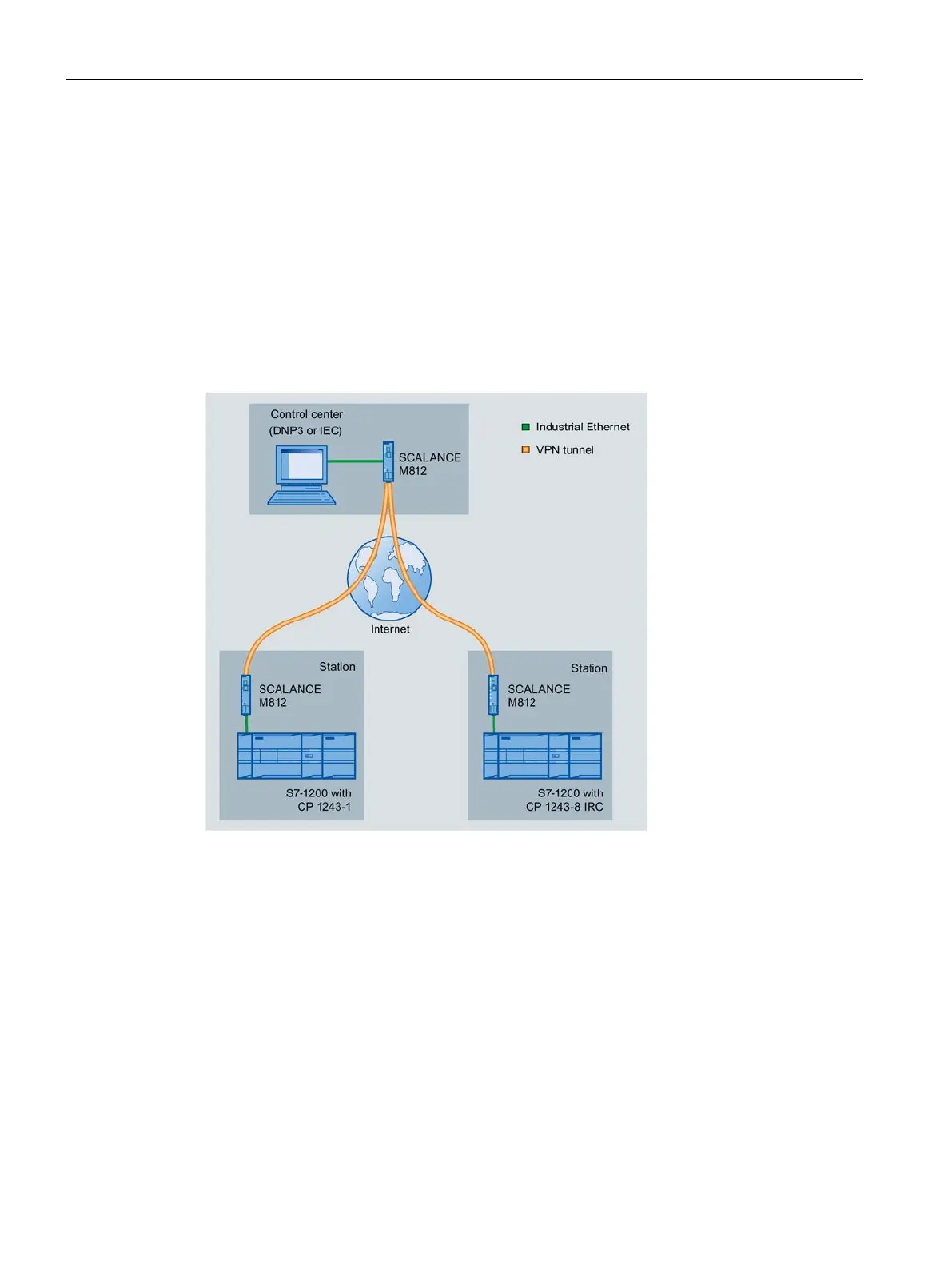Application and functions
1.9 Configuration examples
CP 1243-8 IRC
32 Operating Instructions, 02/2018, C79000-G8976-C385-03
Configuration example with connections over the Internet
The following example contains a configuration with a non-redundant control center.
In this example, the DNP3 protocol is used. A configuration in which the IEC protocol is used
would have the same setup.
The S7-1200 stations are connected to the Internet via the CP and connected to the control
center.
When using the DNP3 protocol, for example, SIMATIC PCS 7 TeleControl or the system of a
third-party provider can be used as the control center. If you use SIMATIC PCS 7
TeleControl as the DPN3 master in the control center, you require the necessary DPN3
driver.
Figure 1-8 Configuration example with connections over the Internet
As an alternative to the router SCALANCE 812, you can also use a standard DSL modem
and establish the VPN connection with a security module SCALANCE S.
Refer to the information in the section DNP3 / IEC (Page 63).
