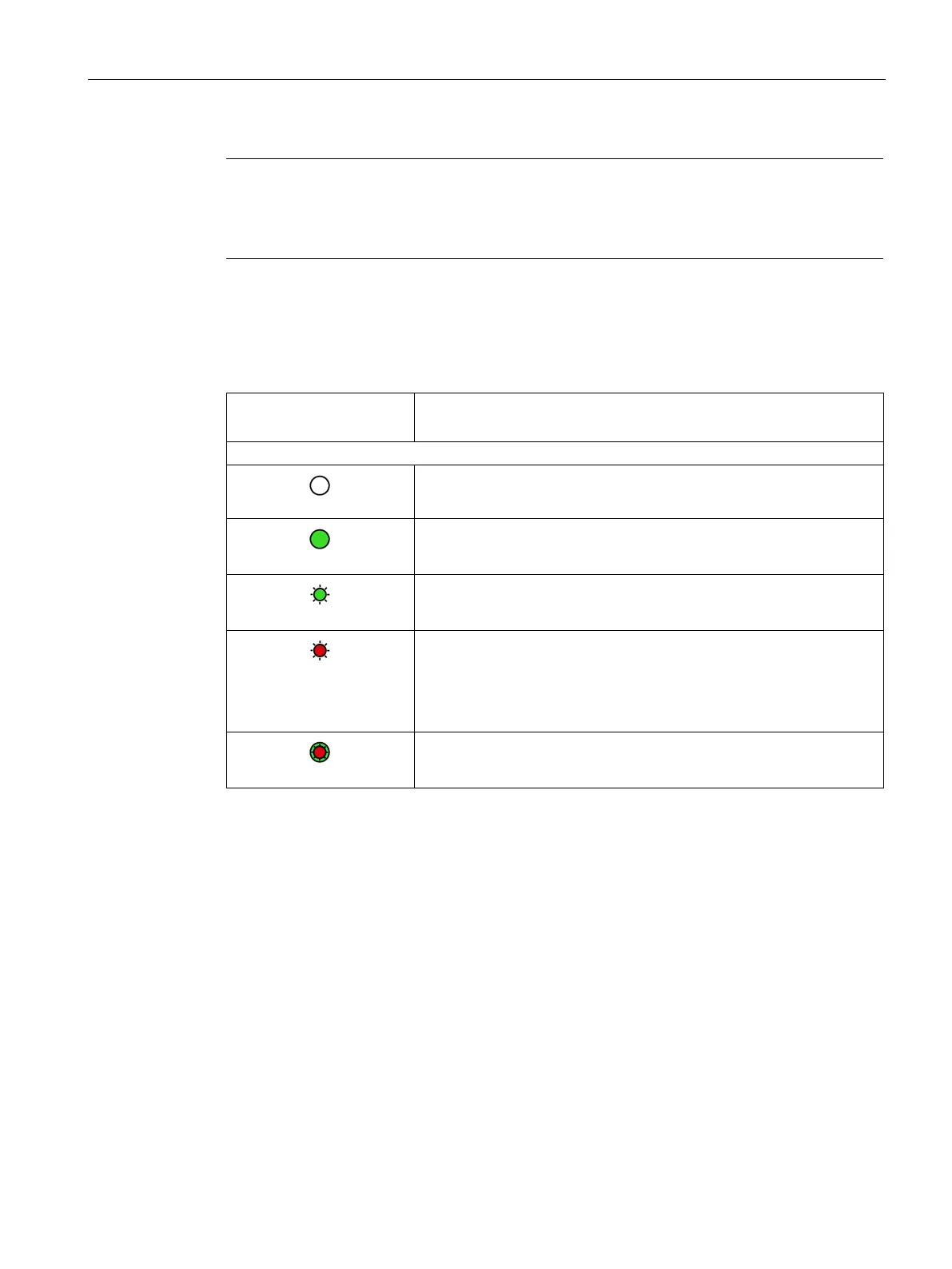LEDs and connectors
2.2 LEDs
CP 1243-8 IRC
Operating Instructions, 02/2018, C79000-G8976-C385-03
41
Note
LED colors when the module starts up
When the module starts up, all its LEDs are lit for a short time. Multicolored LEDs disp
lay a
color mixture. At this point in time, the color of the LEDs is not clear.
Display of the basic statuses of the CP ("DIAG" LED)
Table 2- 4 Display of the basic statuses of the CP
Meaning
(if more than one point listed: alternative meaning)
• Power OFF
• Incorrect startup
Running (RUN) without serious error
Partner not connected
flashing red
• Starting up
• Module fault
• Backplane bus error
• Invalid STEP 7 project data
Loading firmware.
