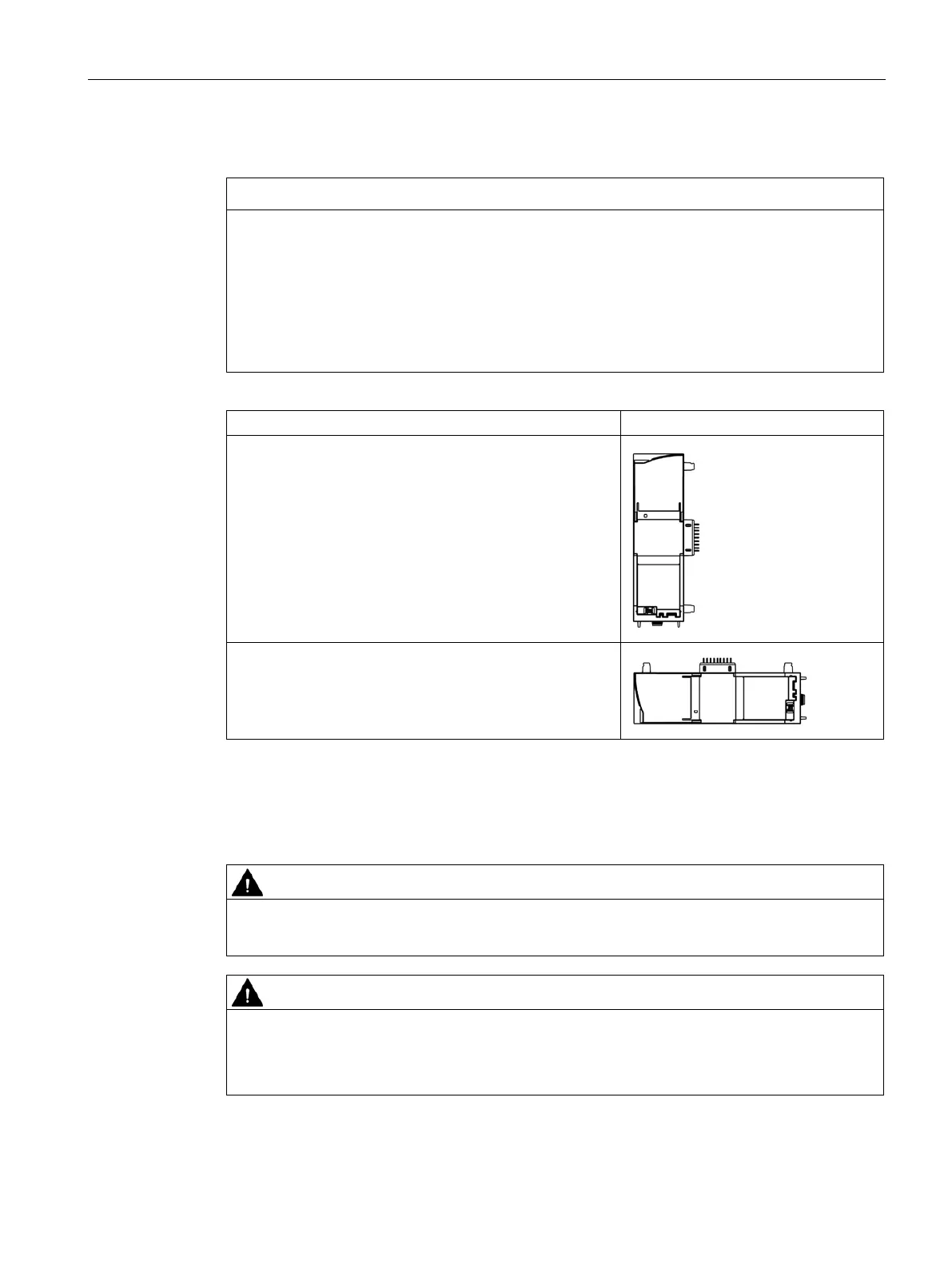Installation, connecting up, commissioning
3.2 Installing, connecting up and commissioning
CP 1243-8 IRC
Operating Instructions, 02/2018, C79000-G8976-C385-03
51
The module must be installed so that its upper and lower ventilation slits are not covered,
allowing adequate ventilation. Above and below the device, there must be a
mm to allow air to circulate and prevent overheating.
Remember that the permitted temperature ranges depend on the position of the installed
device. You will find the permitted temperature ranges in the section Technical data
(Page 183).
Device position / permitted temperature range
Horizontal installation of the rack
Vertical installation of the rack:
Connecting up the device and installing it
Below you will find a description of mounting the CP and a TS module on a DIN rail. For
mounting the control panel of the S7-1200 refer to /1/ (Page 225).
Connection with power off
Only wire up the S7-1200 with the power turned off.
Slot to the left of the CP only for TS module
To the left of the CP 1243-8 IRC only a TS module can be inserted.
If you insert another module to the left of the CP, this will damage this module.
