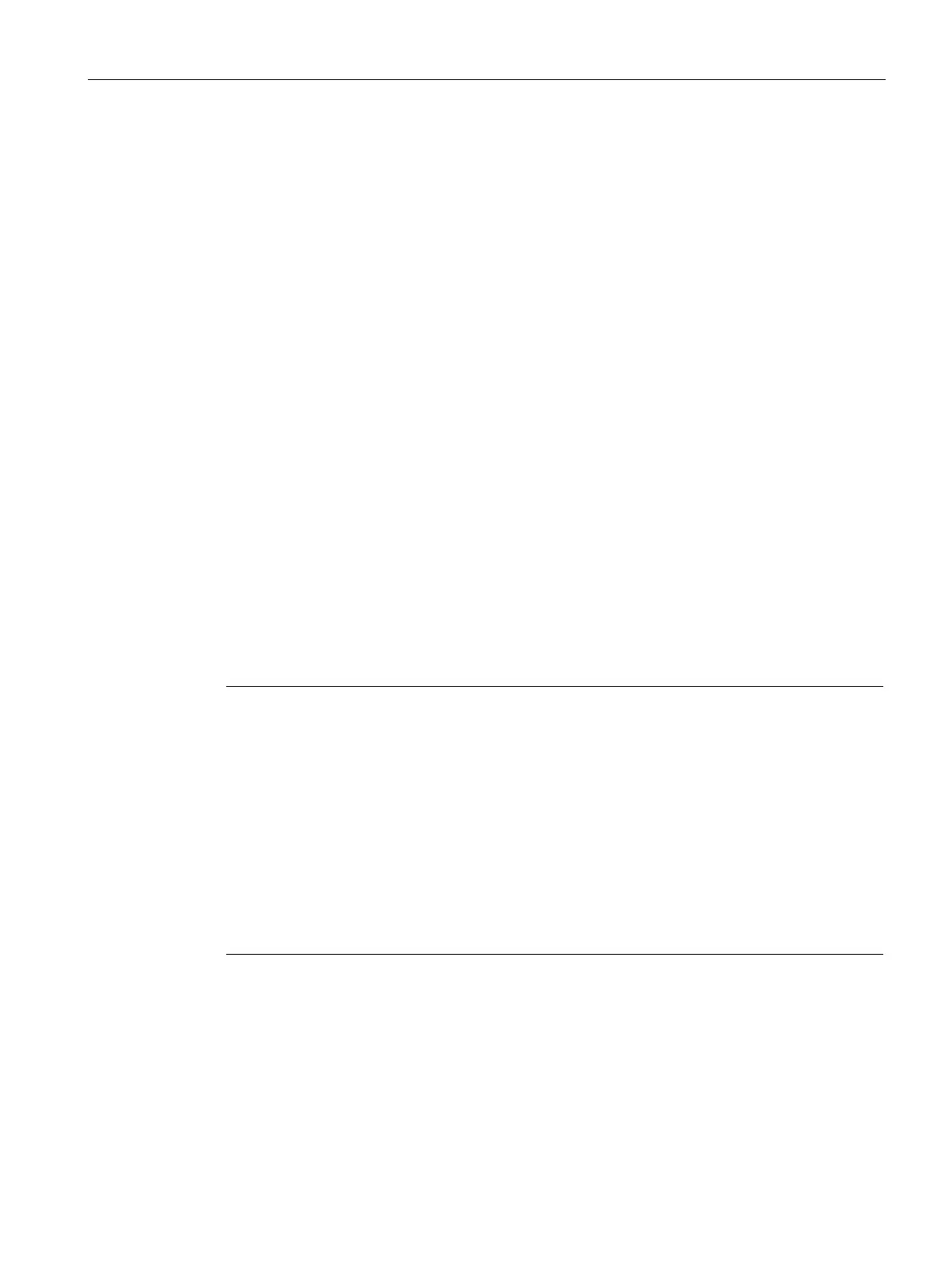Configuration
4.7 Telecontrol via SINEMA RC
CP 1243-8 IRC
Operating Instructions, 02/2018, C79000-G8976-C385-03
69
Configuration of the telecontrol communication via SINEMA Remote Connect
Follow the steps below when configuring the CP for use of telecontrol communication via
SINEMA RC:
1. In the "Communication types" parameter group activate telecontrol communication and
select the protocol.
The option for communication via SINEMA RC is not yet visible.
2. Change to the "Security" parameter group and enable the security functions.
(In the "Communication types" parameter group the SINEMA RC option appears disabled
and grayed out)
3. Open the "Security > VPN" parameter group and enable VPN.
4. For the parameter "VPN connection type" select the option "Automatic OpenVPN
configuration via SINEMA Remote Connect Server" if this is not preset.
(In the "Communication types" parameter group the SINEMA RC option becomes
usable.)
5. Change to the "Communication types" parameter group and enable the option
"Telecontrol communication via SINEMA Remote Connect".
6. Create the remaining configuration of the SINEMA RC connection of the CP under
"Security > VPN".
For information on the configuration, see section SINEMA Remote Connect (Page 116).
Manual setting the time of day during commissioning
Note
Time synchronization for telecontrol via SINEMA RC
When using SINEMA Remote Connect for telecontrol communication, the communication
module needs the current time for authentication on the SINEMA RC Server. The module
receives the time from the
CPU or from an NTP server before the connection is established
Recommendation:
During commissioning, set the time of the CPU manually at least once using the STEP
7
online functions. This is necessary especially if you have configured
the "Time from partner"
option for the time synchronization. In this way, you ensure that the CPU has a valid time of
day when the station starts up and that the CP can exchange the required certificates with
the SINEMA RC Server.
