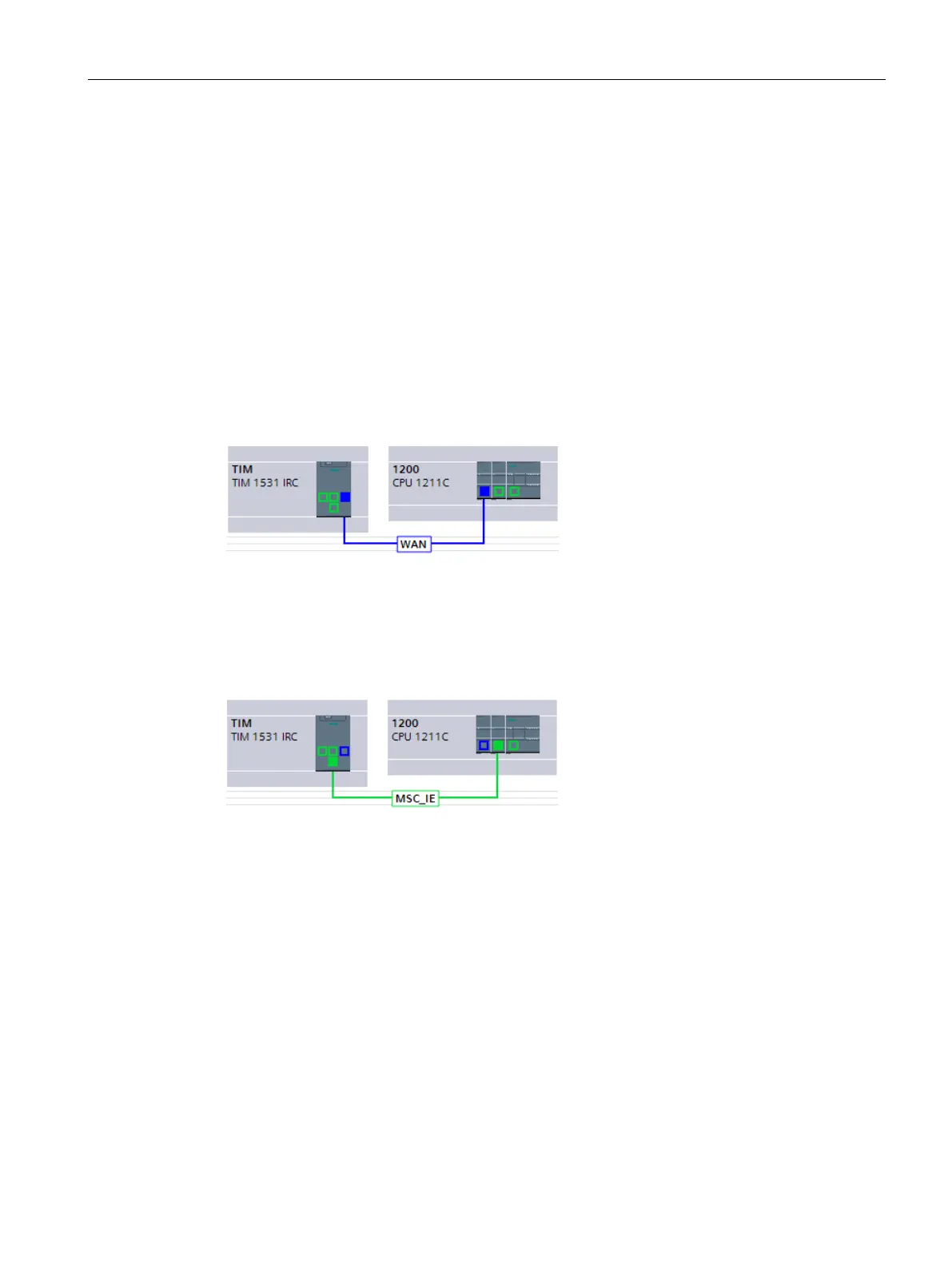Configuration
4.9 Serial interface
CP 1243-8 IRC
Operating Instructions, 02/2018, C79000-G8976-C385-03
83
3. Select the interface to create a new WAN network. Alternatively:
In the parameter group "Network interface with" of the interface:
– Using the "Add new subnet" button
On the interface in the device icon of the CP
– Using the shortcut menu "Create subnet"
– Graphically by dragging (holding the mouse pointer pressed) to the interface symbol of
the communications partner
A new WAN network is created that adopts the network type from the connected
interface.
Network representation of a classic WAN
A classic WAN network is displayed in blue.
Figure 4-2 Serial interface of a TIM and a CP 1243-8 IRC connected via classic WAN.
Networking the Ethernet interface
You network the Ethernet interface in the same was as the serial interface.
The following example shows two modules with one MSC connection via Ethernet.
Figure 4-3 MSC connection between a TIM and a CP
Here you assign the WAN address of the CP. For the meaning, refer to ST7 (Page 61).
●
For every networked interface in a classic ST7 network a WAN address is assigned. This
is unique throughout the network.
Since telecontrol connections can run via several network nodes and node stations,
unique addressing of the interfaces involved is necessary.
The WAN address is configured in the parameter group "WAN parameters" of the serial
interface.
You configure the subscriber numbers in the parameter group "Station address" see section
Subscriber numbers (Page 103).
