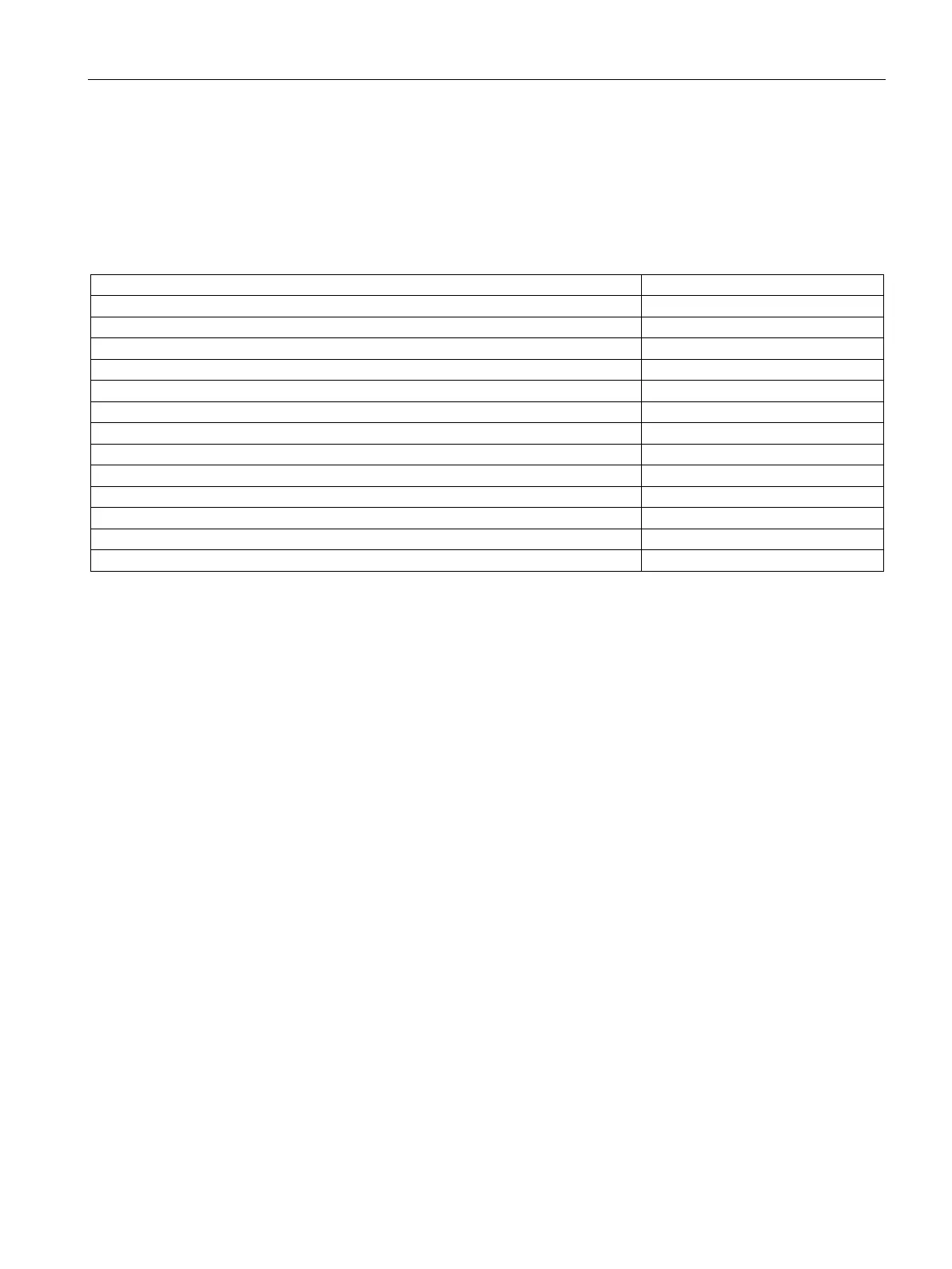SIMATIC Automation Tool device support
7.7 ET 200AL support (PROFINET I/O)
SIMATIC Automation Tool V2.1 user guide
Manual, V2.1.1 07/2016, A5E33042676-AC
125
ET 200AL support (PROFINET I/O)
ET 200AL operation support and firmware version
A check mark (✓) means that the operation is supported.
Reset to factory defaults
