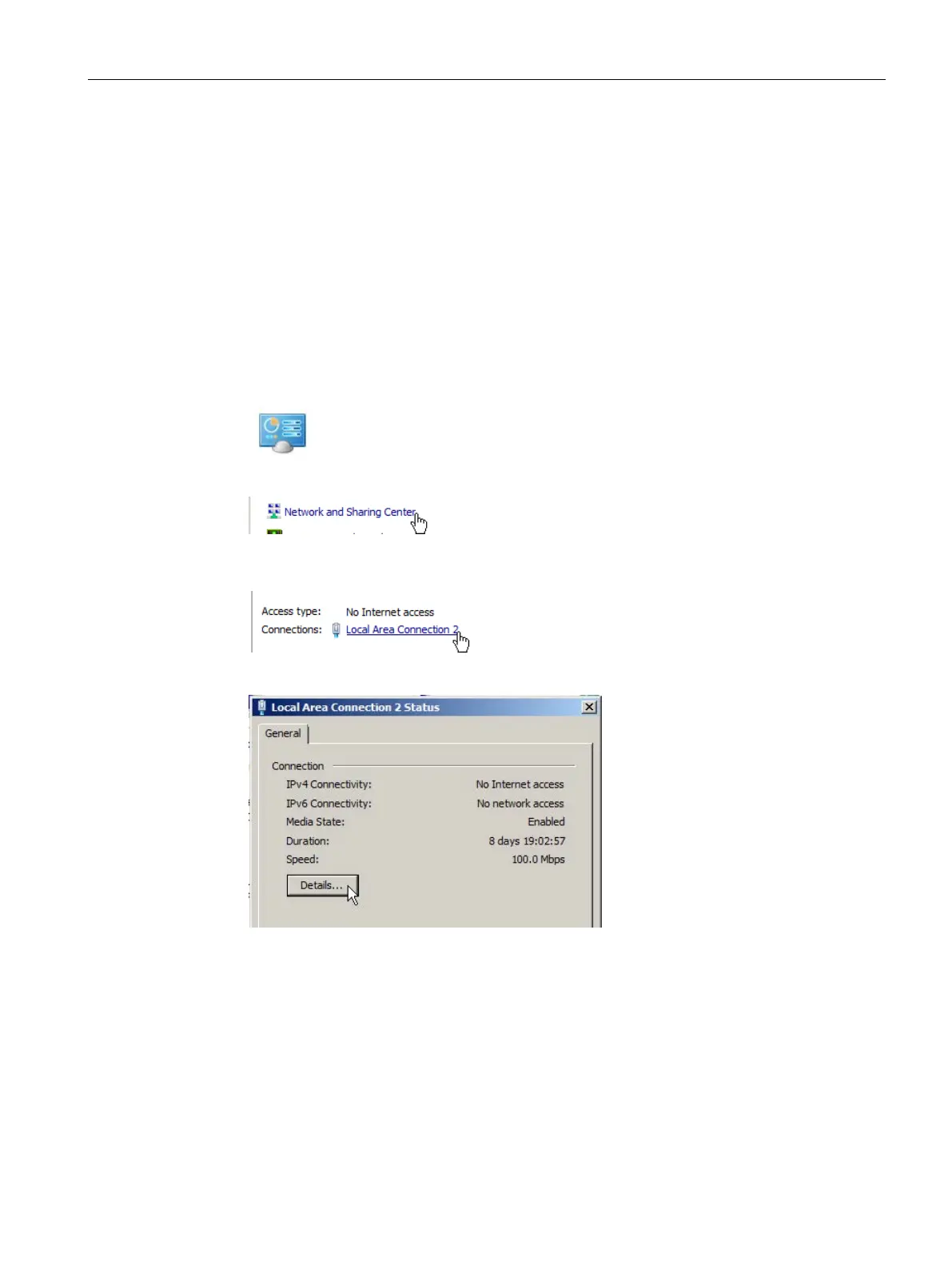Prerequisites and communication setup
2.5 Communication setup
SIMATIC Automation Tool V2.1 user guide
Manual, V2.1.1 07/2016, A5E33042676-AC
21
Communication setup
Identifying the network interface card connected to your device network
After you connect your PG/PC to a network, then you can use the Windows control panel to
see the name of the network interface card.
In the following example, S7-1200 CPUs are connected to a USB port on a PC running
Windows 7. The network interface card is a USB to Ethernet converter device. The options
that you actually see on your PG/PC depend on your network hardware.
Use the Windows Control Panel to identify the name of the device.
1. Open the Windows Control Panel
2. Click on the Network and Sharing center.
3. View your active networks and click on the network that is connected to the S7-1200
CPUs.
4. Click on the Details button in the connection status display.
