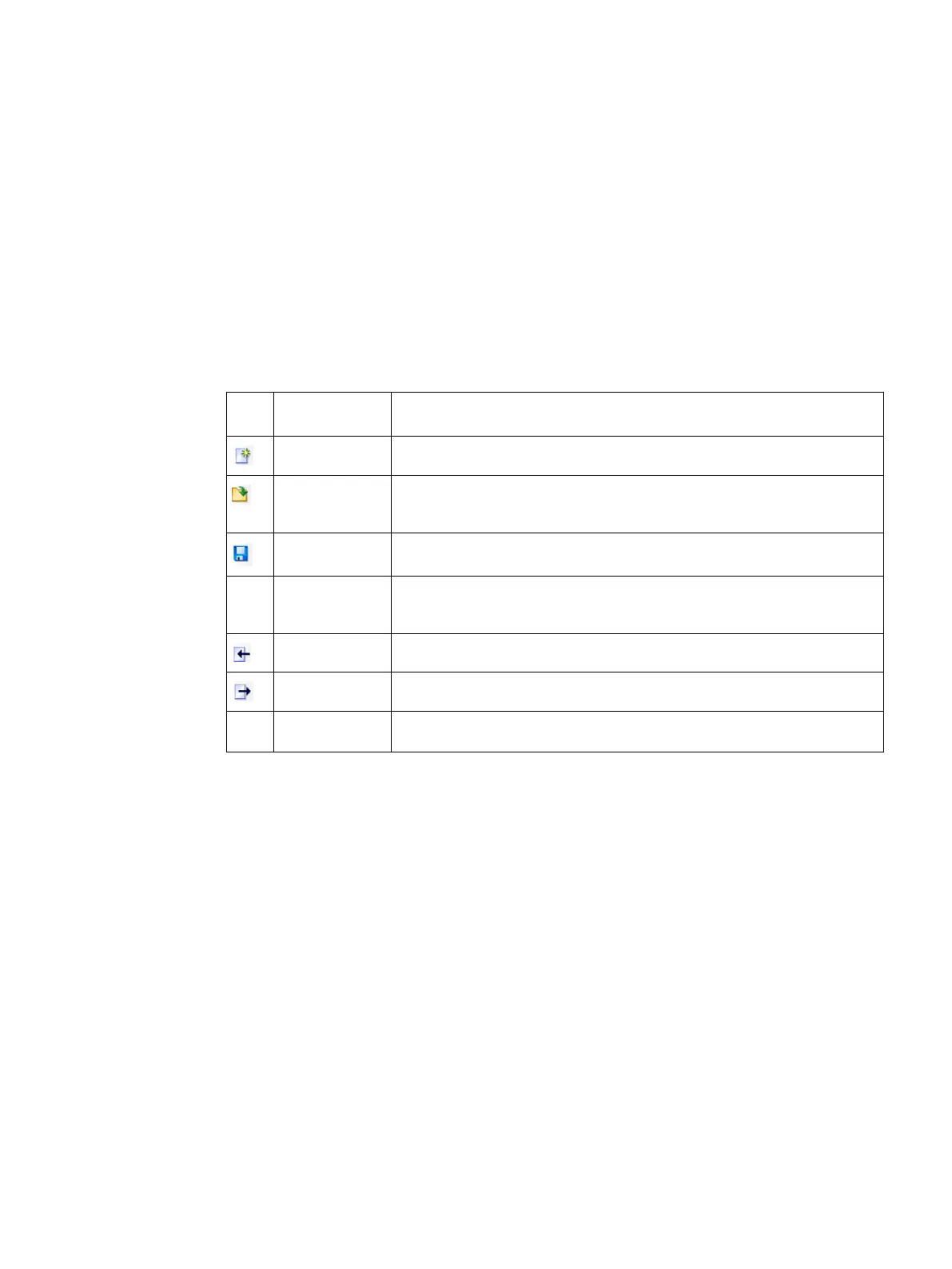SIMATIC Automation Tool V2.1 user guide
Manual, V2.1.1 07/2016, A5E33042676-AC
59
Menu, toolbar, and shortcut key reference
Creates a new SIMATIC Automation Tool project.
An "Open" dialog is displayed that can browse to a folder, select an .sat
project file, and provide a password to open an encrypted project file. The
default path is assigned in the Tools>Options dialog
The device table data is saved in a .sat file. If no filename and password
are assigned, then this operation uses the "Save As" command.
The device table data is saved in a .sat file. You can browse to a folder,
assign a .sat project filename, and assign a password to protect the project
file. The default path is assigned in the Tools>Options dialog.
Fill the device table with data from a file in .csv format.
Save the device table data to a file in .csv format.
Close the application. If the project was modified since the last save opera-
tion, then the "Save" operation is performed
Save/Save as - Device table stored in encrypted .sat format (Page 55)
Import/Export - Device table loaded from/stored in open .csv format (Page 56)
