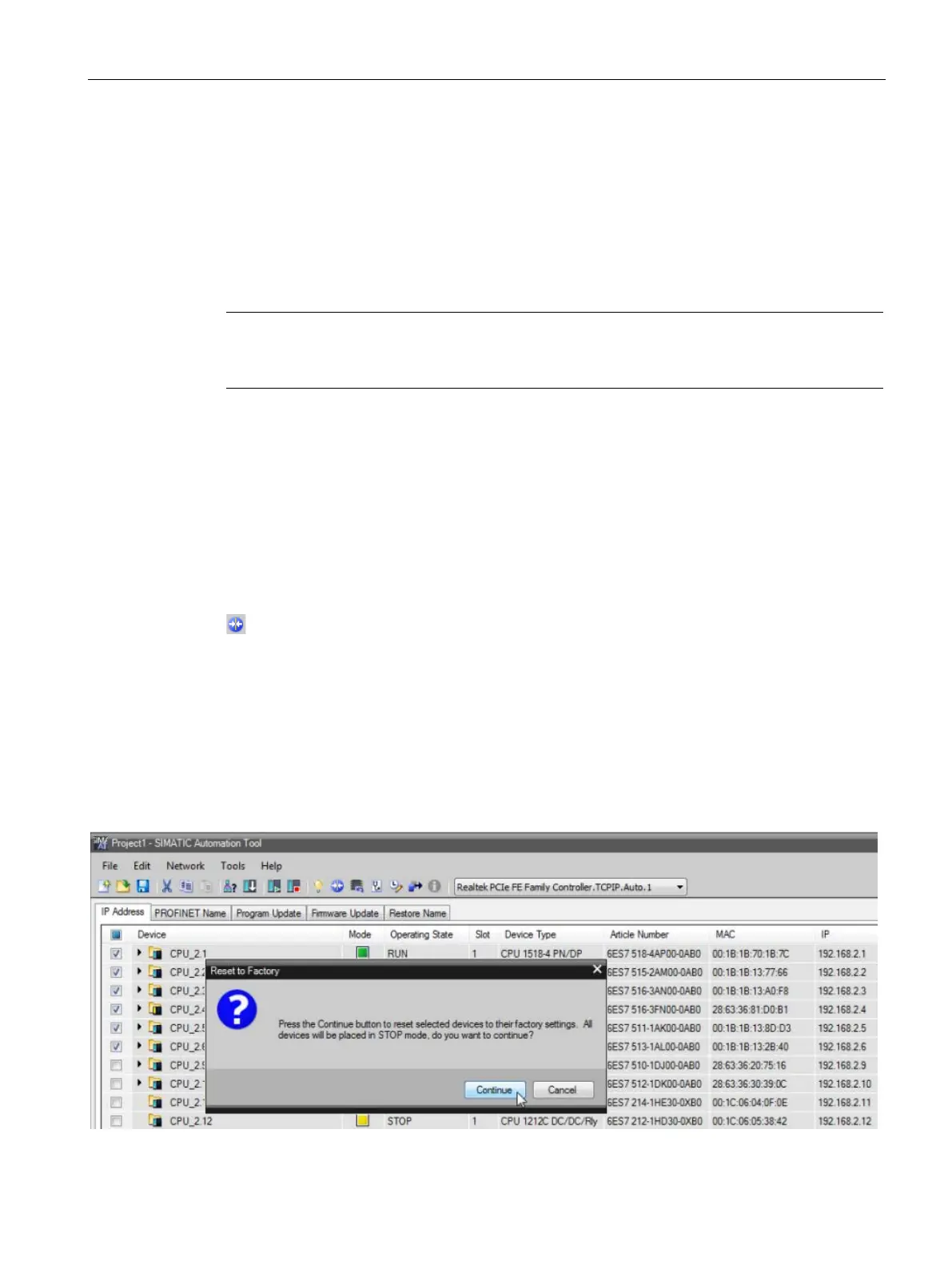Tool operations
3.10 Reset CPUs and modules to factory default values
SIMATIC Automation Tool V2.1 user guide
Manual, V2.1.1 07/2016, A5E33042676-AC
47
Reset CPUs and modules to factory default values
Reset selected devices to factory default values
You can reset selected devices to factory default values, except for the IP address. The IP
address that exists before the operation is retained, so your network IP assignments are
preserved.
Note
For safety reasons, the Reset to factory defaults operation is not allowed on fail
-safe
By default, the reset factory defaults operation allows only a single processing thread that
must complete execution, before the next device operation is executed. To change this
behavior, see the Tool menu (Page 62) topic. Be aware of the risk of doing multi-thread
firmware updates that is described in that topic.
Use the following steps to reset selected devices to factory default values.
-side check box on devices to include in the operation. You can use
-click shortcut menu, or the Edit menu for "Select All" and
Select "Reset Factory Defaults" from the Network menu or click the "Reset Fact
o-
ry Defaults" toolbar button.
Click the "Continue" button on the "Reset to Factory" dialog box.
Selected devices are reset to factory default values.
The Event log below the device table shows the results of this operation.
Allow time for the reset to complete. Wait until the device lights stop flashing b
e-
fore attempting another operation.
The selected devices in the following image are reset to factory default values, when the
Reset Factory Defaults command is executed.
