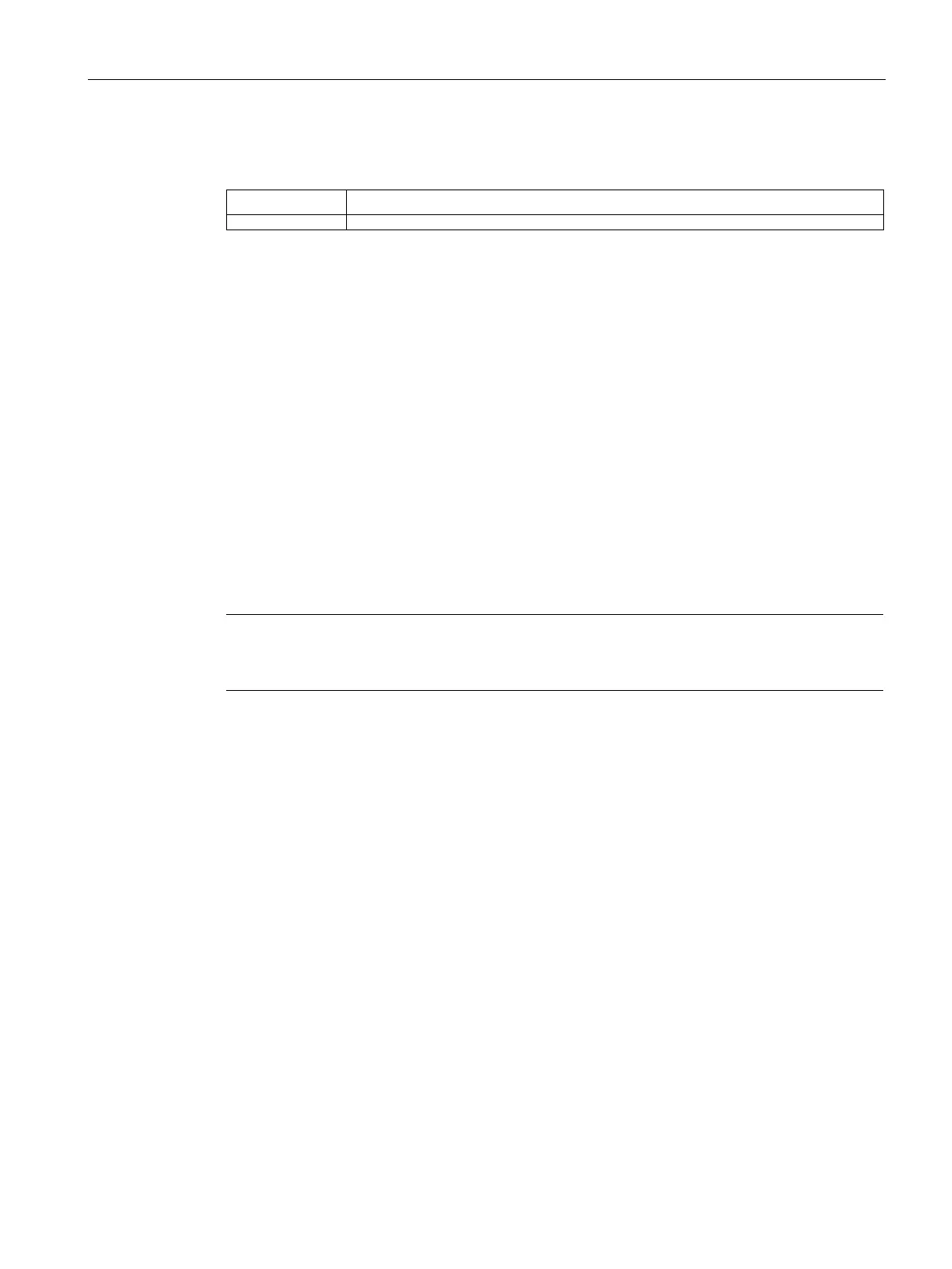SIMATIC Automation Tool API for .NET framework
6.7 The IProfinetDevice interface
SIMATIC Automation Tool V2.1 user guide
Manual, V2.1.1 07/2016, A5E33042676-AC
91
This method is used to reset a device to its factory settings.
The following example calls the
Reset method for a device at a specific IP address.
uint targetIPAddress = 0xC0A80001; // 192.168.0.1
IProfinetDeviceCollection scannedDevices = new IProfinetDeviceCollection();
Result retVal = myNetwork.ScanNetworkDevices(out scannedDevices);
if (retVal.Succeeded)
{
//------------------------------------------------
// Search for the device at that IP, and flash LED
//------------------------------------------------
IProfinetDevice dev = scannedDevices.FindDeviceByIP(targetIPAddress);
if (dev != null)
{
retVal = dev.Reset();
}
}
s method cannot be used to reset a CPU. The ICPU interface supports a ResetToFactory
method that is specific for CPUs.
