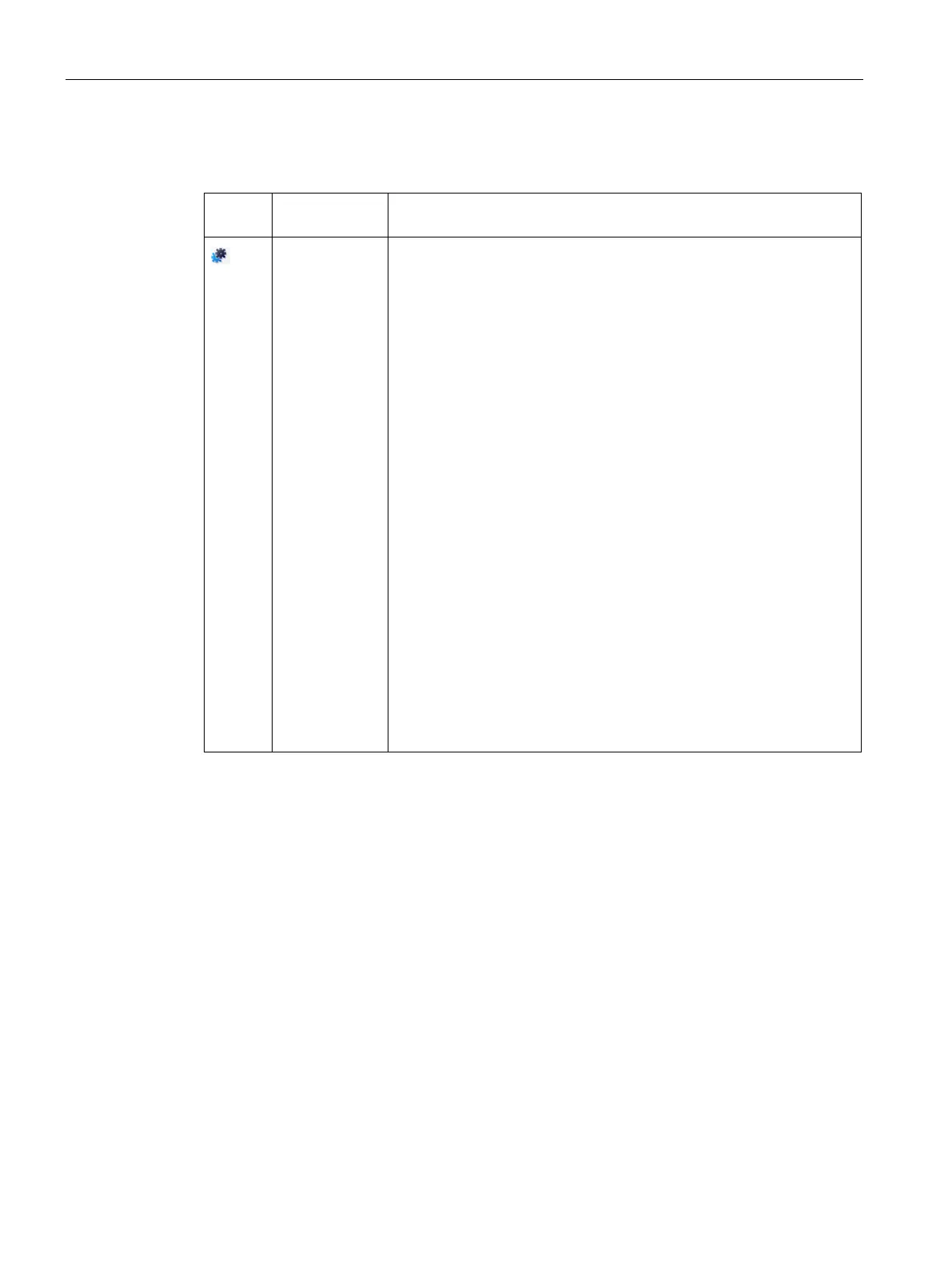Menu, toolbar, and shortcut key reference
5.1 Main menu
SIMATIC Automation Tool V2.1 user guide
62 Manual, V2.1.1 07/2016, A5E33042676-AC
Set file paths for the SIMATIC Automation Tool
• Path for SIMATIC Automation Tool project files
• Path for CPU firmware update files
• Path for program update files
• Path to service data files
• Path for Backup/Restore files
Allow firmware update to replace same firmware version
The default is disabled to save time by preventing an unnecessary op-
eration. You can force an update by enabling this option.
Allow multiple threads for firmware update, reset to factory defaults, and
restore device
If your network has a star topology where each CPU has a separate
connection to the PG/PC through an Ethernet switch, then you can ena-
ble the multiple threads option.
If your network has a chain topology, you should disable this option to
prevent one CPU from disrupting the communication to another CPU.
For example, you have a chain connection (PG/PC to CPUa to CPUb to
CPUc to ...). An ongoing operation for CPUb is disrupted when a sepa-
rate thread causes a restart of CPUa.
Set simultaneous operations limit
Limit the number of communication connections and processing
threads. Your selected device group can simultaneously process com-
munication and operation requests coming from the SIMATIC Automa-
tion Tool.
A maximum of 5 simultaneous operations is allowed.
