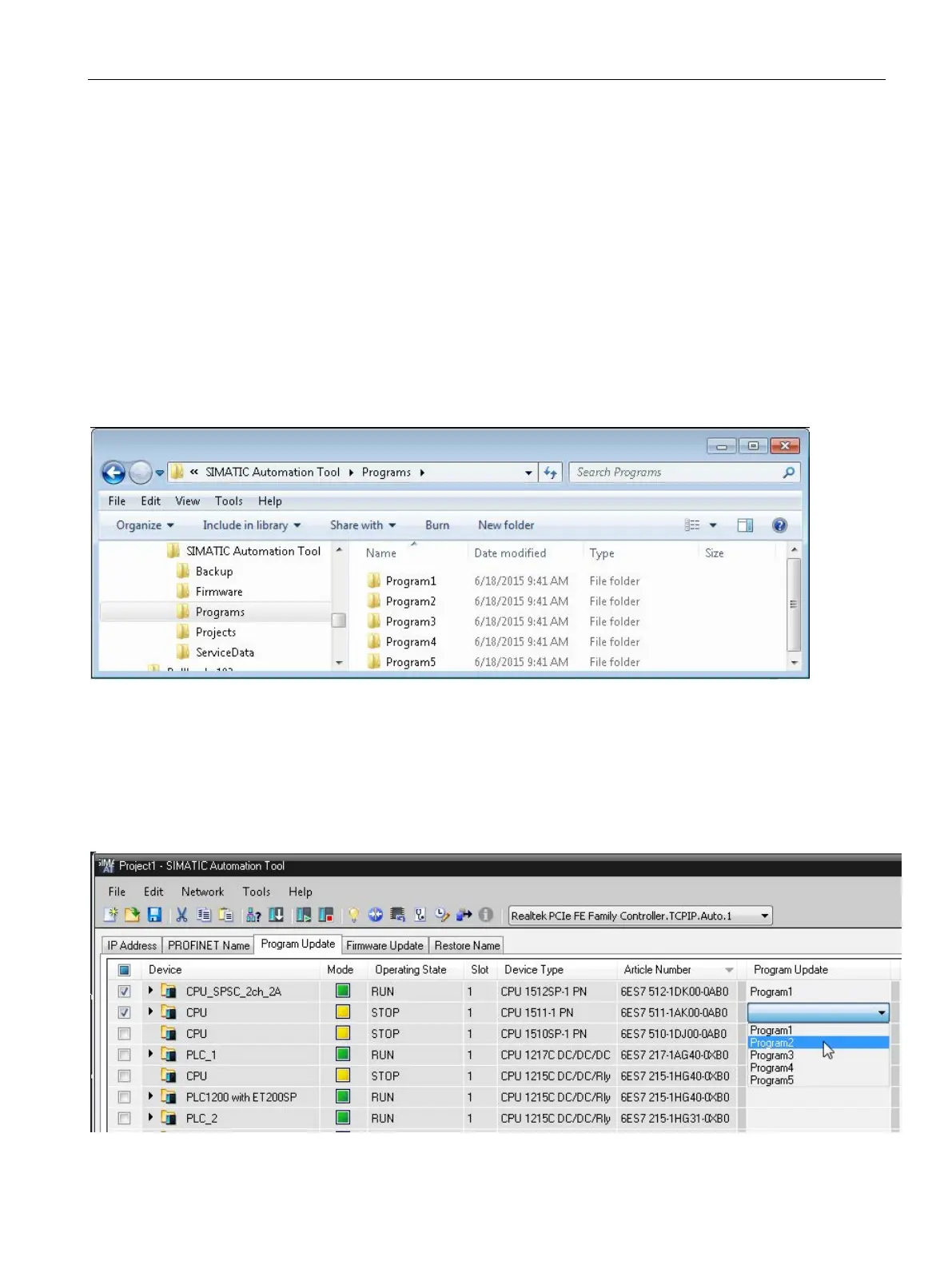Tool operations
3.7 Download new programs to CPUs
SIMATIC Automation Tool V2.1 user guide
Manual, V2.1.1 07/2016, A5E33042676-AC
39
The default path in the options dialog for program update is
C:\ProgramData\Siemens\SIMATIC Automation Tool\Programs.
If you want five different programs available for download, then you must create and name
five folders under the path that is assigned in the Options dialog. Copy the entire
"SIMATIC.S7S" folders to the five corresponding folders.
In this example, the folder names "Program1", "Program2", "Program3", "Program4", and
"Program5" identify the available programs. You can use any folder name you want. The
folder name could refer to a program function, or CPU location.
The following image shows the Windows Explorer view of the four subfolders under the
Programs folder. The corresponding SIMATIC.S7S program folders are copied to these
folders.
The following image shows the SIMATIC Automation Tool Program Update tab with the
example folder names in the "Program" column drop-down list. Two S7-1500 CPUs are
checked in the select column. You must use the drop-down list in the Program Update
column to assign which program to use. If more than one CPU row is selected, then you
must repeat the process and assign the correct program for each selected CPU.
Select the Download command on the Network menu, or click the toolbar Download button,
to start the program update operation.
