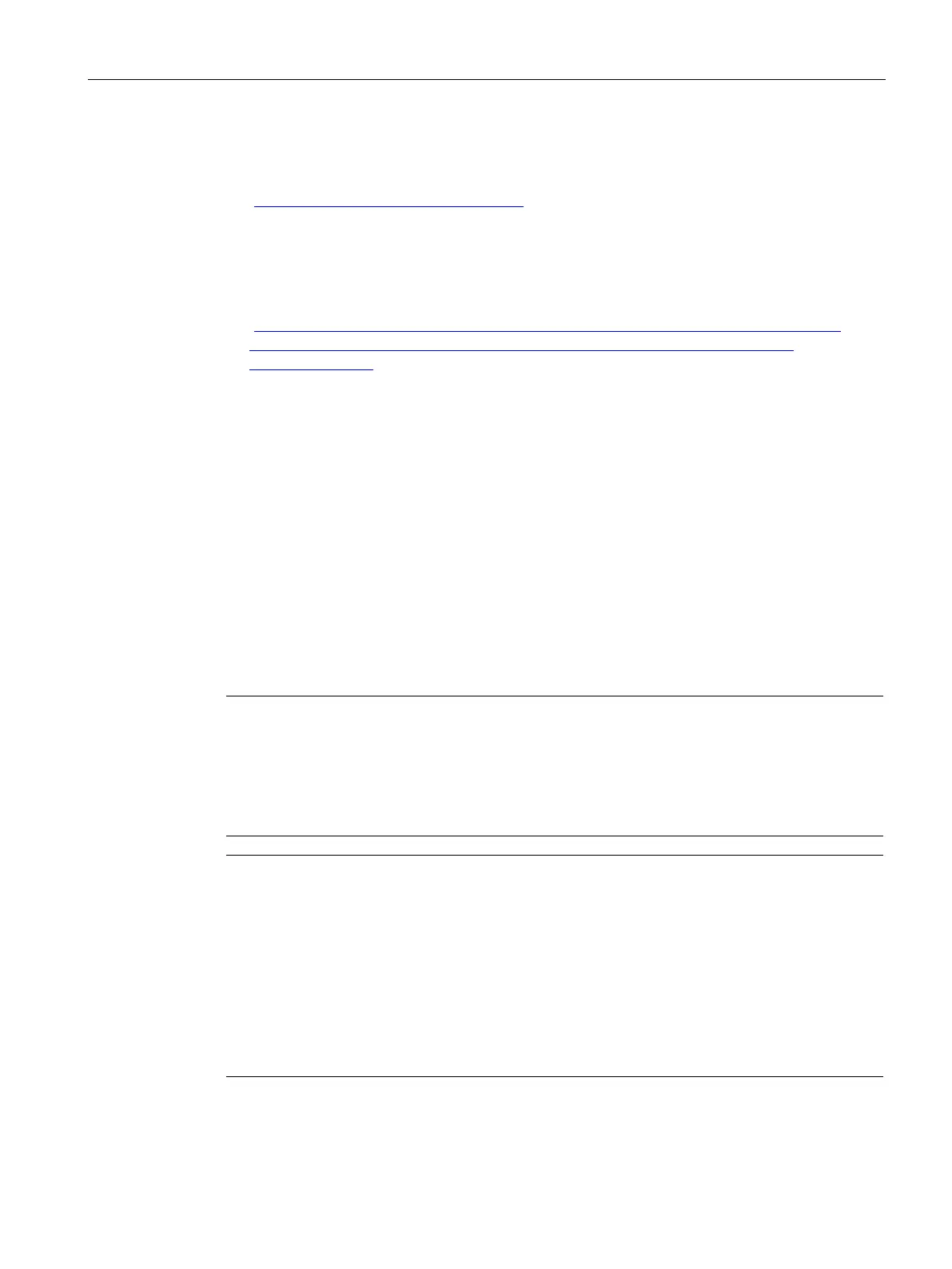Tool operations
3.8 Install new firmware in CPUs and modules
SIMATIC Automation Tool V2.1 user guide
Manual, V2.1.1 07/2016, A5E33042676-AC
41
Preparing firmware update files for use with the SIMATIC Automation Tool
● You can obtain firmware update software from the customer support
(https://www.siemens.com/automation/) web site.
● Another option is to go directly to a device's customer support web page by right-clicking
with the mouse cursor on a device row and then selecting the menu item "Check for
updates". The Siemens support web page selection is controlled by the article number
displayed in a device table row. For example, a "Check for updates" command on article
number 6ES7 215-1HG31-0XB0 links to the corresponding S7-1215C web support page
(https://support.industry.siemens.com/cs/products/6es7215-1hg31-0xb0/cpu-1215c-
dcdcrly-14di10do2ai2ao?pid=79072&dtp=Download&mlfb=6ES7215-1HG31-
0XB0&lc=en-WW)
For a CPU example, the firmware update file named
_V04.00.02
is only for the S7-1200
model. If you use the .upd file within this
package for any other S7-1200 CPU model, the update process will fail.
When you execute the update file and extract the files, you will see the following set of files
and folders.
● file: S7-JOB.SYS
● folder: FWUPDATE.SYS contains the .upd file.
– file:
V04.00.02
(.upd file used by the SIMATIC
Automation Tool)
For an I/O module example, the firmware update file named
_V203.
is
only for the S7-1200
module. The self-extracting .exe file
contains the file
V02.00.03_00.00.00.00.
that is used by the
SIMATIC Automation Tool
Note
New format firmware update files
•
The self-extracting .exe update package name must refer to the article number of the
device that you want to update.
The extracted .upd file name must match the article number of the device and the
firmware version that you want to load.
Note
Old format firmware update files
•
The self-extracting .exe update package name must refer to the article number of the
device that you want to update.
Contains three or more files depending on the firmware size.
Create a folder with any name underneath the C:\ProgramData\Siemens\SIMATIC
Automation Tool\Firmware folder. You can name the folder with the article number and
version number so it will be easier to identify, but you can use any name. The SIMATIC
Automation Tool parses all firmware files at startup to confirm exact firmware version
numbers.
