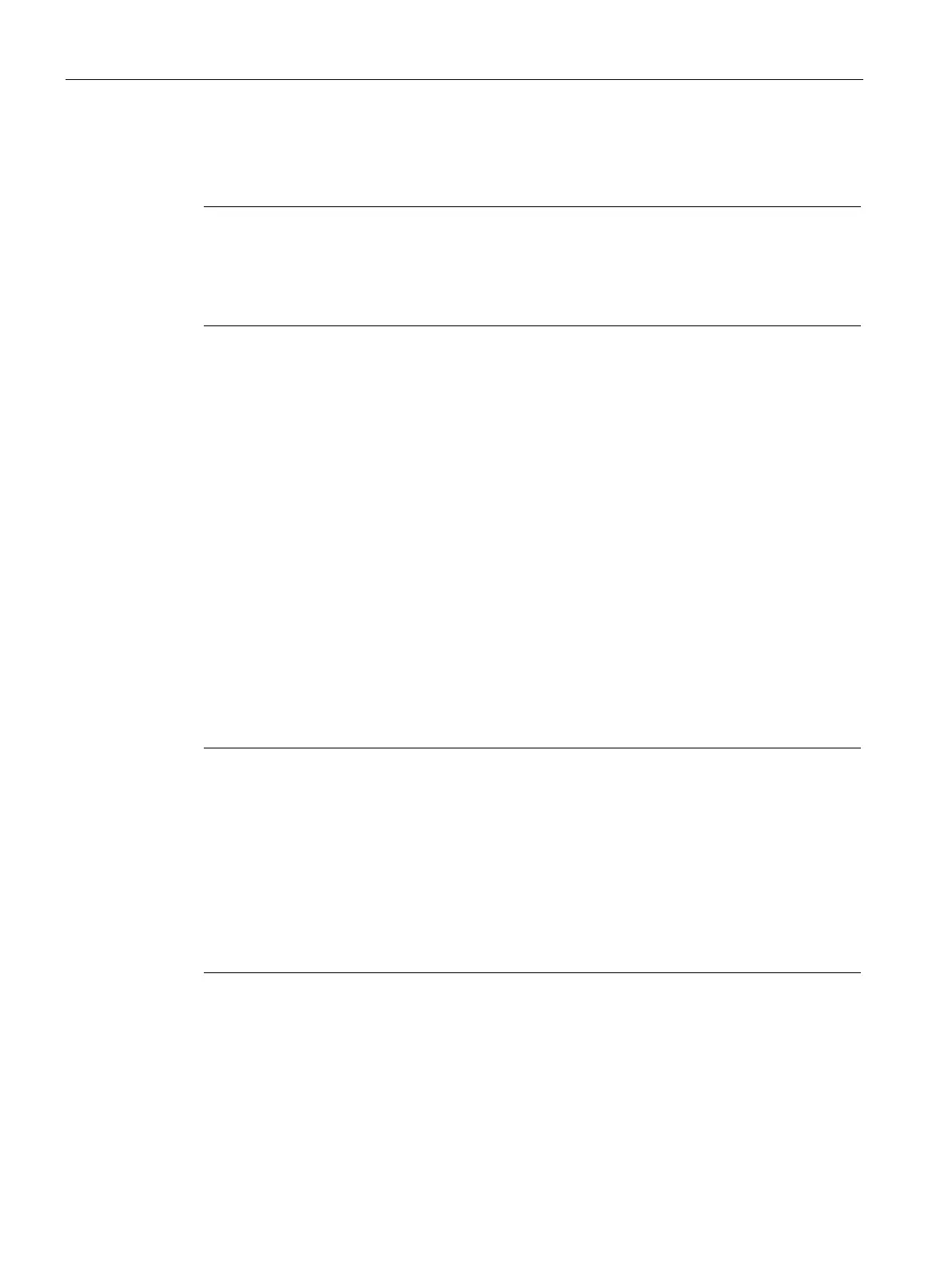Tool operations
3.12 Upload service data from CPUs
SIMATIC Automation Tool V2.1 user guide
50 Manual, V2.1.1 07/2016, A5E33042676-AC
The name of the folder is based on the date, time, and PLC name similar to the TIA Portal.
Note
Uploading service data files from password protected CPUs
If a CPU is password protected, then you must provide the CPU's password to upload all the
service data files. Enter CPU passwords in
the SIMATIC Automation Tool's "Password"
column, before the upload service data operation is executed.
Example service data file set:
2015-04-16_15-33-58_PLC_1\Fault.bin
2015-04-16_15-33-58_PLC_1\Fault2.bin (1200 V4.1 or later only).
2015-04-16_15-33-58_PLC_1\Alarms.txt
2015-04-16_15-33-58_PLC_1\ASLog.txt
2015-04-16_15-33-58_PLC_1\ASLog.txt
2015-04-16_15-33-58_PLC_1\DNN.txt
2015-04-16_15-33-58_PLC_1\PLCInformation.txt
2015-04-16_15-33-58_PLC_1\RAM.img (1200 only)
2015-04-16_15-33-58_PLC_1\NAND.img (1200 only)
2015-04-16_15-33-58_PLC_1\ResourceStats.txt (1200 only)
2015-04-16_15-33-58_PLC_1\CommBuffers.txt (1200 only)
2015-04-16_15-33-58_PLC_1\CommBuffers.txt (1200 only)
Note
Service data is stored in clear text
A malicious user could use the service
data files to obtain status and configuration details
about the control system. The service data files are stored in clear text on the CPU (binary
encoding). A CPU password can control access to this information.
Use the TIA portal device configuration to
set up CPU protection with a strong password.
Strong passwords are at least eight characters in length, mixed letters, numbers, and special
characters, are not words that can be found in a dictionary, and are not names or identifiers
that can be derived fr
om personal information. Keep the password secret and change it
