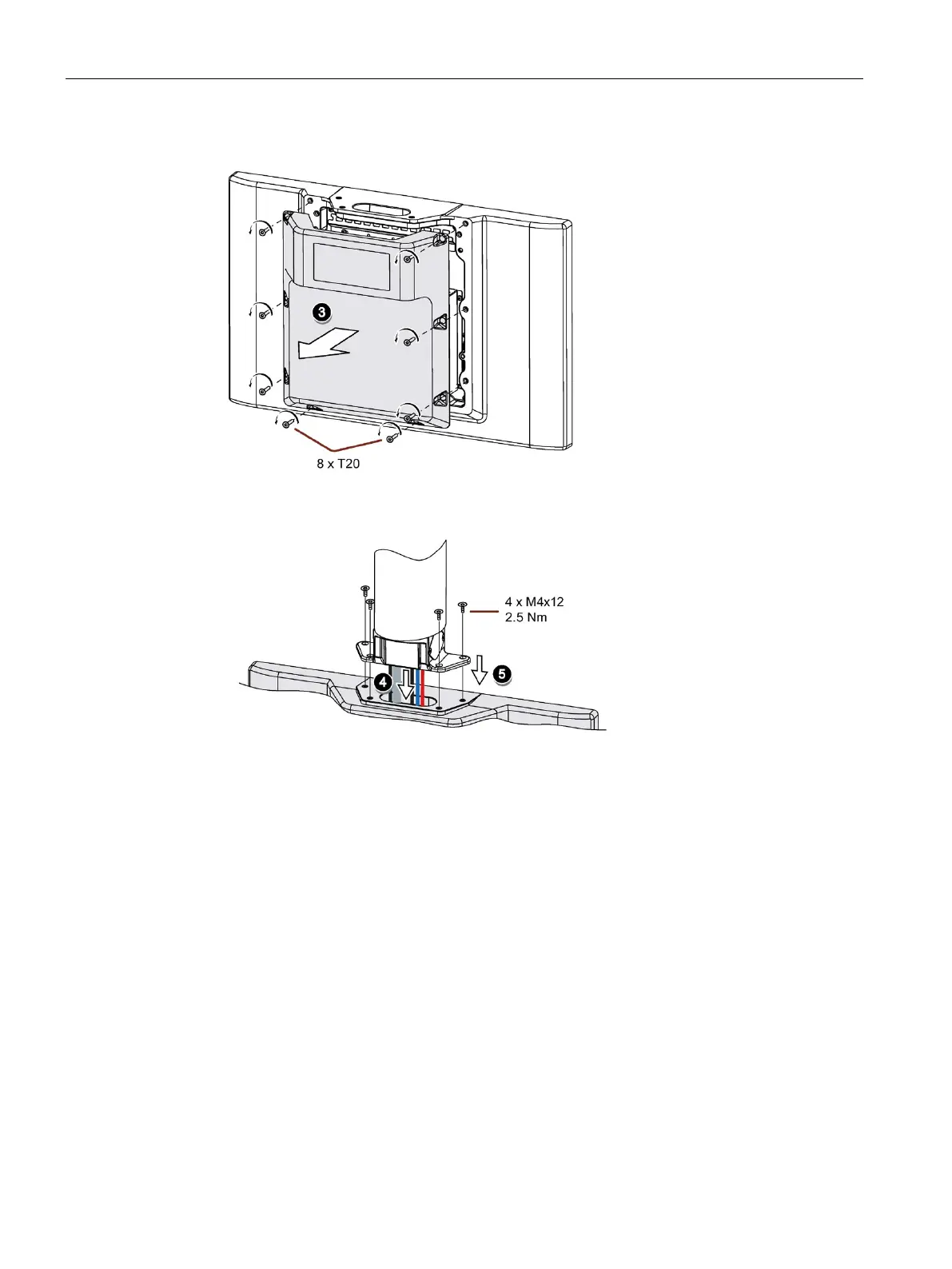Installing and connecting the device
3.3 Mounting the PRO device
IFP V2, IFP V2 PRO, IFP V2 ETH
50 Operating Instructions, 03/2023, A5E46641410-AE
3. Loosen the 8 screws of the backplane cover and remove the backplane cover.
4. Insert all connection cables through the opening of the PRO device. Make sure that the
connection cables are not damaged.
5. Attach the device with 4 M4x12 screws to the base adapter from the top, torque 2.5 Nm.
Make sure that the connection cables are not crushed.
6. Connect all cables, follow the instructions in section "Connecting the device (Page 56)".
7. Fasten the backplane cover to the device with the 8 screws, torque 1.5 Nm. Ensure that the
seal is sitting correctly.