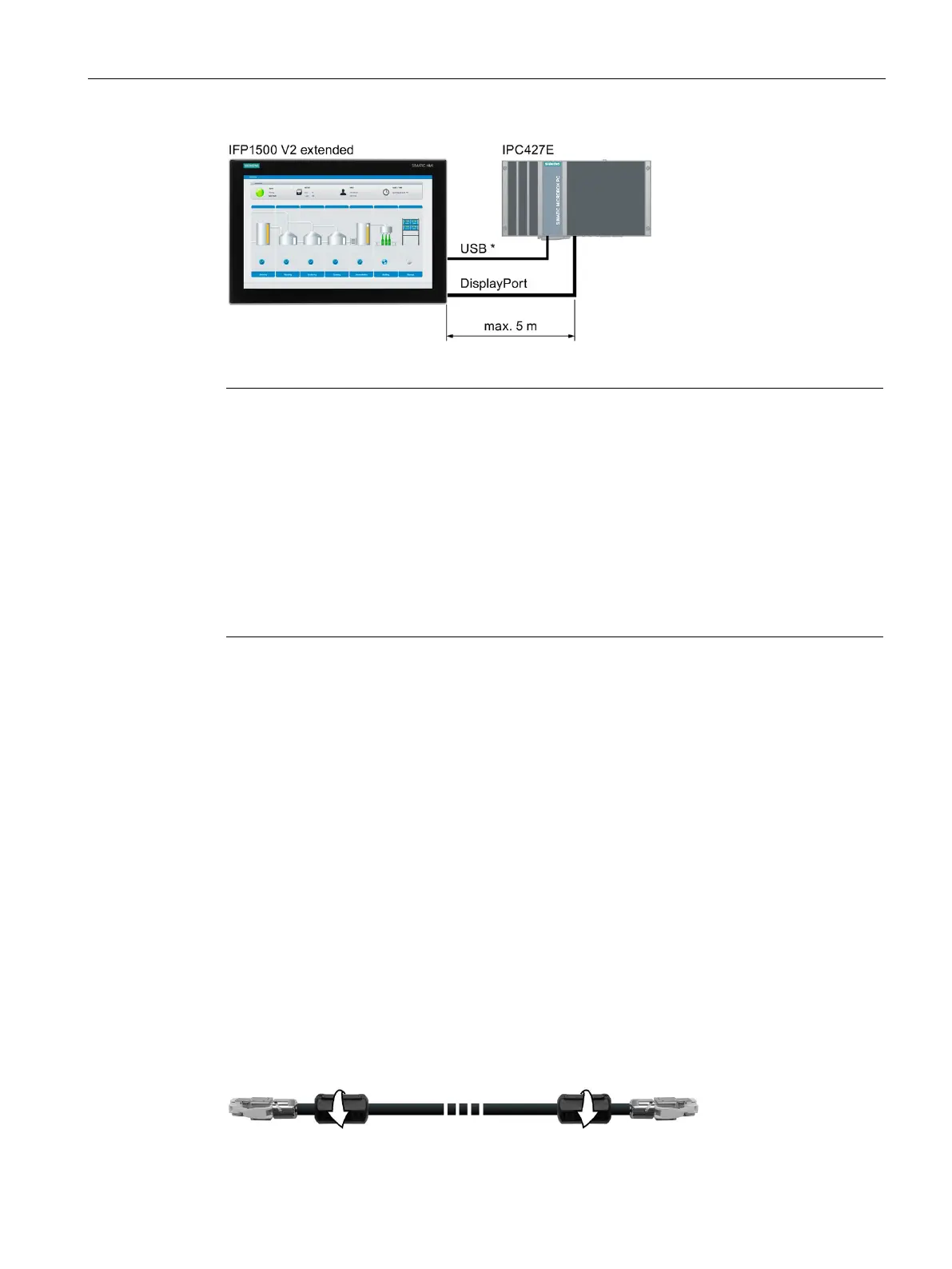Installing and connecting the device
3.5 Connecting the device
IFP V2, IFP V2 PRO, IFP V2 ETH
Operating Instructions, 03/2023, A5E46641410-AE
65
USB cable Type B connector - Type A connector
Possible number of extended versions or PRO devices on a PC
A free USB interface and a fre
e DisplayPort interface of the PC are required for each direct
connection of an extended version or PRO device to a PC. This means that the possible
number of IFPs on a PC is defined by the number of available USB and DisplayPort interfaces
of the PC.
sible number of PCs on an extended version or a PRO device
As soon as the DisplayPort interface of the extended version or the PRO device is connected
to a PC, no video signals can be transmitted via the Ext
-Link interface of the IFP. This means
that exactly one PC can be connected to one extended version or one PRO device.
Extended mode from 5 m to 100 m distance
Connect an extended version or a PRO device for longer distances up to 100 m to the PC via
the Transceiver Unit and the following cables:
Connection of extended version or PRO device to the Transceiver Unit
• A Cat. 6A Ethernet cable up to a maximum of 100 m in length
A direct connection via this cable is required, the connection cannot be extended via a
hub, switch or similar device.
Connection Transceiver Unit to the PC
• DisplayPort cable, length < 3 m
• USB cable, length < 3 m
Ferrites
In extended mode, 2 ferrites are connected to the ends of the Cat. 6A Ethernet cable
required. Mount the two supplied ferrites according to the following figure on the Cat. 6A
Ethernet cable.