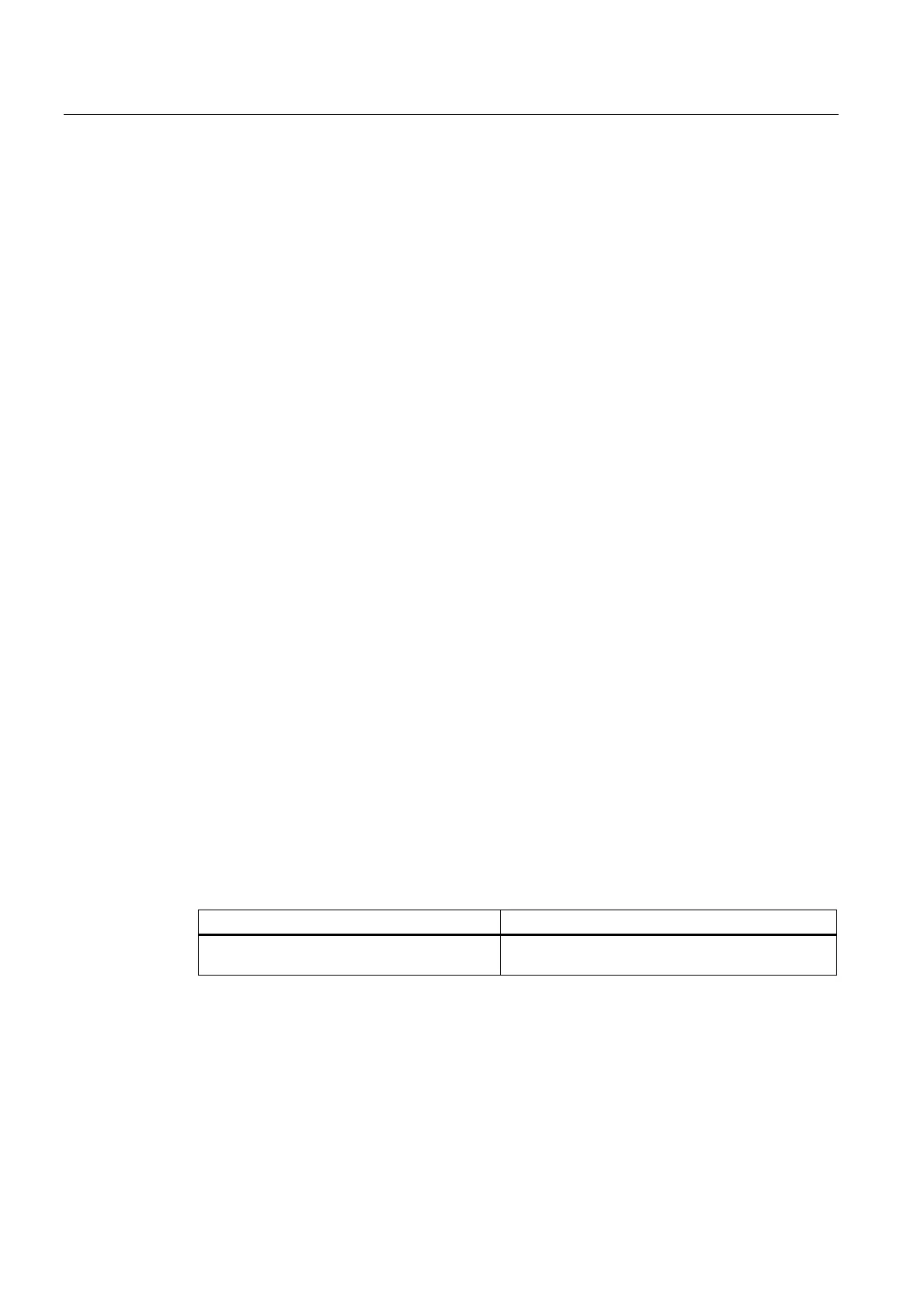Supplementary system components
6.4 CX32-2 controller extension
SIMOTION D4x5-2
102 Manual, 11/2010
6.4.4 Cause and rectification of faults
Cause and rectification of faults
The following reference contains information about the cause of faults and how they can be
rectified:
●
SIMOTION D4x5-2
Commissioning and Hardware Installation Manual.
6.4.5 RESET button
RESET button
The RESET button is on the front of the device under the cover.
Function of the RESET button
The following reference contains information about the RESET button function:
●
SIMOTION D4x5-2
Commissioning and Hardware Installation Manual.
6.4.6 Commissioning
Information on the commissioning in the following reference:
SIMOTION D4x5-2
Commissioning and Hardware Installation Manual.
6.4.7 Technical data of the CX32-2
Memory for system data
Table 6- 20 Diagnostic buffer
Data SIMOTION CX32-2
Diagnostics buffer (protected against power
failure)
200 messages
The data for the CX32-2 is stored on the SIMOTION D4x5-2, which means no action has to
be taken on the CX32-2 when the module is replaced.
