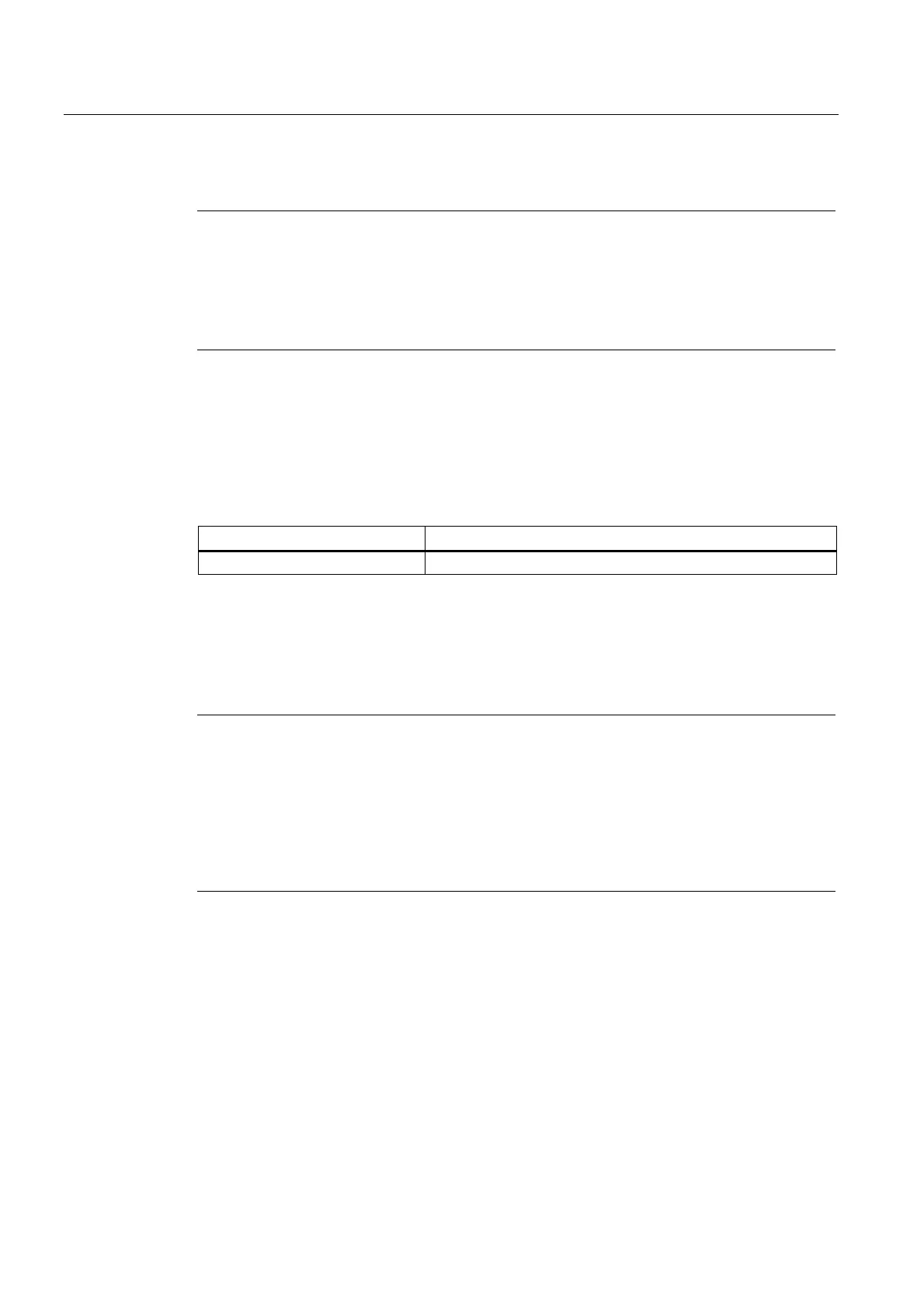Description
1.3 I/O integration
SIMOTION D4x5-2
20 Manual, 11/2010
Note
You can find detailed information about components in the SINAMICS S110/S120 family of
products in the SINAMICS S110/S120 manuals.
It is possible that older DRIVE-CLiQ components can no longer be used with SIMOTION
D4x5-2/CX32-2. Detailed information can be found at "Migration of D4x5 to D4x5-2" in
Section Permissible combinations.
Optional components
The functionality of the D4x5-2 control unit can be expanded by using one of the
components listed below.
Table 1- 7 Optional component
Component Function
TB30 terminal board Terminal expansion, i.e. additional analog and digital I/Os
The component is plugged into the option slot of the control unit.
1.3 I/O integration
Note
Note that not all modules in the ET 200 I/O family are approved for SIMOTION. Moreover,
system-related functional differences can come into play when these I/O or I/O systems are
used on SIMOTION vs. on SIMATIC. For example, special process-control functions (e.g.
HART modules, etc.) are not supported by SIMOTION for the ET 200M distributed I/O
system.
A detailed, regularly updated list of the I/O modules approved for use with SIMOTION, as
well as notes on their use, can be found on the Internet at:
