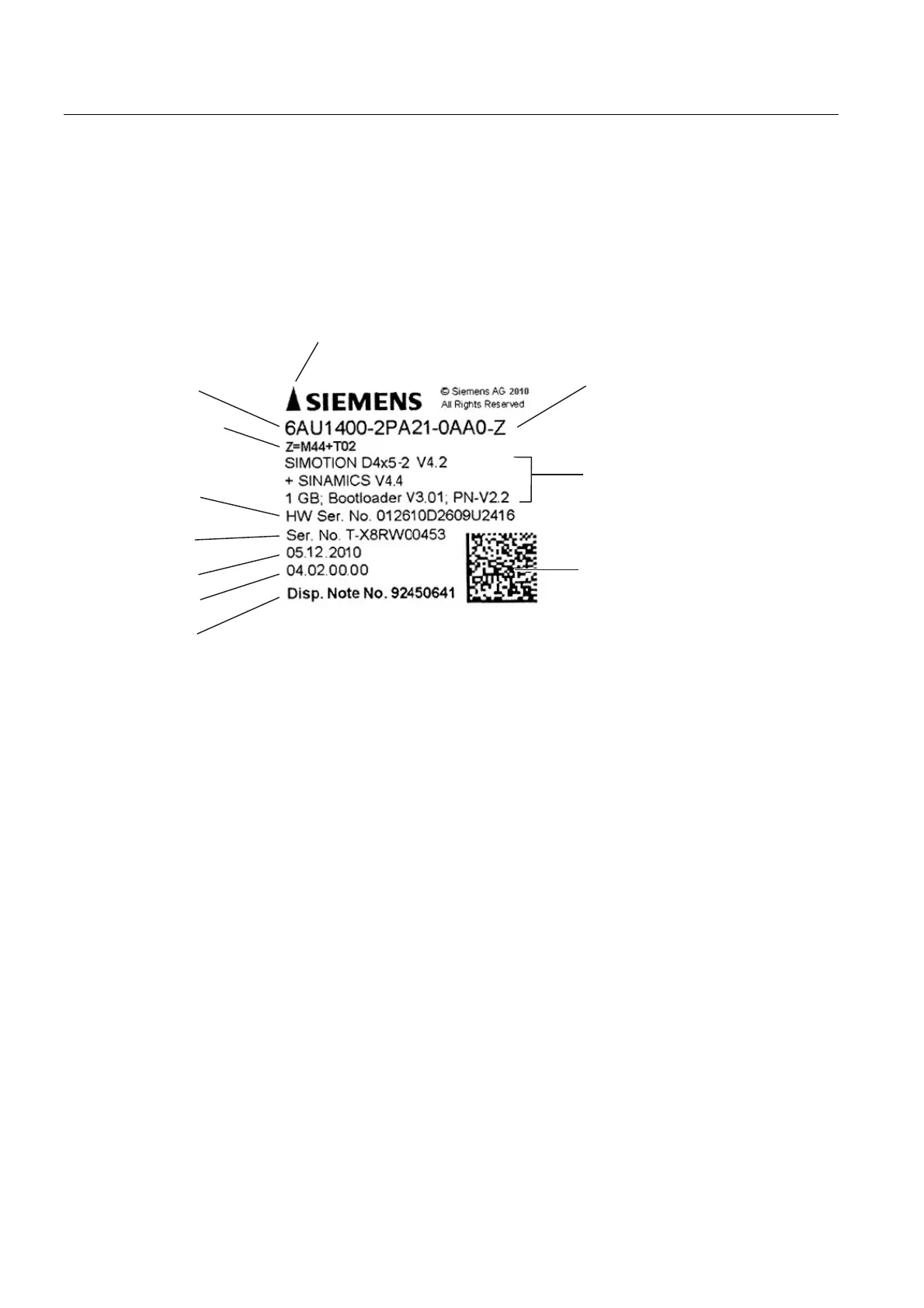Description
1.7 CompactFlash card
SIMOTION D4x5-2
28 Manual, 11/2010
1.7.2 CompactFlash card
Type plate information
The following figure shows you all the information contained on the type plate of the CF card.
0DUNLQJIRUWKHGLUHFWLRQRI
LQVHUWLRQRIWKH&)FDUG
,GHQWLILHUIRU&)
FDUGZLWK=RSWLRQ
3URGXFWDQGYHUVLRQ
GHVLJQDWLRQFDUGFDSDFLW\
ERRWORDGHUYHUVLRQ
'DWHRIPDQXIDFWXUH
'DWDPDWUL[FRGH
LQFORUGHUQXPEHU
2UGHUQXPEHU
/LVWRIWKH=RSWLRQV
OLFHQVHVRQWKH&)FDUGDV
GHOLYHUHG
+:VHULDOQXPEHURI
WKH&)FDUG
8QLTXHQXPEHU
'HOLYHU\QRWHQXPEHU
9HUVLRQGLJLW
9KHUH
Figure 1-6 Type plate of the CF card
Pre-installed runtime licenses
The preinstalled licenses are printed on the label as Z option below the order number.
Example
Example with MultiAxes package Z option for D445/D445-1/D445-2/D455-2 + two TControl
licenses:
- 6AU1 400-2PA21-0AA0-Z
- Z=M44+T02
A maximum of seven different Z options are printed on the label of the CF card. When there
are more than seven different Z options, the text "Z = see delivery order" is printed on the CF
card in place of the Z options.
