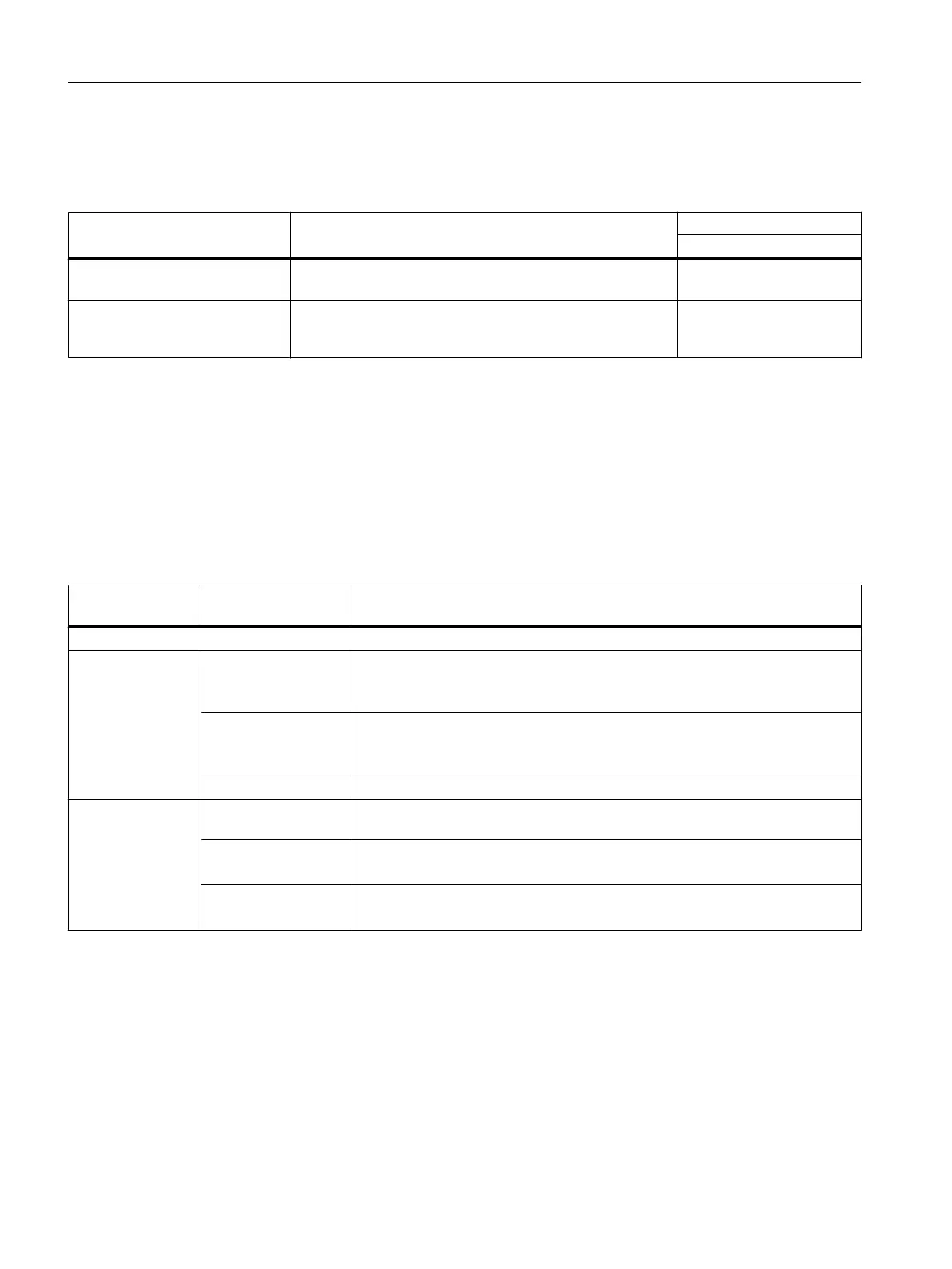The states that can occur during operation are described in the following.
Table 5-8
Overview of fan states
State PeripheralFaultTask System variable
1)
_cpuDataRW.fanWarning
The fan fails in the STOP operat‐
ing state, then RUN
PeripheralFaultTask:
Is not called
=YES
The fan fails in the RUN operat‐
ing state
PeripheralFaultTask:
TSI#InterruptId = _SC_PC_INTERNAL_FAILURE (= 205)
TSI#details = 16#00000080
=YES
1)
The "YES" value must be reset to "NO" by the application.
Requirement for/presence of a fan
System variables can be used to evaluate:
●
Whether a fan is required for the operation of the device (or not)
● Whether a fan is installed (or not)
Table 5-9 System variable fannecessary/fanexisting
System variable
on the device
States Description
fanbattery of data type StructDeviceFanBattery (the system variables are of the data type EnumFanBattery)
.fannecessary
1)
MANDATORY Fan is required for operation of the device. .fanexisting can be used to query
whether a fan is installed.
Examples: D410-2, D445-2, D455‑2
OPTIONAL Fan can be used optionally. .fanexisting can be used to query whether a fan is
installed.
Examples: D425, D435
NOT_MANDATORY Fan is not required for operation of the device.
.fanexisting
1)
SINGLE A single fan is installed
Examples: D410-2
REDUNDANT Double fan is installed.
Examples: D445‑2, D455‑2
NOT_EXISTING No fan is installed.
Example: D425 and D435 without optional fan.
1) Value is statically set to MANDATORY/SINGLE in the SIMOTION D410-2.
SIMOTION D410-2 only detects an unplugged fan indirectly.
The system variable fanexisting has statically the state SINGLE for the SIMOTION D410-2 .
If the module temperature increases to impermissible values due to a fan having been
unplugged, the module signals overtemperature.
The fan speed is available in system variable _cpuData.fanRpm as of V4.4.
Commissioning (hardware)
5.7 Fan
SIMOTION D410-2
100 Commissioning and Hardware Installation Manual, 01/2015
