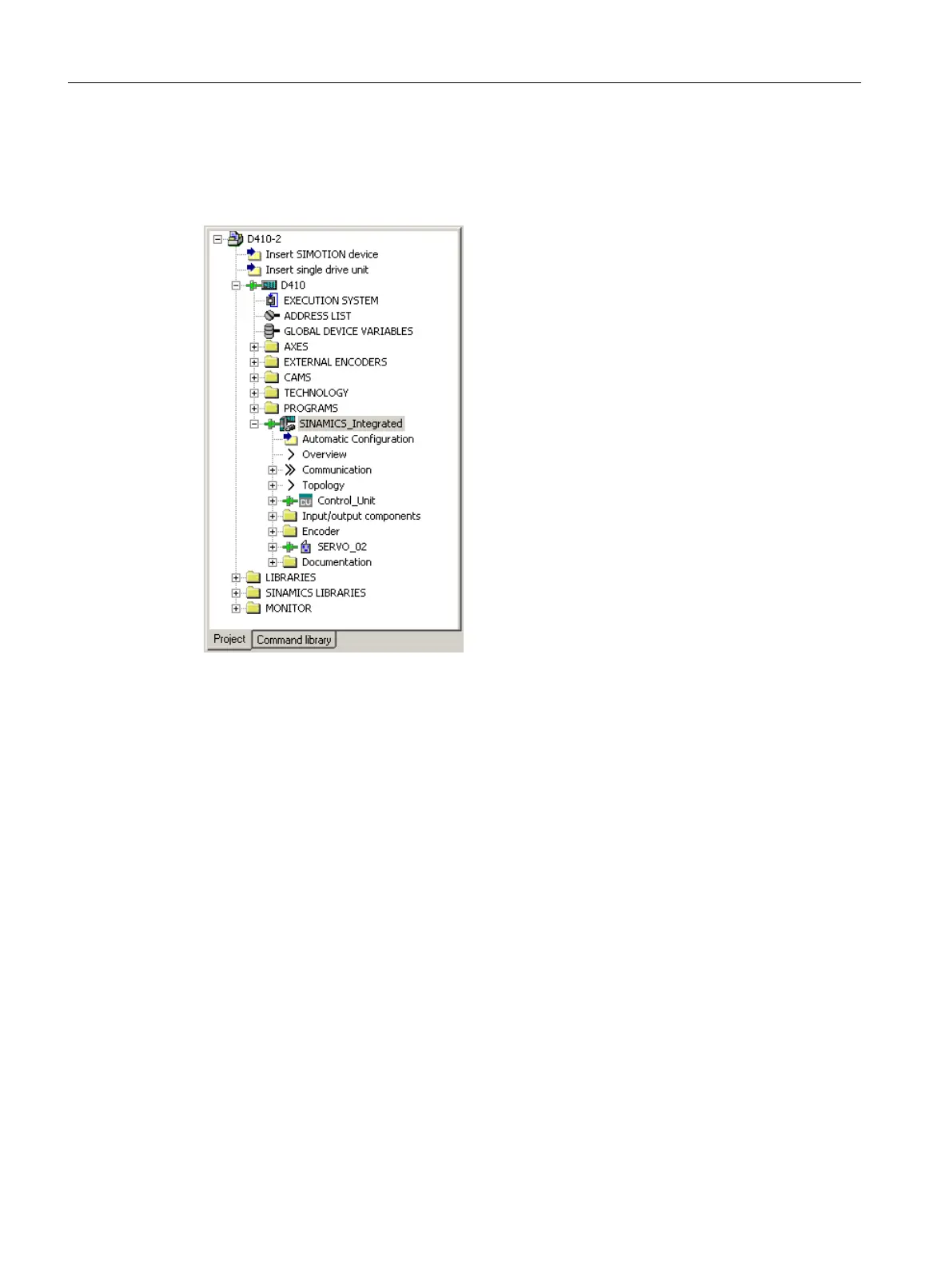Result
The
DRIVE-CLiQ components loaded to the user project by means of automatic configuration
are displayed in the project navigator.
Figure 7-14 Project navigator with the downloaded DRIVE-CLiQ components
You must then
●
If required, reconfigure SINAMICS components (e.g. components without a DRIVE‑CLiQ
interface, such as an encoder connected to the onboard encoder interface).
● Assign the "TO axis" to "Drive".
7.3.4 Reconfiguring SINAMICS components
Requirements
● You have uploaded all connected DRIVE-CLiQ components to the user project.
● You have shut down the connection to the target system (offline mode).
Procedure
Now go ahead and adapt your components to suit the application.
Run through the wizard for all the DRIVE‑CLiQ components to be adapted and perform the
required reconfigurations.
Commissioning (software)
7.3 Performing an online configuration
SIMOTION D410-2
166 Commissioning and Hardware Installation Manual, 01/2015