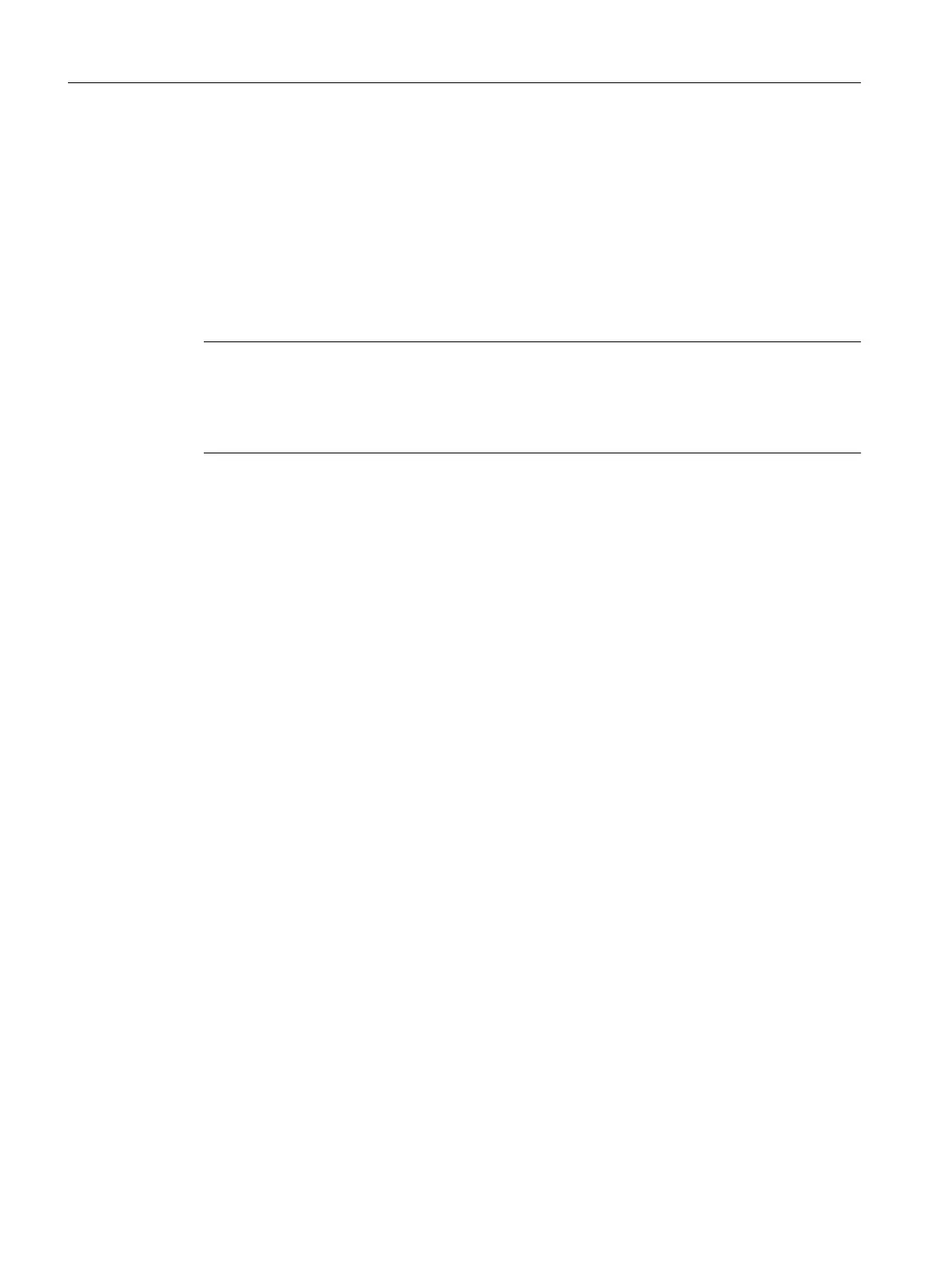4.10 Connecting Ethernet
Wiring Ethernet
An Industrial Ethernet can be connected to the 8-pin RJ45 socket X127 P1.
The interface supports a transmission rate of 10/100 Mbit/s. Suitable Ethernet cables and
connectors must be used for the Ethernet connection.
A shielded twisted pair cable is used for the networking.
Note
The
Ethernet interface supports PROFINET basic services and therefore has the designation
PN/IE. These PROFINET basic services (e.g. DCP, LLDP, SNMP) provide uniform functions
for the address assignment and diagnostics, but do not provide PROFINET IO communication
for the connection of drives, I/O modules, etc.
Recommended connecting cables
The following cables are available:
●
SIMATIC NET, Industrial Ethernet TP XP CORD RJ45/RJ45
– TP cable prefabricated with 2xRJ45 connectors
– Crossed send and receive cable
– Article number: 6XV1870-3R☐☐☐ (☐☐☐ ‑ length code)
● SIMATIC NET, Industrial Ethernet TP CORD RJ45/RJ45
– TP cable prefabricated with 2xRJ45 connectors
– Uncrossed send and receive cable
– Article No.: 6XV1870-3Q☐☐☐ (☐☐☐ ‑ length code)
The autocrossing functionality of the Ethernet interface means crossed as well as uncrossed
cables can be used.
Autocrossing
Per default, the Ethernet interface is set to "Automatic setting" in HW Config, so that
autocrossing is available. The settings can be found in the port properties (X127 P1) in the
module rack of HW Config.
Autocrossing is deactivated with "Manual setting". As the Ethernet interface of the D410-2 is
wired as Ethernet terminal, in this case you must use crossed cables for the networking with
a PG/PC or another D410-2.
If the communication peer has autocrossing (e.g. PC, switch or hub), crossed and uncrossed
cables can be used.
Connecting
4.10 Connecting Ethernet
SIMOTION D410-2
72 Commissioning and Hardware Installation Manual, 01/2015