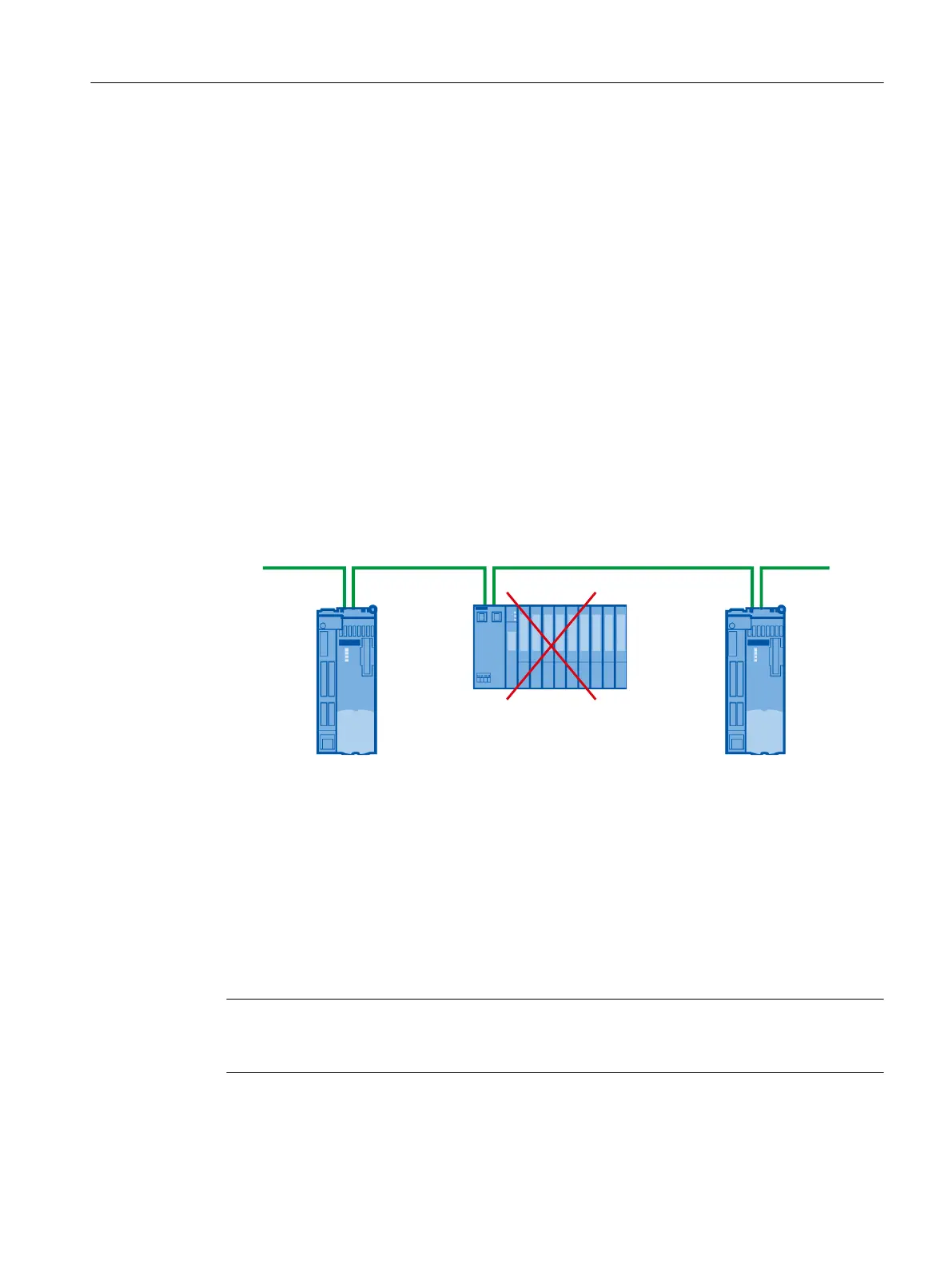4.9 Connecting PROFINET IO components (D410-2 DP/PN only)
4.9.1
Wiring PROFINET
Procedure
As standard, a SIMOTION D410-2 DP/PN has a PROFINET IO interface with two ports.
Suitable PROFINET cables and connectors must be used for the PROFINET connection. The
autocrossing functionality of the PROFINET interface means crossed as well as uncrossed
cables can be used.
Mixed operation of IRT and RT
For mixed operation of IRT and RT, note that the IRT-capable devices must form a so-called
IRT domain, i.e. there must not be any non-IRT devices on the data transmission link between
the IRT devices.
Figure 4-9 Mixed operation of IRT and RT
4.9.2
PROFINET cables and connectors
Cable and connector types
Note
For
connecting PROFINET IO to D410‑2, a connector with a 180° cable outlet is recommended
(IE FC RJ45 plug 180).
Connecting
4.9 Connecting PROFINET IO components (D410-2 DP/PN only)
SIMOTION D410-2
Commissioning and Hardware Installation Manual, 01/2015 69
