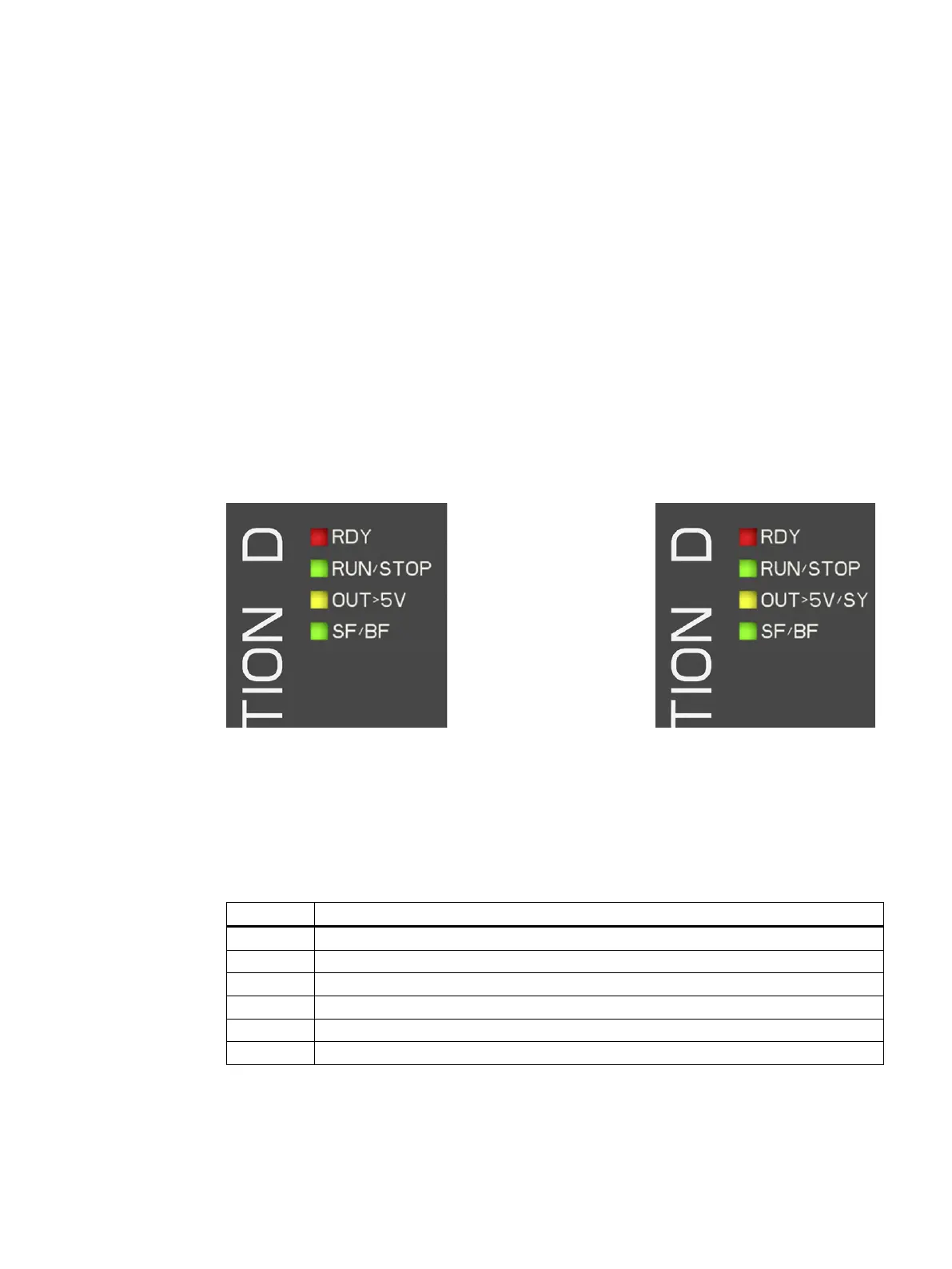Diagnostics
9
9.1 Diagnostics via LED displays
Overview
The status LEDs display the operating states or fault states of SIMOTION D410-2. They do
so by illuminating, flashing, or flickering in different colors.
Arrangement of LED displays
The
front side of the SIMOTION D410-2 has 4 LED displays arranged vertically one above the
other.
Figure 9-1 LED displays: D410‑2 DP (pictured on left), D410‑2 DP/PN (pictured on right)
Legend of the LED states
The LED displays can assume the following illumination states.
Table 9-1
Table with explanation of the LED states
Symbol Meaning
1 LED static ON
0 LED off
0,5/1 LED flashes at 0.5 Hz:
2/1 LED flashes at 2 Hz:
Λ LED flickers
x Any LED state
SIMOTION D410-2
Commissioning and Hardware Installation Manual, 01/2015 297