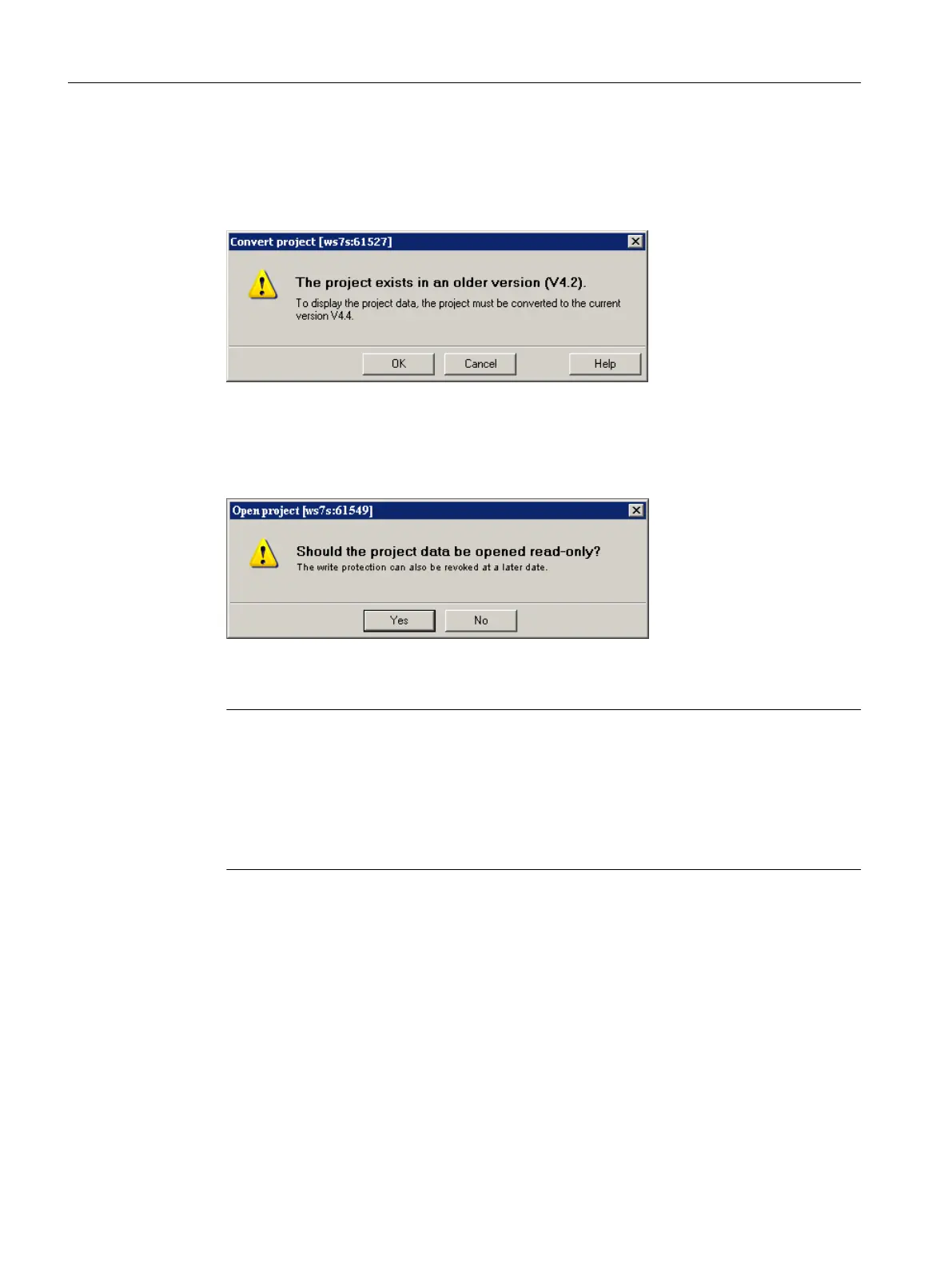Procedure
1.
Open the project. A window appears with a message that the project to be opened was
created with another SCOUT version as well as a prompt as to whether the upgrade should
be performed.
Figure 8-4 "Convert project" message
2.
Confirm the prompt with "OK". The project will be converted to the current version.
3. A dialog then appears with a prompt asking whether the project should be opened write-
protected.
Figure 8-5 Prompt for write-protected opening
4.
When upgrading the version, click "No" (open not write-protected).
Note
A
project that was last edited with a higher SCOUT version cannot be opened by a SCOUT
with a lower version.
Remedy:
Convert the project beforehand with the more recent SCOUT version to the required
software version ("Project" > "Old project format" > "Save in old project format"). The project
can then be opened with the lower SCOUT version.
8.3.5 Platform replacement via XML export/import
Overview
A platform replacement is always required when an existing project is to be used for another
SIMOTION
platform. The platform replacement is always performed via an XML export/import.
Service and maintenance
8.3 Customizing the project
SIMOTION D410-2
272 Commissioning and Hardware Installation Manual, 01/2015