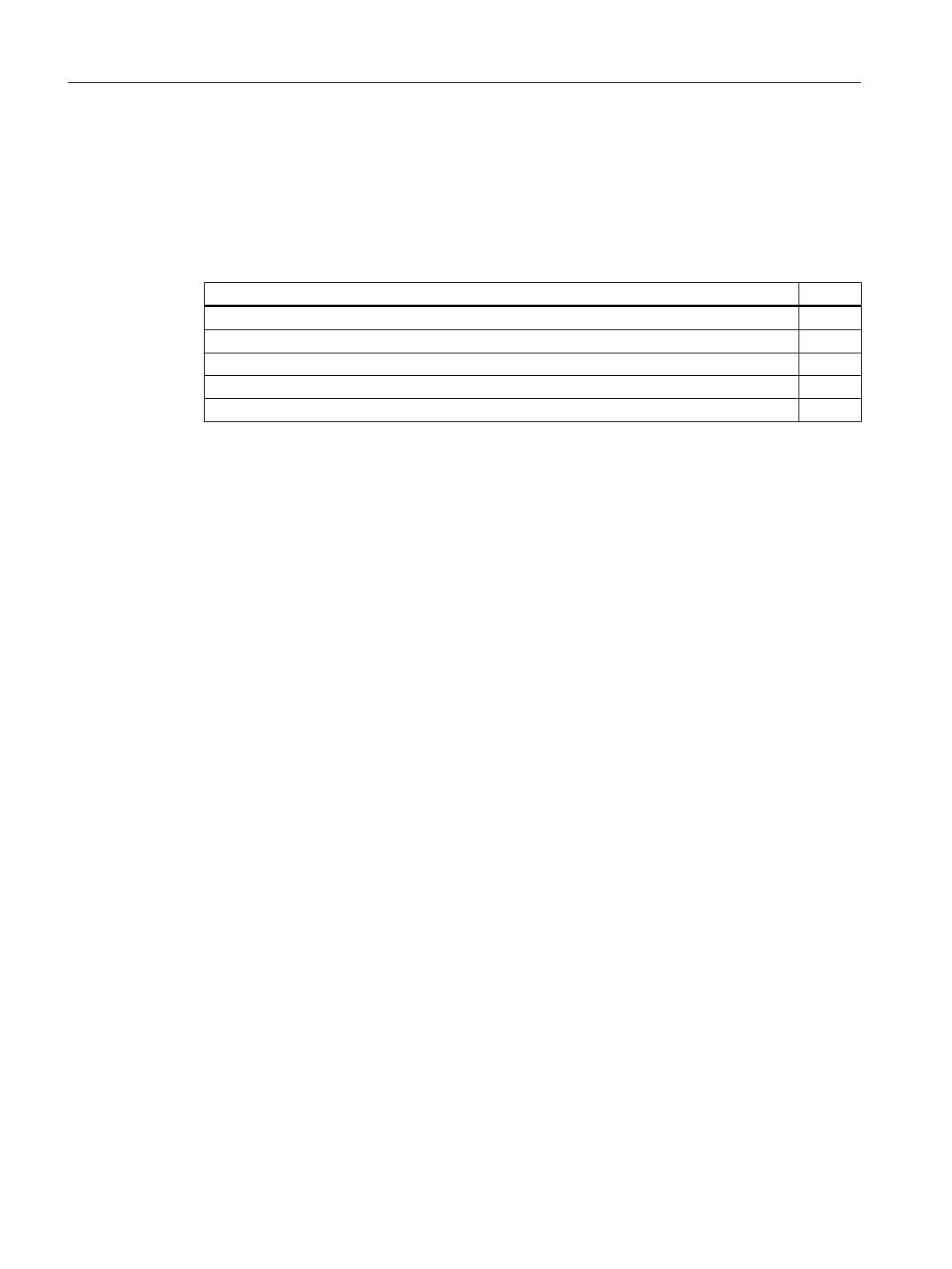5.3 Checking the system
Procedure
Check the final installed and wired system one more time before it is switched on, Observe
the safety-relevant items of the following checklist.
Checklist ✓
Have you observed all ESD measures when handling the components?
Have all screws been tightened to their specified torque?
Have all connectors been properly inserted and locked/screwed?
Are all components grounded and have all shields been attached?
Have you taken the load capacity of the central power supply into consideration?
Commissioning (hardware)
5.3 Checking the system
SIMOTION D410-2
82 Commissioning and Hardware Installation Manual, 01/2015