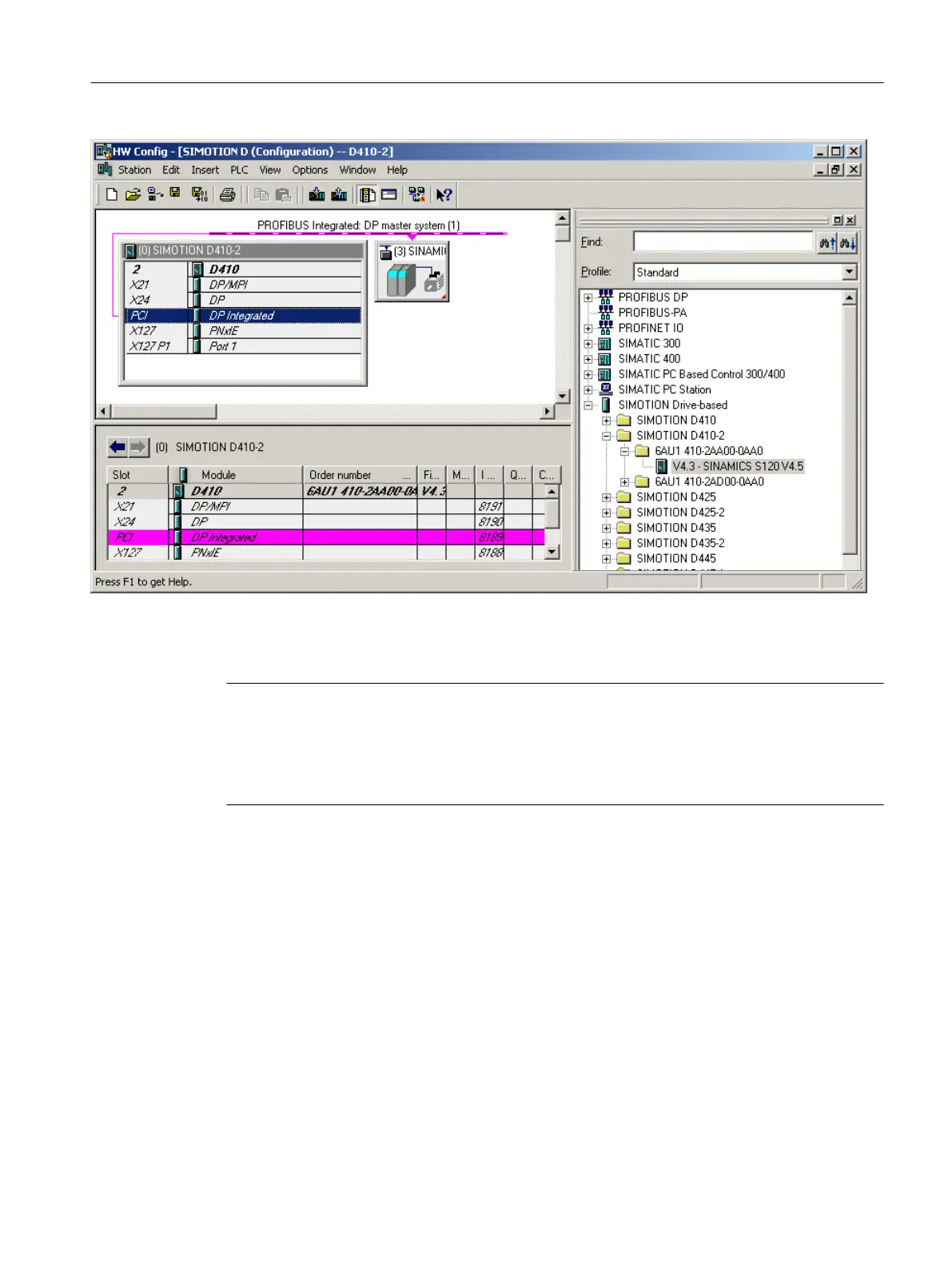Figure 6-4 Display of a SIMOTION D410-2 in HW Config
Note
According
to the DNS conventions, "/" is a permissible character. For this reason, the Ethernet
and PROFINET interfaces have a different name in the engineering software than on the
module lettering ("/" is replaced by "x").
Example: PN/IE (lettering on module) → PNxIE (as shown in SCOUT, HW Config, NetPro)
Parameter assignment / addressing
6.2 Creating a project and configuring the communication
SIMOTION D410-2
Commissioning and Hardware Installation Manual, 01/2015 111