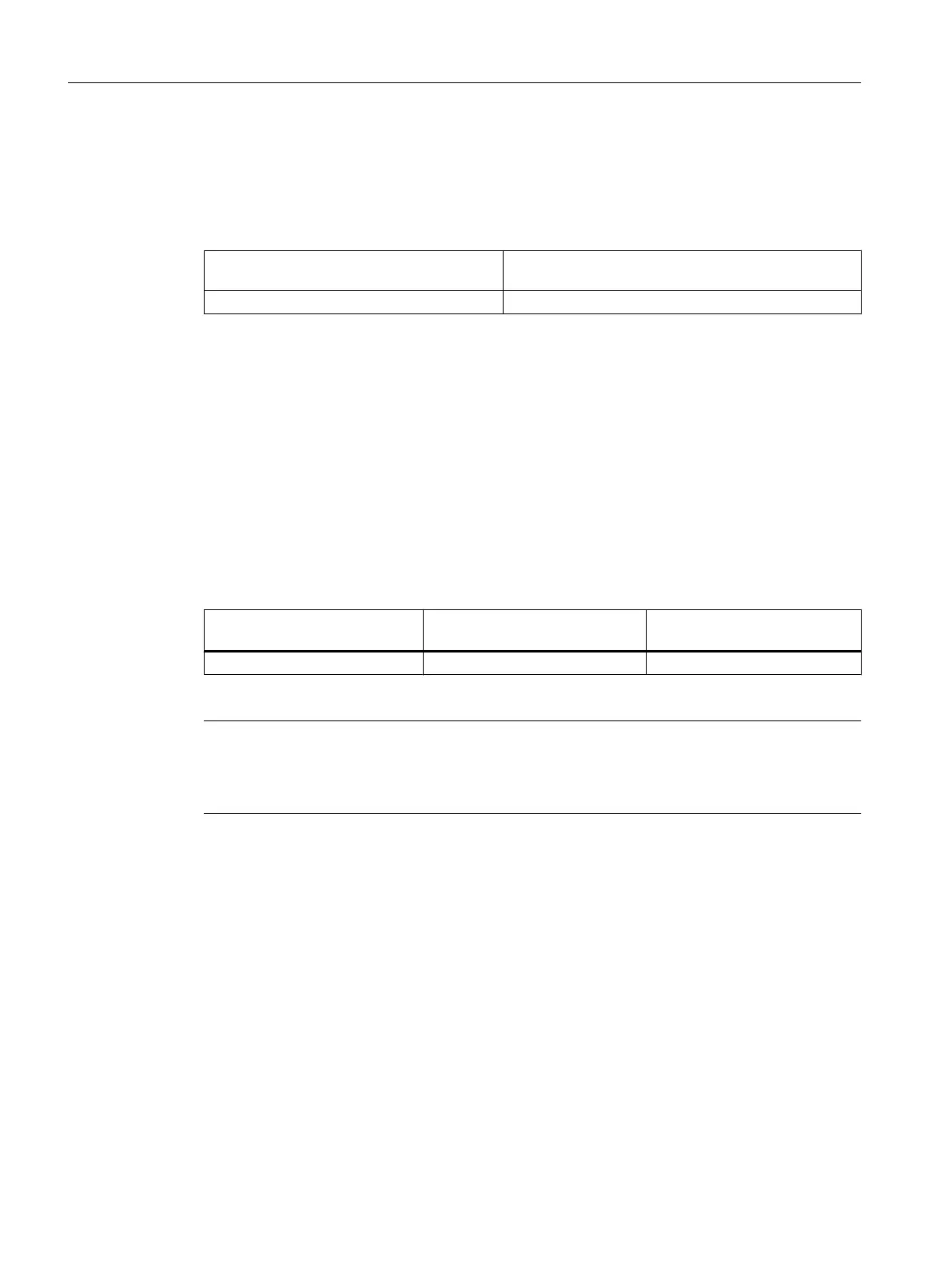To set the DP cycle of the SINAMICS Integrated, double-click the SINAMICS drive on the
integrated
PROFIBUS. The "DP Slave Properties" dialog box opens. You can synchronize the
DP cycle of SINAMICS Integrated in the "Isochronous mode" tab.
Table 6-3 SIMOTION D410-2 value range
DP cycle ≥ 0.5 ms (DP internal
)≥ 1 ms (DP external)
Grid 0.125 ms
External DP interfaces can only be operated with a DP cycle of ≥ 1 ms.
SINAMICS Integrated always runs in isochronous mode. The cyclic tasks of SIMOTION are
therefore always in synchronism with SINAMICS Integrated.
The set DP cycle of SINAMICS Integrated is displayed as "Bus data cycle" in the "System
Cycle Clocks - D410" dialog box in SIMOTION SCOUT. Select the SIMOTION D410‑2 in the
project tree, and then select the "Set system cycle clocks" option in the "Target system" >
"Expert" menu.
The table below shows the ratios you can set for the system cycle clocks of SIMOTION D410‑2
based on the bus cycle clock.
Table 6-4 Ratios of system cycle clocks
Servo cycle clock
1)
: Bus cycle
clock
IPO cycle clock: Servo cycle clock IPO2 cycle: IPO cycle clock
1 ... 4, 8 1 … 6 2 … 64
1)
When using the TO axis and the integrated drive control, the minimum servo cycle clock is 1 ms.
Note
The following statements relate to a SIMOTION D410‑2 DP with 2 DP interfaces (X21/X24).
The statements are equally applicable to a SIMOTION D410‑2 DP/PN with only one DP
interface (X21).
In addition, if the DP interfaces (X21/X24) are configured as equidistant master interfaces, you
must set both DP cycles equal to the bus cycle clock of the SINAMICS Integrated in HW
Config.
If
the DP interfaces (X21/X24) are operated as the master, the system cycle clocks are obtained
from an internal cycle clock of the module.
Of the two DP interfaces (X21/X24), no more than one can also be operated as an isochronous
slave interface. In this case, the system cycle clocks are obtained from the cycle clock of the
slave interface. As a result, the task system of SIMOTION and SINAMICS Integrated runs
synchronously to the slave cycle clock. This assumes that a slave cycle clock exists and
synchronization with the slave cycle clock has been achieved. If this is not the case, the system
cycle clocks are acquired from an internal replacement clock.
When the project is downloaded, the cycle clock configuration is downloaded to the
SIMOTION D410‑2 and automatically set according to the specifications.
Parameter assignment / addressing
6.3 Configuring PROFIBUS DP
SIMOTION D410-2
116 Commissioning and Hardware Installation Manual, 01/2015