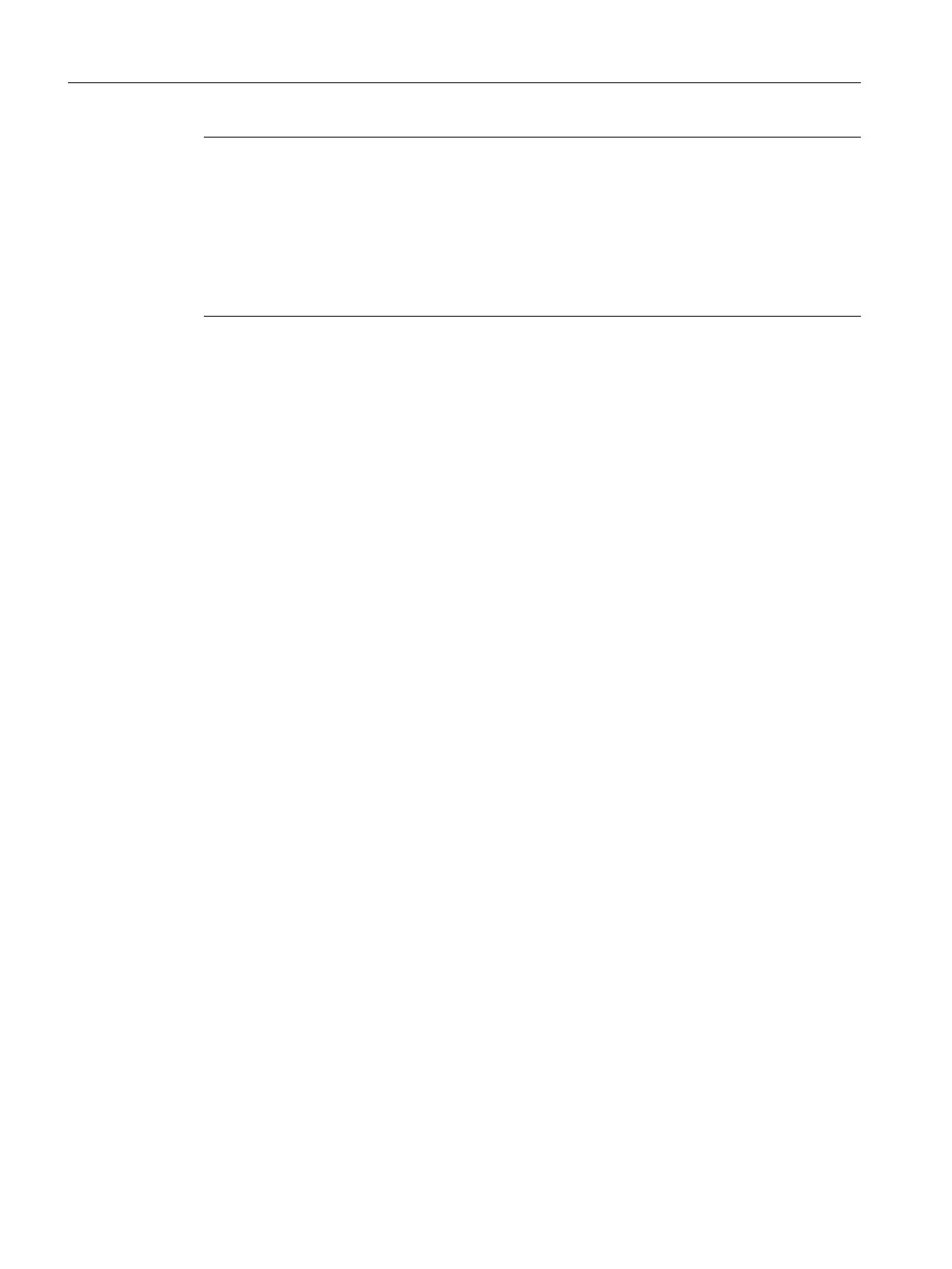Note
If you have deselected the "Drives" option under "Tools" > "Settings" > "Download" in
SIMOTION
SCOUT, you must download the configuration separately to each drive (SINAMICS
Integrated).
To do this, select the drive (e.g. SINAMICS Integrated) in the project navigator and perform
"Download CPU / drive unit to target device".
To work quickly, we recommend that drives be generally deselected and a download only be
performed when required.
Commissioning (software)
7.3 Performing an online configuration
SIMOTION D410-2
168 Commissioning and Hardware Installation Manual, 01/2015