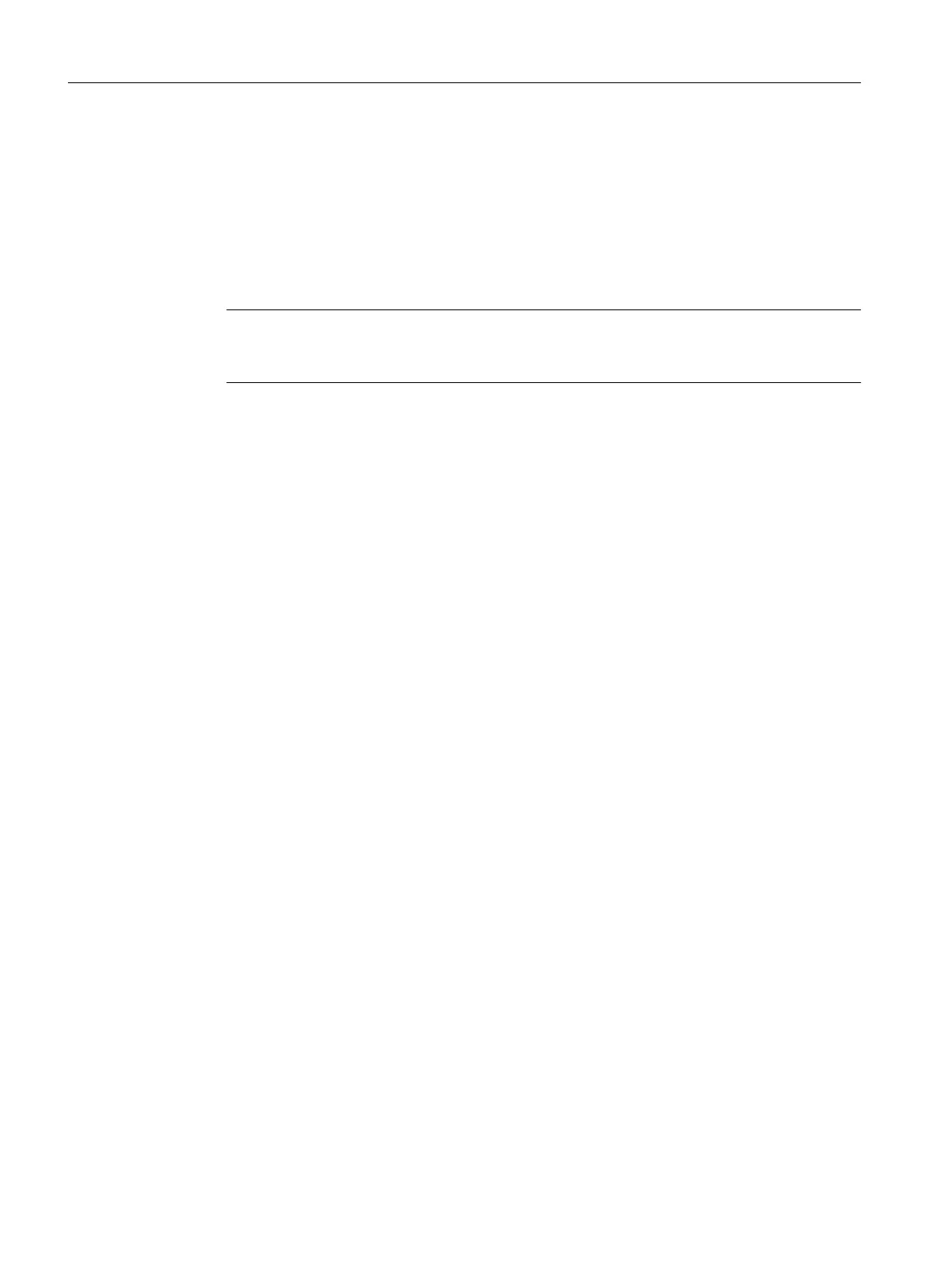Saving user data
The "Copy RAM to ROM" function is used in SIMOTION SCOUT to save the following data
from RAM to the CF card:
●
Technology packages and user data (units, configuration data, parameter assignments,
task configuration) from the "volatile SIMOTION data" area
● Current data values are copied to the "volatile SIMOTION data" area, depending on the
settings in SIMOTION SCOUT.
Note
The "Copy RAM to ROM" command cannot be used to save the current values of retain
variables to the CF card.
You have the following options for backing up the current values of retain variables to the CF
card:
●
User program
Use the "_savePersistentMemoryData" system function in the user program.
● Save with the service selector switch or the DIAG button on the SIMOTION D410-2 or
using SIMOTION IT web server, see Section Diagnostic data and non-volatile SIMOTION
data (Page 304)
The SCOUT functions "Save variables" and "Restore variables" also give you the option of
backing up to your PC and restoring data that was changed during operation and only stored
in the runtime system.
Execute the "Copy RAM to ROM" function separately for the SINAMICS Integrated. This
requires that the drive element has been selected in the Project Navigator.
See also
Properties of the user memory (Page 87)
Commissioning (software)
7.15 Loading and saving SIMOTION user data
SIMOTION D410-2
232 Commissioning and Hardware Installation Manual, 01/2015