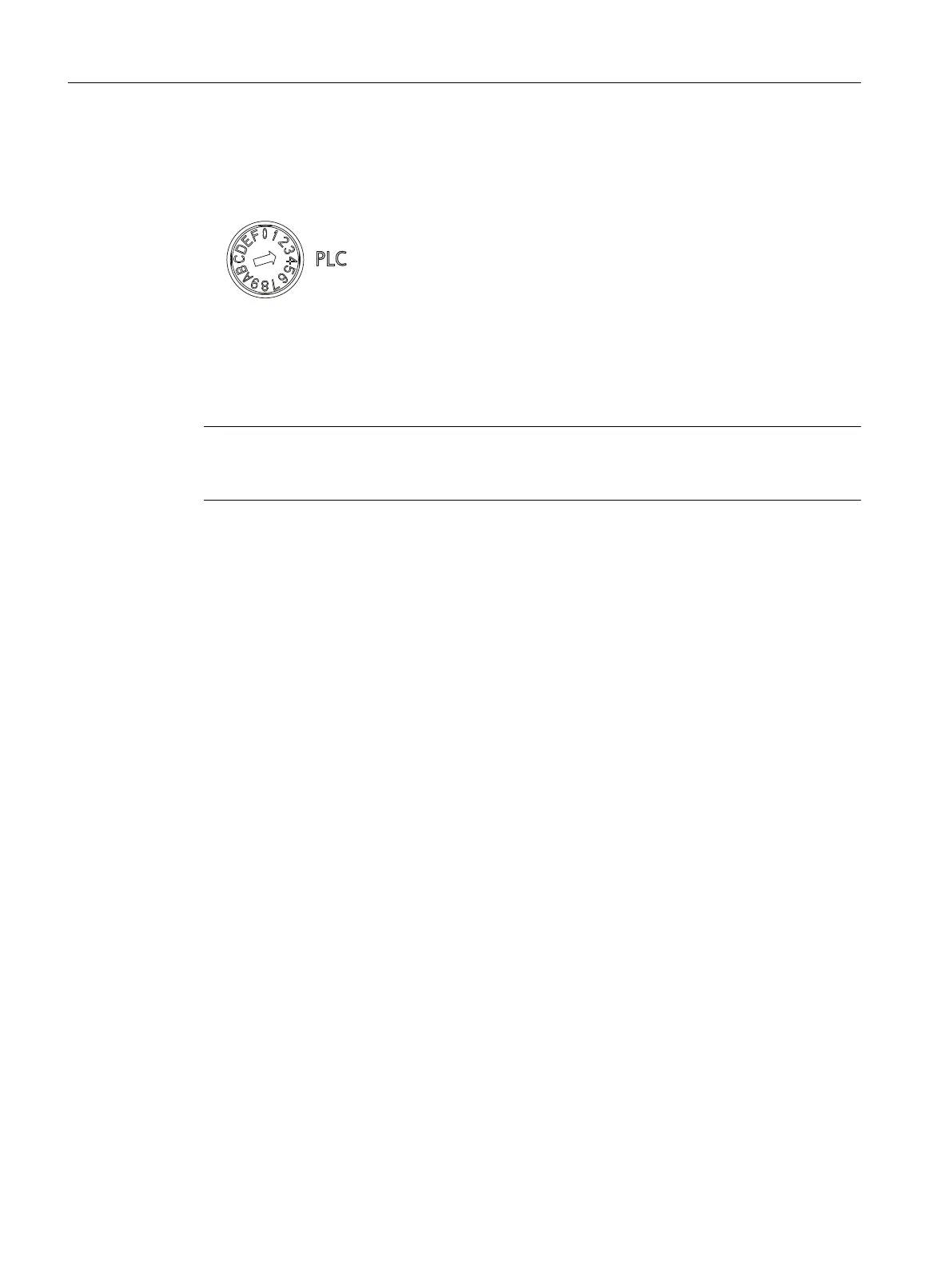Restoring factory settings with the mode selector switch
1.
The power supply is switched off.
2. Set the mode selector switch on the SIMOTION D410-2 to MRES (switch position 3).
3. Switch on the power supply.
The NVRAM and the user data is deleted. The factory settings are loaded.
SIMOTION D410-2 remains in the STOP operating state.
4.
Now use the mode selector switch to change to the desired operating state.
Note
The default communications parameters are now restored. You must re-configure the
communication parameters of SIMOTION D410-2.
Commissioning (software)
7.16 Deleting data
SIMOTION D410-2
238 Commissioning and Hardware Installation Manual, 01/2015
