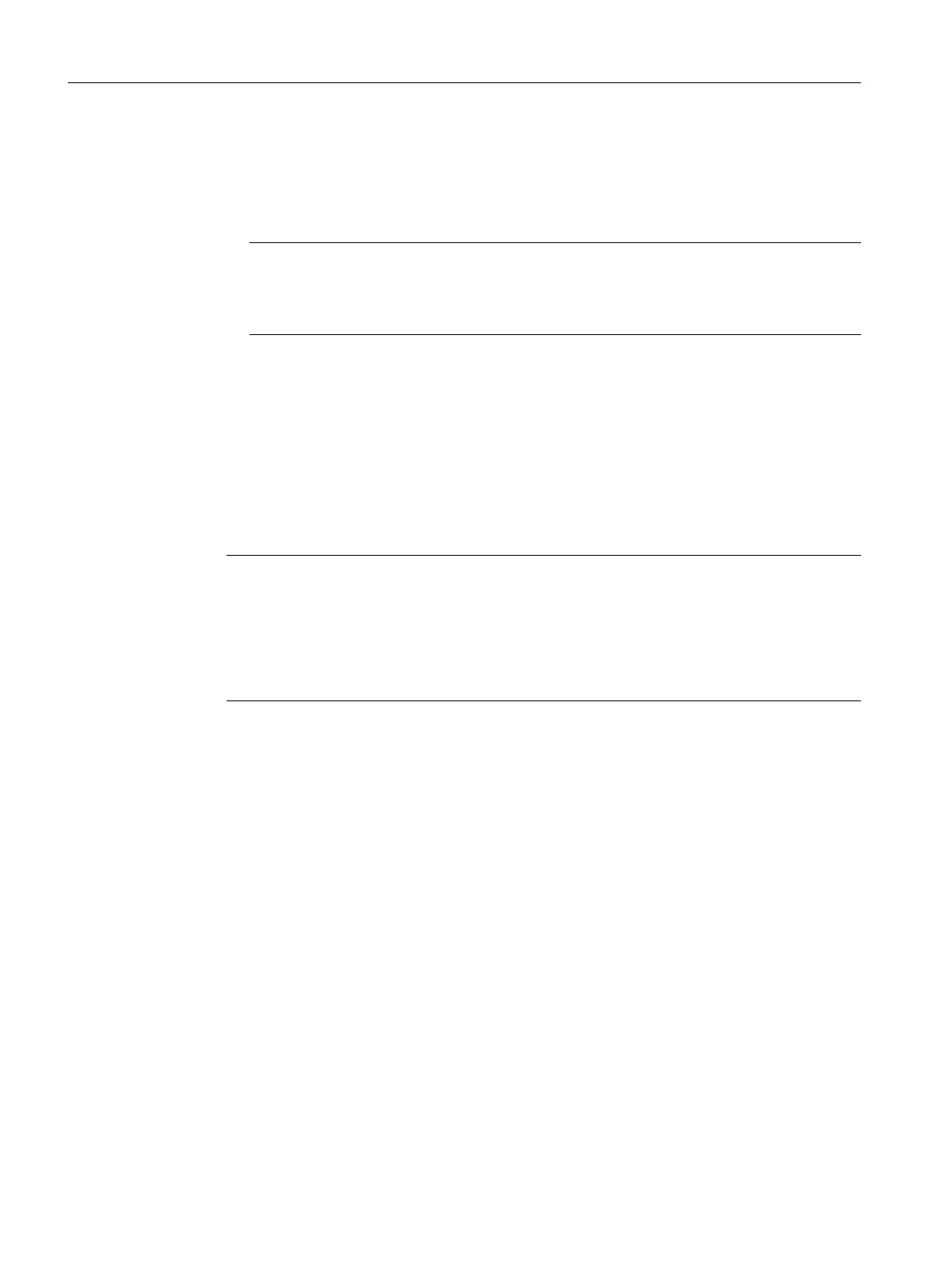– Update via CF card
Backup of CompactFlash card data
(Page 285)
Firmware update using a CompactFlash Card (Page 287)
Upgrading SINAMICS (Page 287)
Download project to target system (Page 289)
Note
Upgrading
using the device update tool offers a number of advantages (keeping retain
data, option of downgrading, no license key handling, etc.). We would, therefore,
recommend using this method for firmware and project updates.
Please also observe the information on handling the CompactFlash card.
●
Changing the CompactFlash card (Page 291)
● Writing to a CompactFlash card (Page 292)
● Formatting the CompactFlash card (Page 292)
● Boot loader on the CompactFlash card (Page 293)
● Recommended method of handling CompactFlash cards (Page 294)
● Card reader for CompactFlash cards (Page 295)
Note
This document uses the following terms:
●
Upgrade: Denotes upgrading to a higher version of a component/software
● Downgrade: Denotes reverting to a previous version of a component/software
● Update: In general terms, denotes the act of bringing a component/software up-to-date
(in isolated cases, this may see an upgrade or downgrade)
Upgrade options
The exact procedure when replacing or updating components depends on various factors.
If a project is upgraded, the procedure depends on the scope of change of the versions.
●
Change of the SIMOTION main version
● Change of the SIMOTION service pack or hotfix version
● Change of the PROFINET version
● Change of the SINAMICS version
(There are SIMOTION versions that contain several SINAMICS versions for a device.)
If a different SIMOTION controller is to be used, the procedure depends on whether a device
or a platform replacement is required.
Examples of upgrade scenarios are listed in the following overview table. They are shown in
the columns. The lines list the principle measures that have to be performed. Whether the
Service and maintenance
8.1 Overview
SIMOTION D410-2
260 Commissioning and Hardware Installation Manual, 01/2015