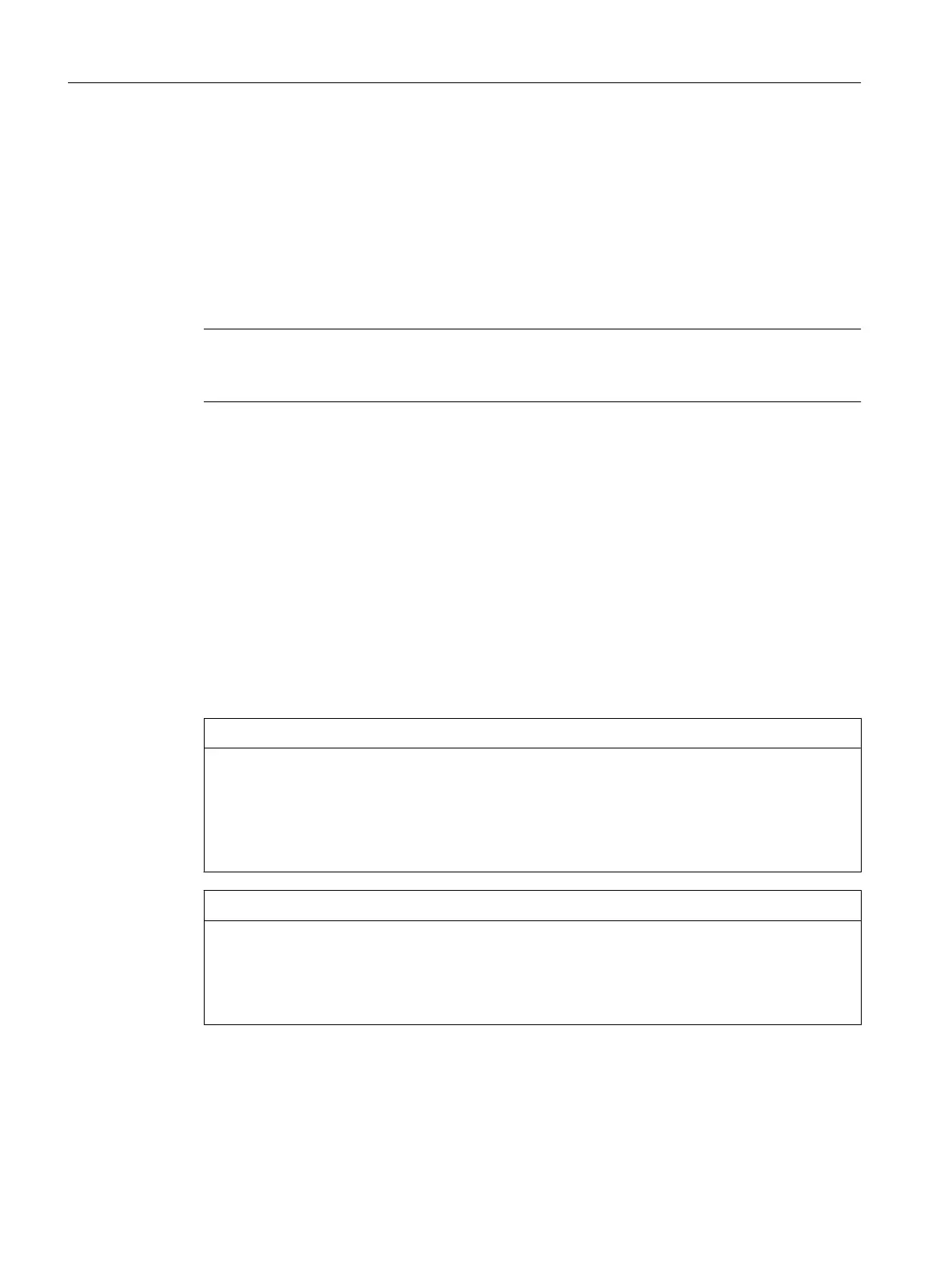6. Disconnect the plug of any encoder connected to the X23 encoder interface.
7. Depending
on the mounting method, disassemble the SIMOTION D410-2 from the Power
Module or remove the SIMOTION D410-2 from the mounting plate (see Section Mounting
(Page 37)).
Installing a new module
How to install the new SIMOTION D410-2 module:
Note
Observe the information for
installation (Page 37), wiring and connecting (Page 45) the
SIMOTION D410-2.
1. Install the new SIMOTION D410-2 on the Power Module or on the mounting plate.
2.
Connect all previously removed connectors.
3. Terminate the load voltage supply cables at the terminal block.
4. Rewire the shielding of all cables.
5. Insert the original CF card into the card slot of the new SIMOTION D410-2.
6. Switch on the power supply. The new SIMOTION D410-2 is immediately ready for operation.
Replacing SIMOTION D410-2 modules without PG/PC
To enable a module replacement without a PG/PC, you must back up the current non-volatile
SIMOTION and SINAMICS data on the CF card during operation.
NOTICE
Loss of data due to failure to make backup copies
Non-backed-up non-volatile SIMOTION data can be lost on hardware replacement (module
defect), for example, if the current value of the retain variables have not been backed up and
replaced by their initial values again.
Back up the non-volatile SIMOTION data on the CF card.
NOTICE
Repeat referencing necessary after absolute encoder overflow
If
an absolute encoder overflow occurs after _savePersistentMemoryData, the actual position
value is no longer correct after the non-volatile SIMOTION data are restored.
In this case, homing (absolute encoder adjustment) must be repeated.
Service and maintenance
8.2 Replacing modules
SIMOTION D410-2
264 Commissioning and Hardware Installation Manual, 01/2015
