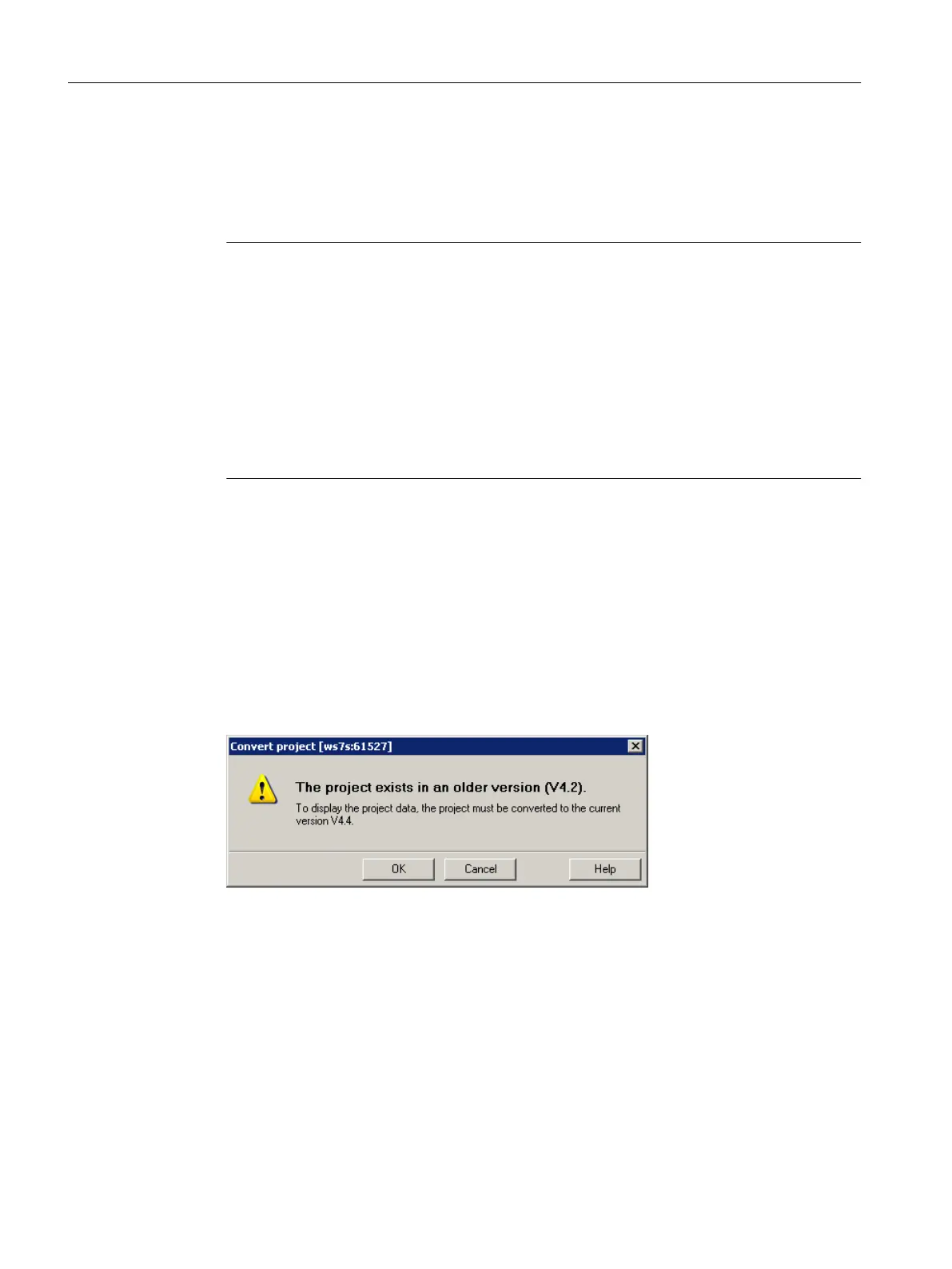The following types of data can be backed up:
●
Remanent global device variables and unit variables, as well as TO retain data located in
the NVRAM of the controller
● Data saved with _saveUnitDataSet or _exportUnitDataSet and located on the CF card
Note
During
an upgrade, this function is only required for the purpose of backing up and restoring
unit data records created with _saveUnitDataSet.
Retain and unit data (saved with _exportUnitDataSet) remain valid even after a version
upgrade.
SIMOTION retain data can also be backed up to a memory card without the use of
SIMOTION SCOUT. For this purpose, use:
● The _savePersistentMemoryData function or
● The service selector switch or the DIAG pushbutton or SIMOTION IT web server,
see Section Non-volatile SIMOTION data (retain data) (Page 305).
Procedure
The user data must be saved before the SCOUT project is upgraded. This can be done
regardless of whether the version upgrade is performed with the "old" or the "new" SCOUT
version.
The procedure is described below based on the example of a new SCOUT version.
1.
Open the project.
When you open the project, a window appears with a message that the project you are
opening was created with a different SCOUT version, as well as a query asking whether
you want to perform an upgrade.
Figure 8-2 "Convert project" message
2.
Confirm the prompt with "OK". The project will be converted to the current version.
Service and maintenance
8.3 Customizing the project
SIMOTION D410-2
270 Commissioning and Hardware Installation Manual, 01/2015