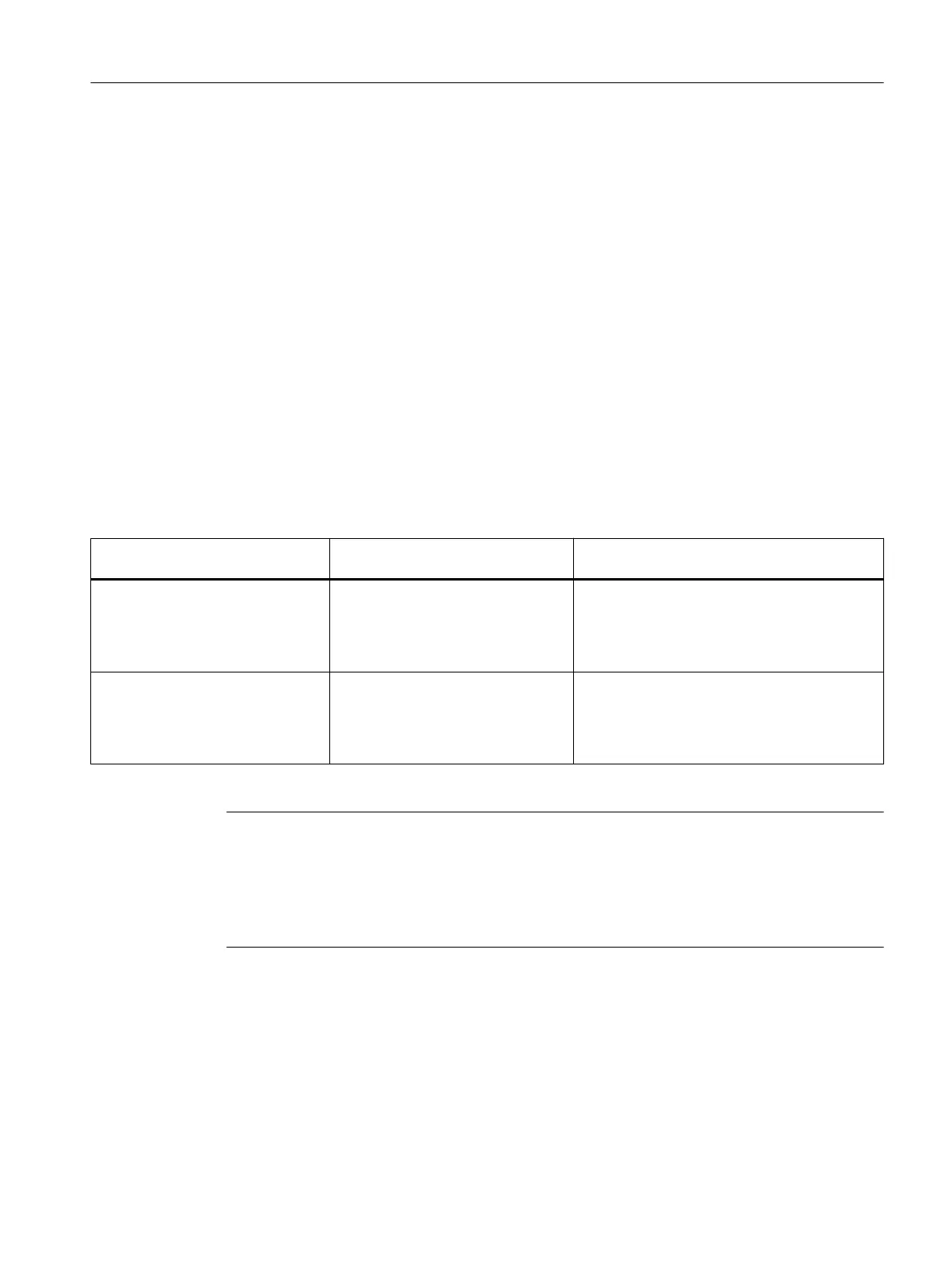The CF card may contain backups of non-volatile SIMOTION data in various storage locations:
●
data backed up with the system function _savePersistentMemoryData
Storage location on CF card:
– /USER/SIMOTION/PMEMORY.XML
– /USER/SIMOTION/PMEMORY.BAK (backup file)
● manually by service selector switch / web server / DIAG button, backed-up data
Storage location on CF card:
– /USER/SIMOTION/HMI/SYSLOG/DIAG/PMEMORY.XML
On manual restoration, the position of the service selector switch defines which of these data
will be preferably restored.
During restoration, the non-volatile SIMOTION data are first deleted and then the non-volatile
SIMOTION data are restored via the PMEMORY backup file.
If restoration is not possible (e.g. file does not exist or corrupt), the next file in the priority list
is accessed.
Table 9-6 Restoration of the non-volatile SIMOTION data
Position of the service selector
switch
Use case Priority sequence for use of the data backups
1 The data backed up with the system
function _savePersistentMemoryDa‐
ta are preferably restored
1. /USER/SIMOTION/PMEMORY.XML
2.
/USER/SIMOTION/PMEMORY.BAK
3. /USER/SIMOTION/HMI/SYSLOG/DIAG/
PMEMORY.XML
A (as of V4.4) The data backed up by service se‐
lector switch position "D" / web serv‐
er / DIAG pushbutton are preferably
restored
1. /USER/SIMOTION/HMI/SYSLOG/DIAG/
PMEMORY.XML
2.
/USER/SIMOTION/PMEMORY.XML
3. /USER/SIMOTION/PMEMORY.BAK
For how to proceed, see Section Restoring data with switch position "1" or "A" (Page 312).
Note
Firmware / kernel < V4.4
Because switch position "A" is only supported as of V4.4, for < V4.4, restoration must be
performed with switch position "1." To force restoration of the data backed up by service
selector switch position "D" / web server / DIAG button, it may be necessary to delete existing
files PMEMORY.XML and PMEMORY.BAK in the directory /USER/SIMOTION/ on the CF card.
Diagnostics
9.2 Diagnostic data and non-volatile SIMOTION data
SIMOTION D410-2
Commissioning and Hardware Installation Manual, 01/2015 311
