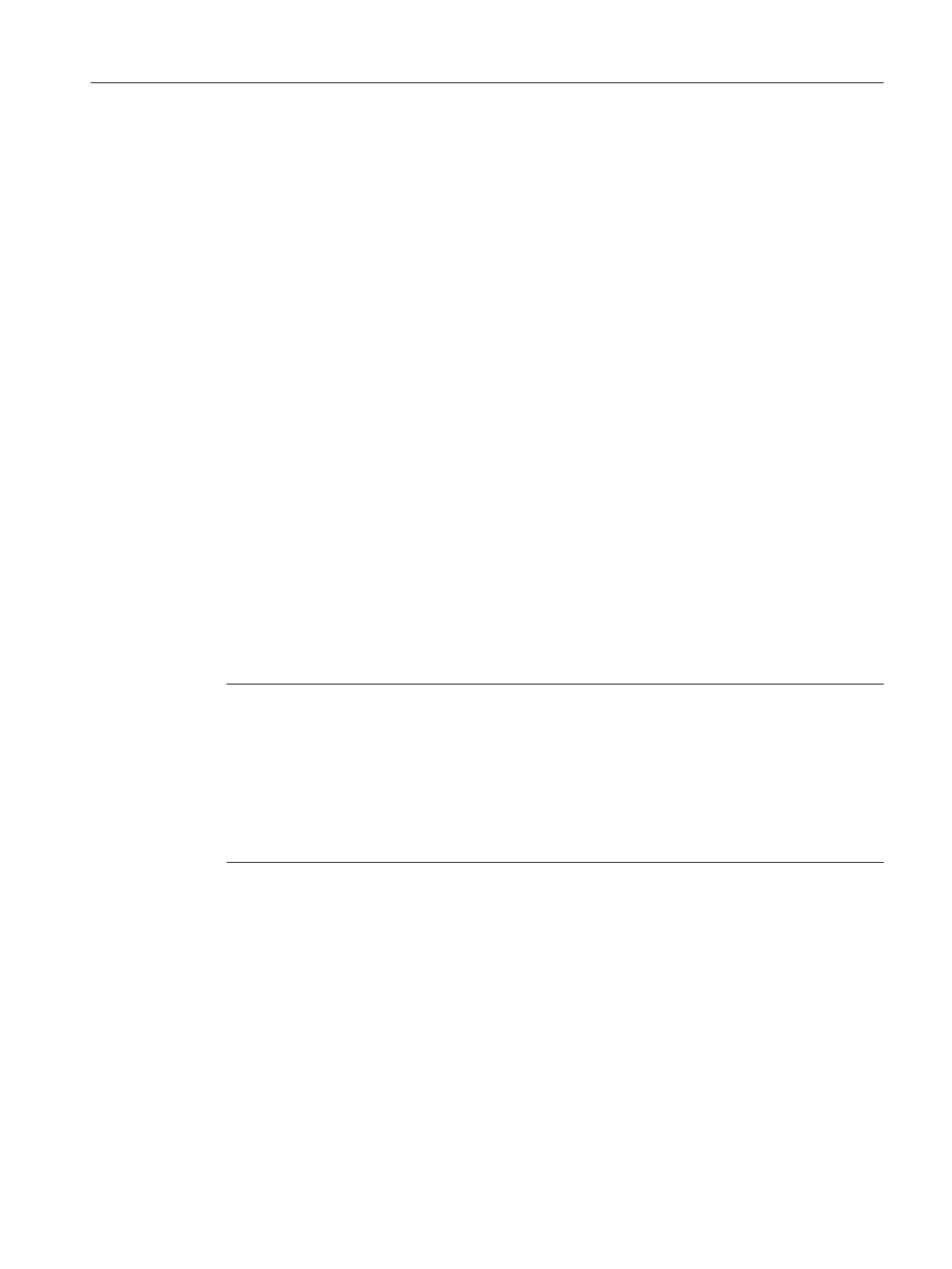The controller has a user database. There is a project on the controller; HTTP, HTTPS, FTP,
and Telnet have been activated in the HW Config.
User password authentication is mandatory for access to web pages with sensitive content
(e.g. firmware update watch table, ...), FTP, and Telnet.
Security Level High
High security with maximum access protection:
HTTP,
HTTPS, FTP, and Telnet have been deactivated via HW Config. Access to the Ethernet
via the various ports of the services is then no longer possible.
State transition from security level low to normal
After taking delivery of the device, the user creates a project and loads it onto the device. This
can be done by using the download functions of the SCOUT, by loading it directly onto the
memory card (e.g. also via FTP), or via the Manage Config web page .
Whichever method is used, the act of loading a project onto the device corresponds to a
transition from security level low to security level normal from the point of view of the web
server.
Resetting the security level from normal to low
If the user forgets to edit the UserDataBase.xml during initial commissioning, it will no longer
be possible to access FTP, web services, or access-protected pages during use.
If the memory card or the device cannot be accessed mechanically, the only way to configure
the web server subsequently is to restore security level low and delete the project.
Setting the service selector switch to position "8" restores security level low. Using this method,
the device can always be reset to security level low by hardware means.
Note
As
an alternative to switch position "8," security level low can also be activated via a simotion.ini
file in the main directory of the CF card.
To achieve this, use a text editor (such as Notepad) to create a file called simotion.ini. Add the
following text: SERVICE_SELECTOR_MODE=8
You must use a text editor and may not use any formatting in the text.
To exit security level low again, undo the changes you have made.
Additional references
You will find detailed information in the
SIMOTION IT Diagnostics and Configuration
Diagnostics Manual.
Diagnostics
9.3 Additional service and diagnostics options
SIMOTION D410-2
Commissioning and Hardware Installation Manual, 01/2015 315