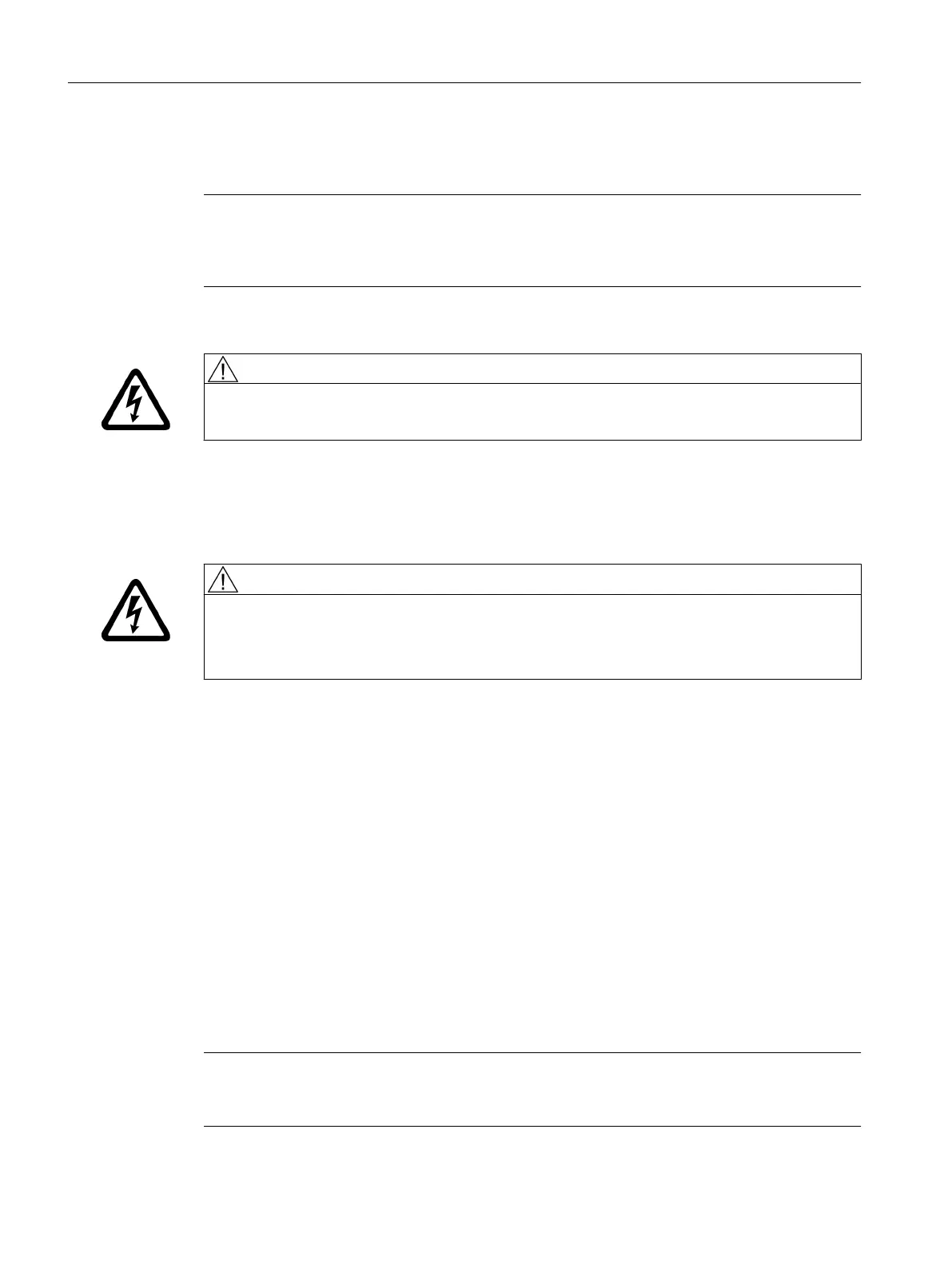If digital outputs are used, a 24 V load power supply must be connected to the X124 screw-
type terminal block.
Note
If a digital output is parameterized and the 24 V load power supply is not connected (or the
level is too low), alarm A03506 is issued on the SINAMICS side (can also be parameterized
as a fault).
WARNING
Danger to life from hazardous voltage when connecting an unsuitable power supply
Implement the 24 V DC supply with protective separation as protective extra-low voltage.
Wiring the screw-type terminal block
DANGER
Danger to life from energized parts
Death or serious injury will result if energized parts are touched.
Turn off and lock out all power supplying this device before working on this device.
Use flexible cables with a cross-section of at least 1 mm² when you wire the power supply.
Wire-end sleeves are required if you wire several cables per connection.
1.
Strip the cable ends.
2. Put on the wire-end sleeve if applicable.
3. Plug the cable end (with wire-end sleeve) into the screw-type terminal connection.
4. Tighten the mounting screw.
5. Plug the screw-type terminal with cables into the X124 connection.
6. Tighten the screw-type terminal block with a flat-bladed screwdriver.
Reverse polarity protection
The LED "RDY" lights up green when the power supply is connected correctly and switched
on.
Note
The control does not run if the polarity is reversed. However, integrated reverse polarity
protection protects the electronics from damage.
Connecting
4.4 Connecting the power supply
SIMOTION D410-2
56 Commissioning and Hardware Installation Manual, 01/2015