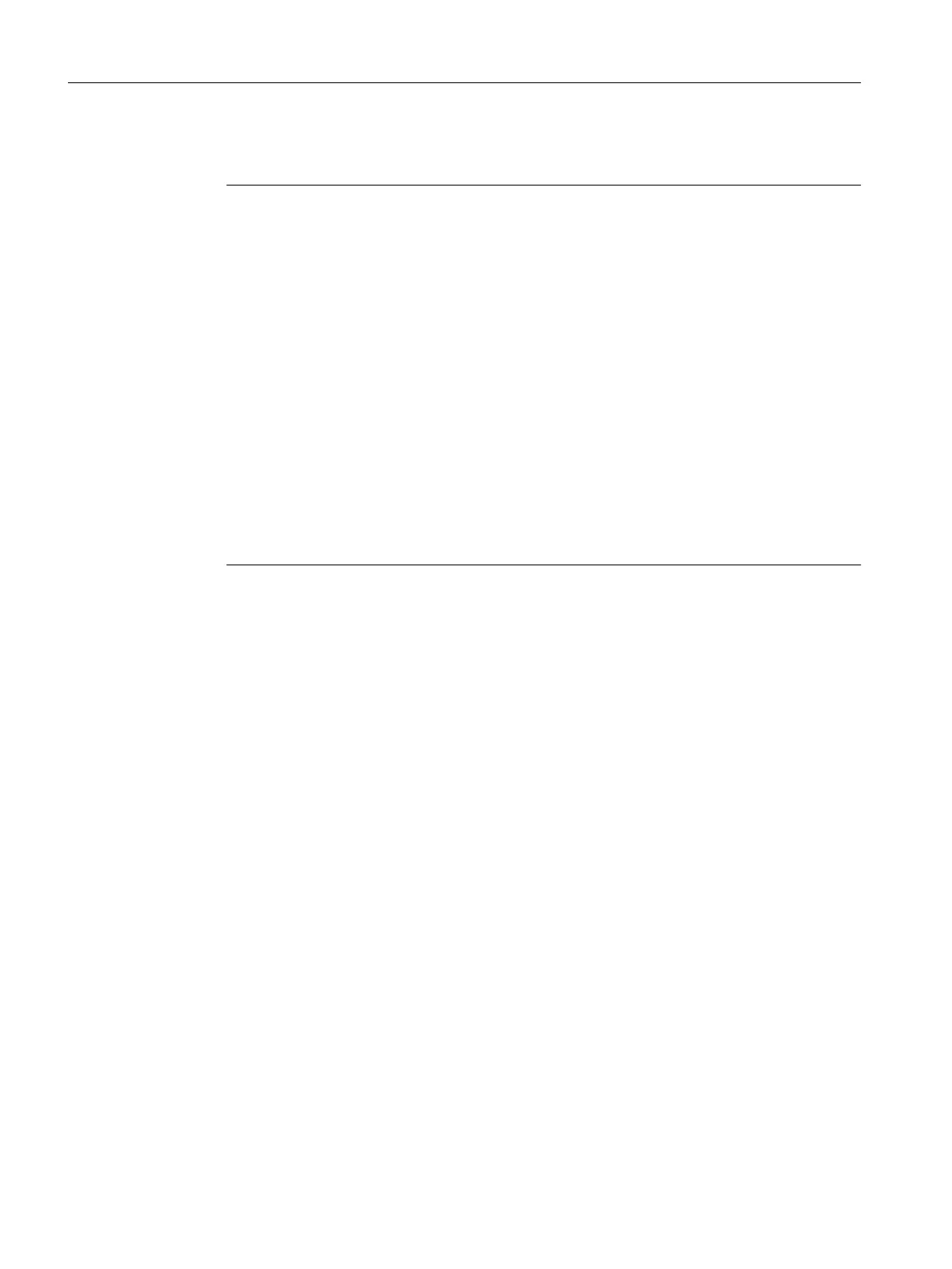3. All DRIVE-CLiQ connections (with SINAMICS Power Module, for example) are identified
automatically.
Note
As
long as the RDY LED continues to flicker, power-up is not complete and it is not possible
to go online.
During commissioning the firmware of the components is upgraded or downgraded
automatically based on the FW version on the CF card and the FW version on the
SINAMICS components (DRIVE‑CLiQ components, Power Modules, etc.).
The update can take several minutes and its progress is tracked by corresponding
messages appearing in the alarm window of SIMOTION SCOUT.
SIMOTION D410‑2 / DRIVE‑CLiQ components:
A FW update on the SIMOTION D410-2 is indicated by yellow flashing and for DRIVE-CLiQ
components by red-green flashing of the RDY LED:
● FW update running: RDY LED flashes slowly (0.5 Hz)
● FW update complete: RDY LED flashes quickly (2 Hz), POWER ON required
Components requiring POWER ON following a firmware update signal this by means of the
fast flashing RDY LED. Go offline with SCOUT and switch the 24 V supply to the relevant
components off/on (POWER ON) to initialize.
4. The
first time it is switched on, the SIMOTION D410‑2 goes into STOP state following power-
up.
Following power-up, the SIMOTION D410‑2 is in a state in which it can be configured.
Fan
SIMOTION D410-2 has an integrated fan. This fan is always required for operation.
Fan faults as well as overtemperature of the module are signaled by a system variable,
PeripheralFaultTask and a diagnostic buffer entry .
Commissioning (hardware)
5.4 Switching on the power supply
SIMOTION D410-2
84 Commissioning and Hardware Installation Manual, 01/2015