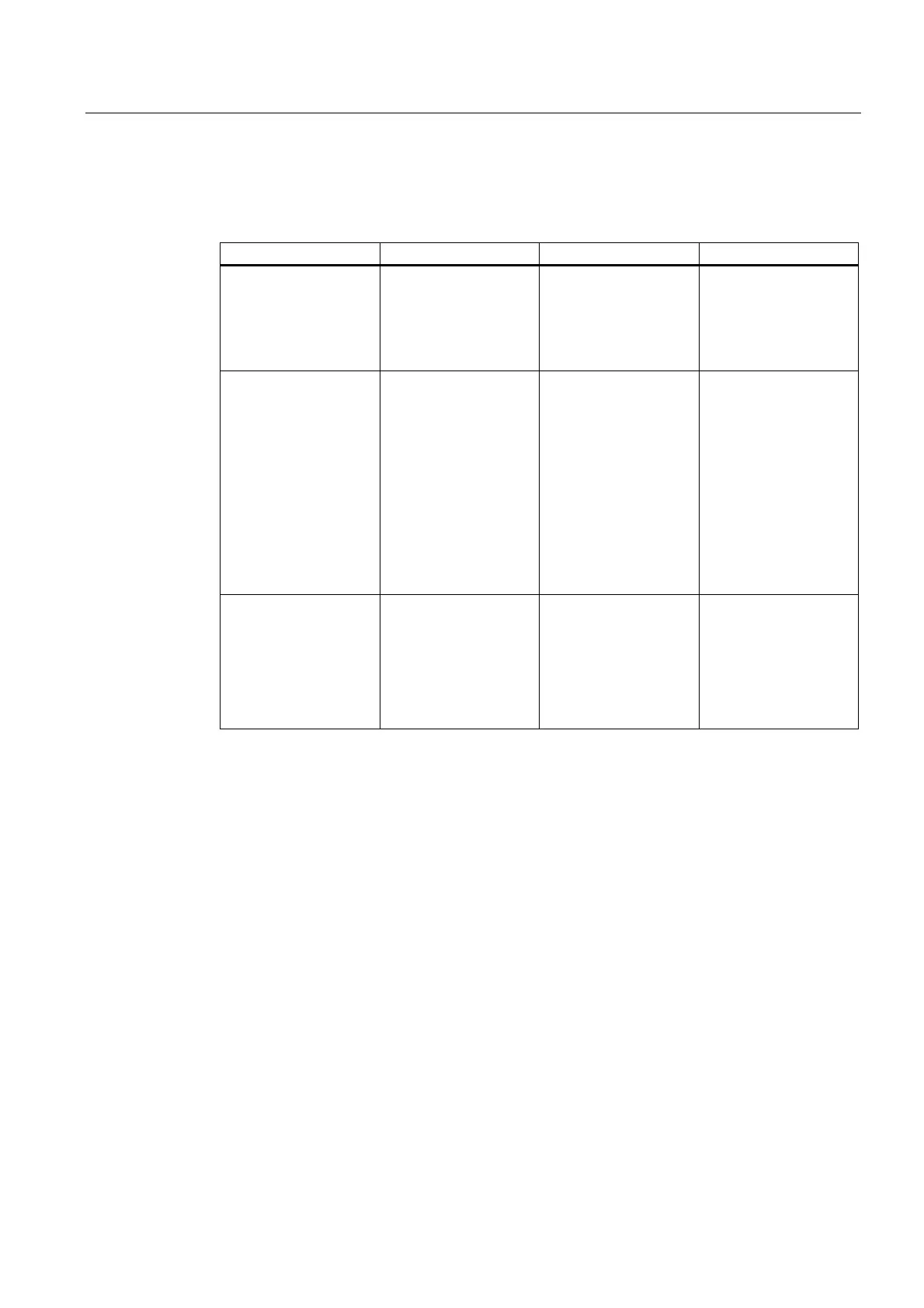Error messages
TM15 / TM17 High Feature Operating Manual
Commissioning Manual, 05/2009
53
Error codes
Table 4- 1 Error codes (for hotline)
ERROR CODE 35... BITS DESCRIPTION REMEDY
...801 to
...905
MF Internal module error
or
communication problem
on DRIVE CLiQ
interface
Replace the module
and contact your local
technical support.
...906 PS At least one of the
terminals for the I/O
power supply is not
connected
or
the I/O power supply is
outside of the specified
range.
If the error is no longer
present, the error code
is retracted
automatically.
Check all terminals for
the I/O power supply.
...907 FPGA FPGA programming
error (TM17 High
Feature only)
Try to update the
firmware.
If error is still present,
replace the module and
contact your local
technical support.
The error code (see table above) is stored as parameter P2122 in the SINAMICS Control
Unit. This code can be read by the user task with the "readDriveParameter" system function
(see SIMOTION documentation "Reference List – System Functions / Variables").
Another option is to use the BICO technology editor to link parameter P2122 with an I/O
word that has been added to one of the axis message frames of the SINAMICS Control Unit.
This enables cyclic reading of the error code.
