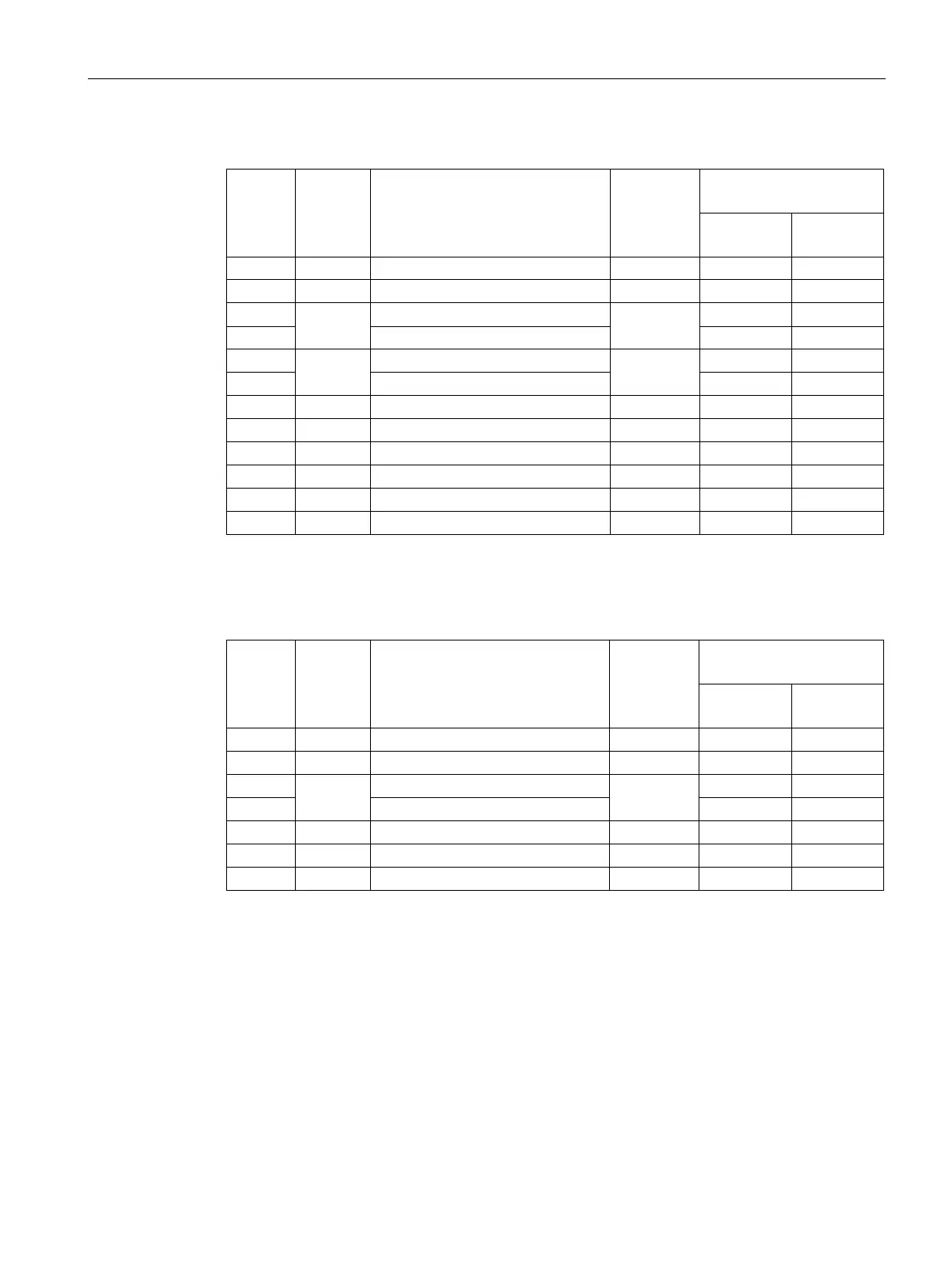Communication via SINAMICS Link
8.3 Configuring and commissioning
Communication
Function Manual, 12/2018, 6SL3097-5BD00-0BP0
209
Table 8- 3 Compile send data of drive 2 (DO3)
Slots in the send buffer
p8871[x]
1)
- 1 Actual speed value part 1 r0061[0] 7 8
Actual speed value part 2
- 3 Actual torque value part 1 r0080 9 10
Actual torque value part 2
1)
0...5 here remain free, as they are already assigned by DO2.
Table 8- 4 Compile send data of Control Unit 1 (DO1)
Slots in the send buffer
p8871[x]
2)
Control word, faults/alarms
1
r0046
2)
0...11 here remain free, as they are already assigned by DO2 and DO3.
Send slots PZD 16 to 31 are not required for this telegram and are therefore filled with a
zero.
1. For double words (e.g. 1 + 2), assign two consecutive send slots, e.g.
p2061[1] => p8871[1] = PZD 2 and p8871[2] = PZD 3.
2. Enter the following PZD into the next parameter slots of p2051[x] or p2061[2x].
3. You must fill the unused slots of p8871[0...31] with zeros.
4. The sequence of the PZDs in the send telegram of this node are defined in parameter
p8871[0...31] by the entries in the required slots.