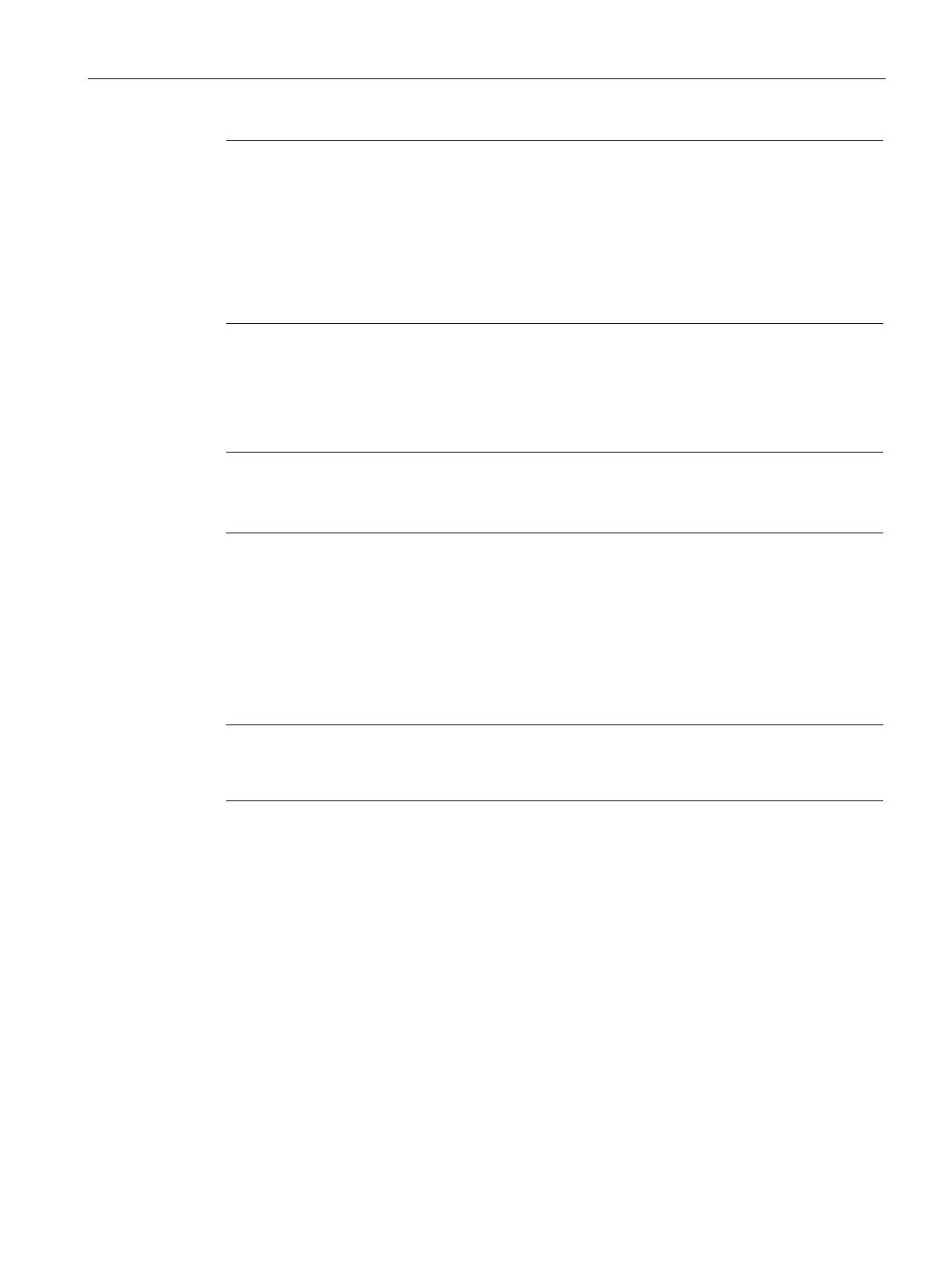Communication via PROFINET IO
5.7 PROFINET with 2 controllers
Communication
Function Manual, 12/2018, 6SL3097-5BD00-0BP0
141
Note
CPU failure
Communication is carried o
ut by both controllers independently of one another. In the event
of failure of a CPU, communication with the other CPU is not interrupted, it continues to
operate without interruption. Error messages are output regarding the components that have
failed.
Resolve the fault and acknowledge the messages. Communication to the CPU that failed
is then automatically restored.
5.7.2 Configuring Shared Device
Note
Startdrive
Please note that you still cannot use this function with Startdrive.
You have the following 2 options in "HW Config" when configuring the two controllers A-CPU
and F-CPU:
● You configure both of the controllers using the shared device function in a common
project
● Using GDSML, you configure each controller independently in its own project
The first of these options is described in the following example.
Note
Detailed information on configuring with "HW Config " is provided in the STEP
7
