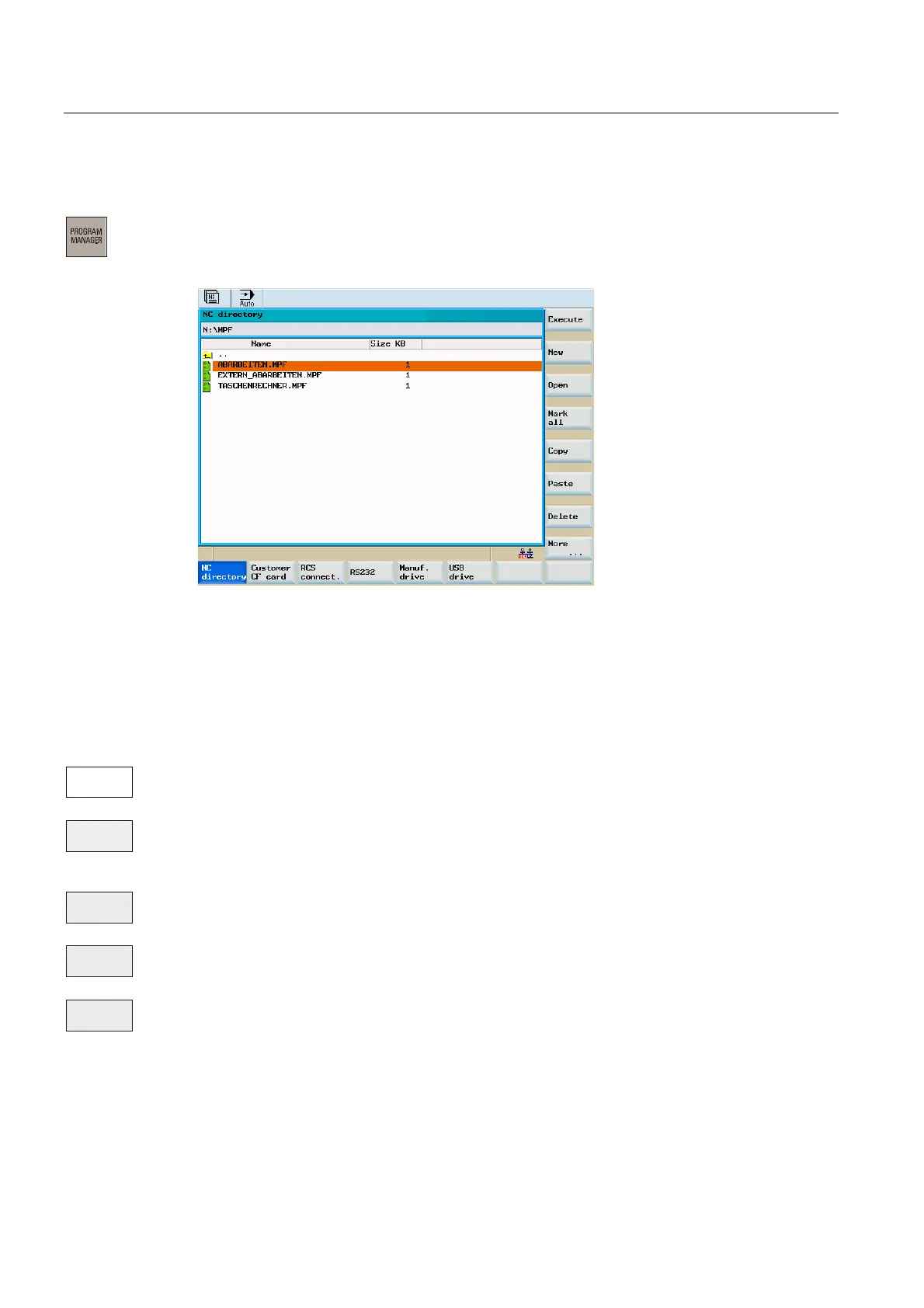Part programming
7.1 Part programming overview
Cylindrical grinding
100 Programming and Operating Manual, 07/2009, 6FC5398-4CP10-2BA0
Operating sequence
Press the <PROGRAM MANAGER> key to open the program directory.
Figure 7-2 The "Program Manager" start screen
Use the cursor keys to navigate in the program directory. To find program names quickly,
simply type the initial letter of the program name. The control system will automatically
position the cursor on a program with matching characters.
Softkeys
Use this softkey to display the directories of the NC.
Use this softkey to select the program on which the cursor is placed for execution. The
control system will switch to the position display. Use <NC START> to start this program.
Use the "New" softkey to create a new program.
Use the "Open" softkey to open the file highlighted by the cursor for processing.
Use this softkey to select all files for the subsequent operations. The selection can be
canceled by pressing the softkey once more.
1&
GLUHFWRULHV
([H
FXWH
1HZ
2SHQ
0DUN
DOO