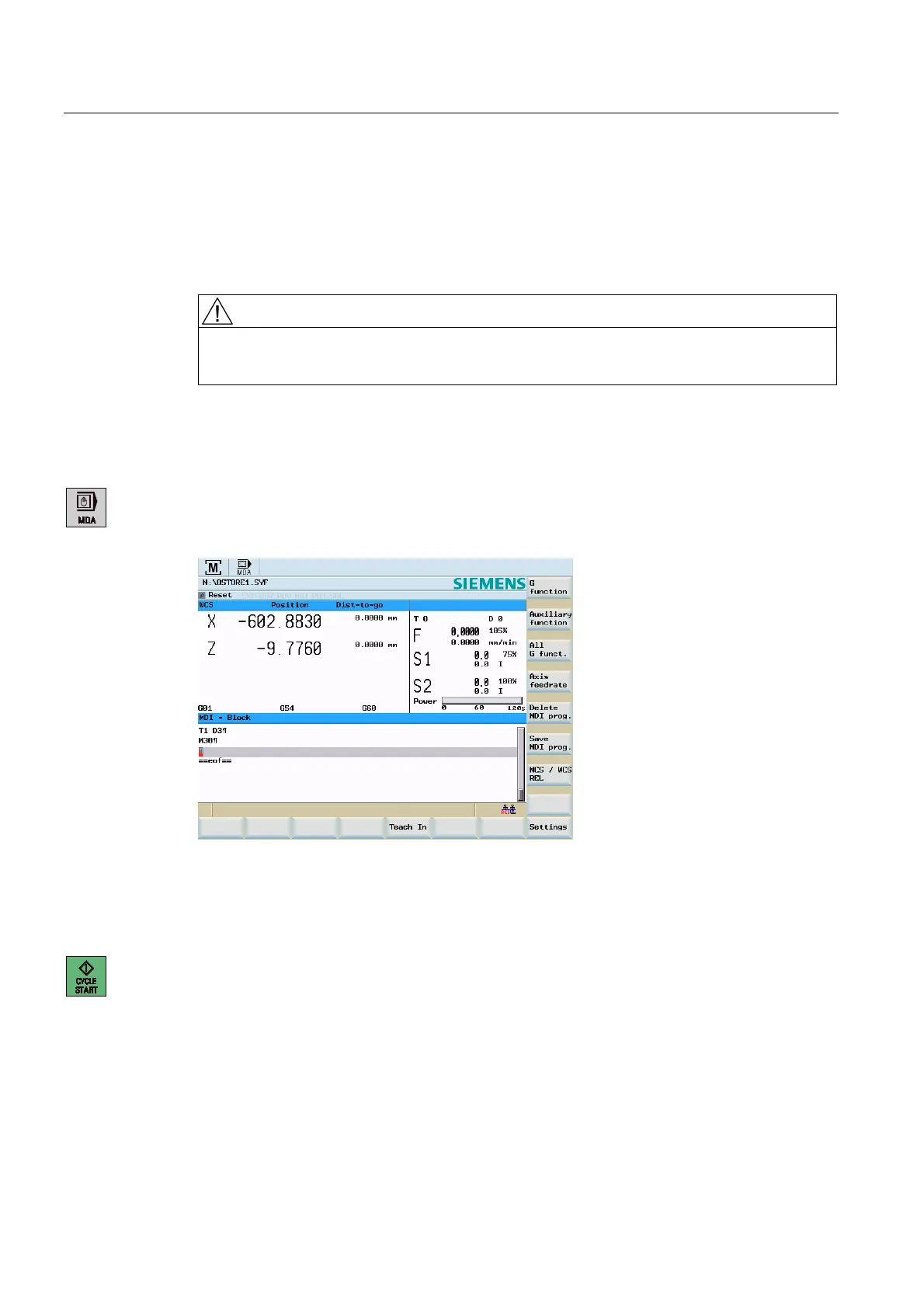Manual mode
5.3 MDA mode (manual input) "Position" operating area
Cylindrical grinding
70 Programming and Operating Manual, 07/2009, 6FC5398-4CP10-2BA0
5.3 MDA mode (manual input) "Position" operating area
Functionality
In the MDA mode, you can create or execute a part program.
CAUTION
The Manual mode is subject to the same safety interlocks as the fully automatic mode.
Furthermore, the same prerequisites are required as in the fully automatic mode.
Operating sequences
Select MDA mode via the machine control panel.
Figure 5-5 MDA start screen
Enter one or several blocks using the keyboard.
Press <NC START> to start machining. During machining, editing of the blocks is no longer
possible.
After machining, the contents are preserved so that the machining can be repeated by
pressing <NC START> once more.
