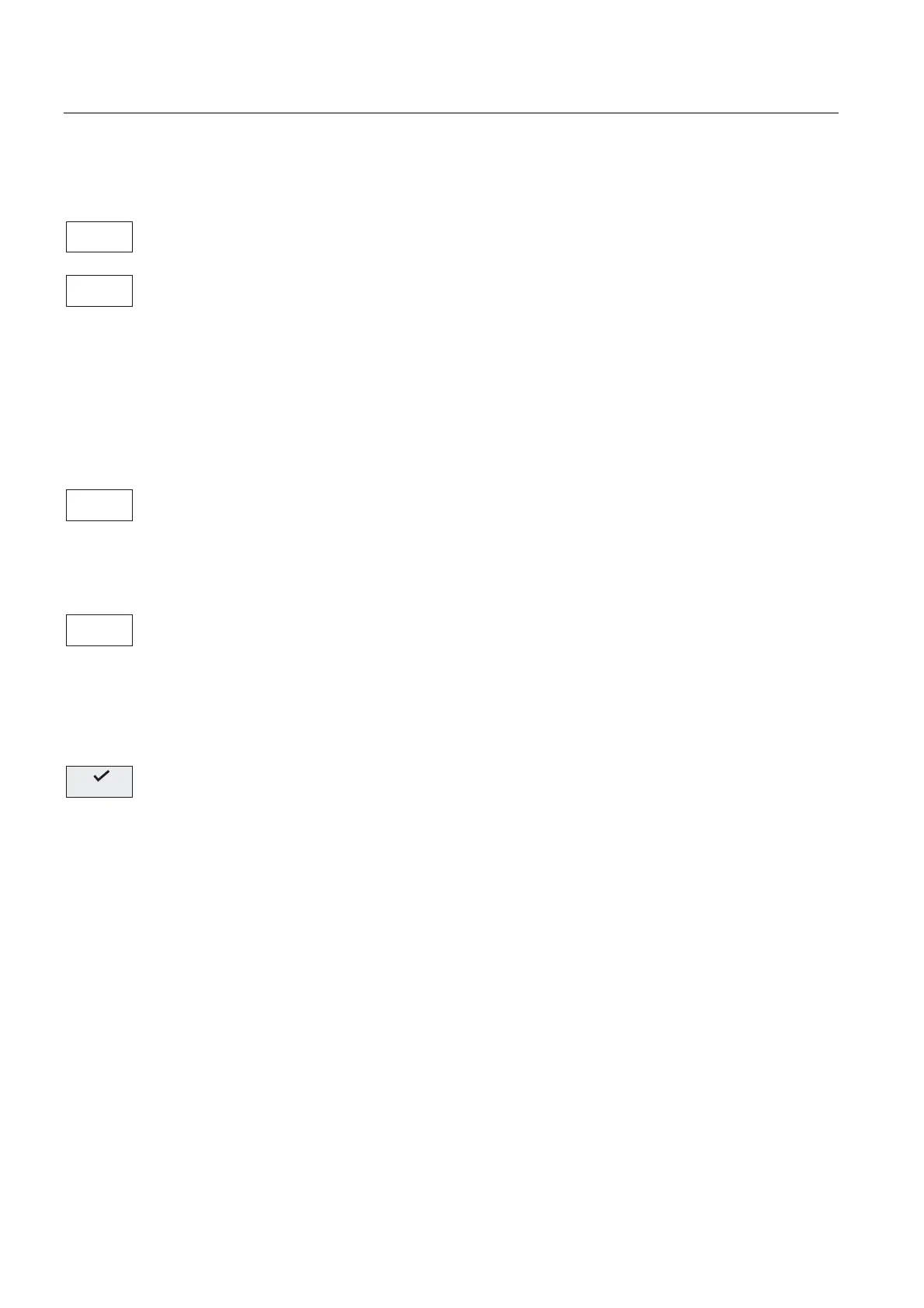System
8.2 SYSTEM - "Start-up" softkeys
Cylindrical grinding
112 Programming and Operating Manual, 07/2009, 6FC5398-4CP10-2BA0
8.2 SYSTEM - "Start-up" softkeys
Commissioning
Use this softkey to select the NC power-up mode.
Select the desired mode using the cursor.
● Normal power-up
The system is restarted
● Power-up with default data
The display machine data are reset to their standard values (restores the initial state
when originally supplied)
● Power-up with backed up data
The system restarts with the data that were last backed up (see Backup data)
The PLC can be started in the following modes:
● Restart
● Memory reset
Furthermore, it is possible to link the start with a subsequent debugging mode.
Selects the power-up mode of the HMI.
Select the desired mode using the cursor.
● Normal power-up
The system is restarted
● Power-up with default data
The system restarts with default values (restores the initial state when originally supplied)
Use "OK" to RESET the control system and to carry out a restart in the mode selected.
Use the <RECALL> key to return to the system start screen without performing any action.
6WDUWXS
1&
3/&
+0,
2.