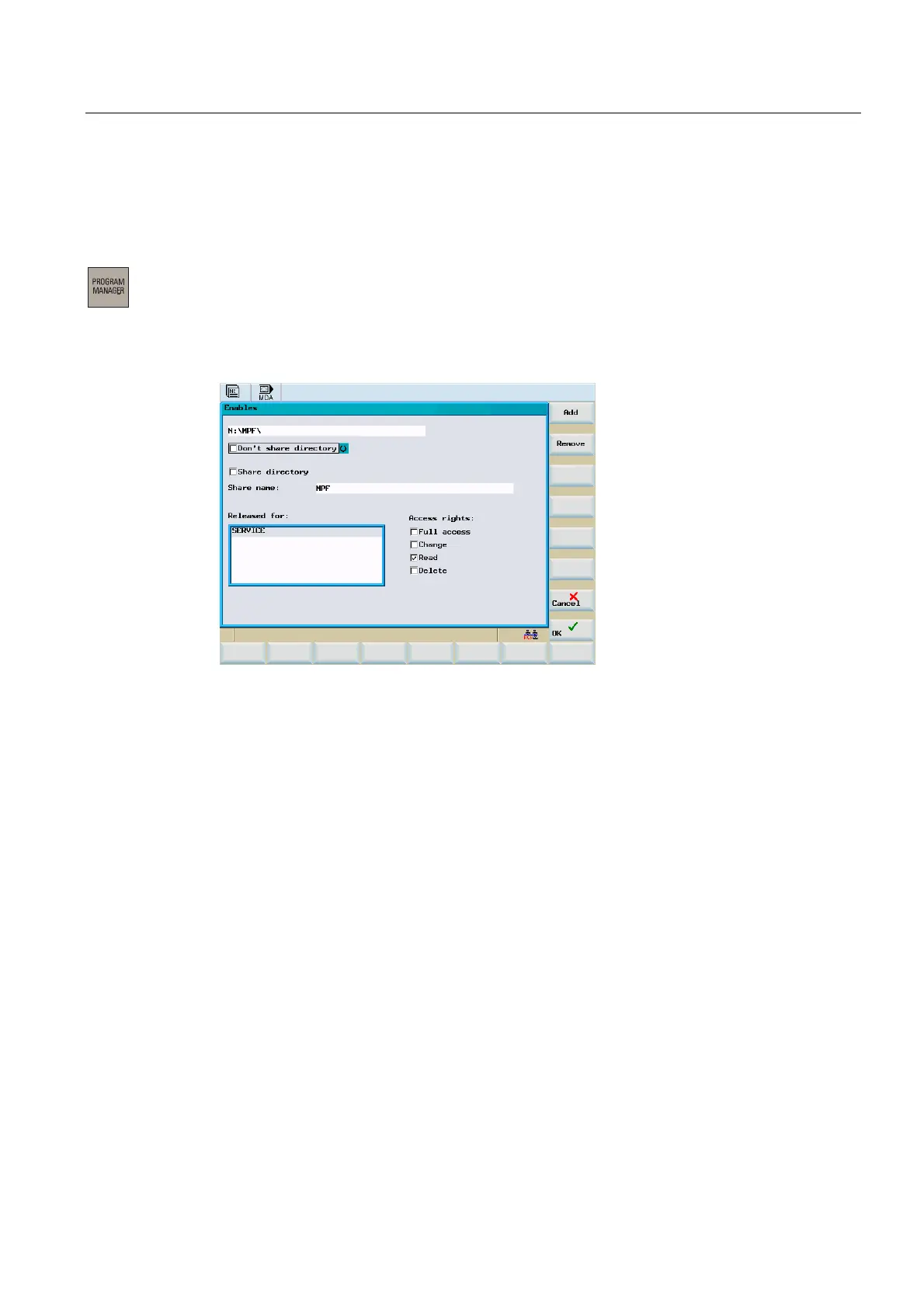Network operation
11.3 Network operation
Cylindrical grinding
Programming and Operating Manual, 07/2009, 6FC5398-4CP10-2BA0
347
11.3.5 Sharing directories
This function defines the rights for access of remote users to the file system of the control
system.
Use the Program manager to select the directory you want to share.
Use the "Next..." > "Share" softkeys to open the input screen for sharing the selected
directory.
Figure 11-11 Sharing status
● Select the sharing status for the selected directory:
– Do not share this directory Directory will not be shared
– Share this directory The directory will be shared and a share name must be entered.
● Type an identifier into the Share name field through which authorized users can access
the files in the directory.
● By pressing the "Add" softkey, you arrive at the user list. Select the user. With "Add" you
can make any entries in the "Shared" field.
● Define the user rights (Authorizations).
– Full access User has full access
– Change User may modify files.
– Read User may read files.
– Delete User may delete files.
By pressing the "OK" softkey the set properties are confirmed. As in Windows, shared
directories are marked with a "hand".