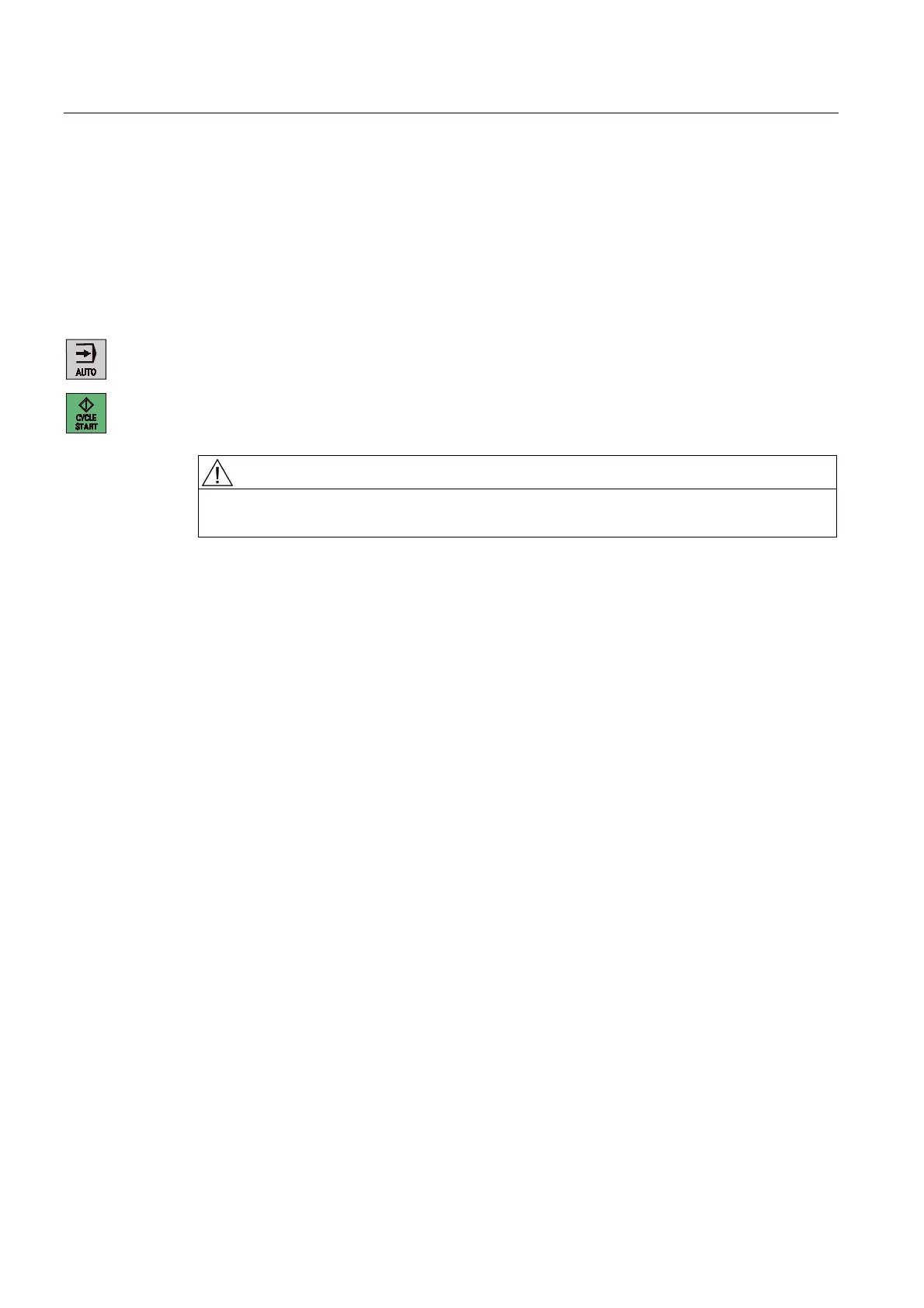Automatic mode
6.8 Repositioning after interruption
Cylindrical grinding
94 Programming and Operating Manual, 07/2009, 6FC5398-4CP10-2BA0
6.8 Repositioning after interruption
After interrupting the program (<NC STOP>), you can retract the tool from the contour in
manual mode (JOG). The control saves the coordinates of the point of interruption. The
distances traversed are displayed.
Operating sequence
Select <AUTOMATIC> mode.
Press <NC START> to continue machining.
CAUTION
When reapproaching the interruption point, all axes will traverse at the same time. Make
sure that the traversing area is not obstructed.