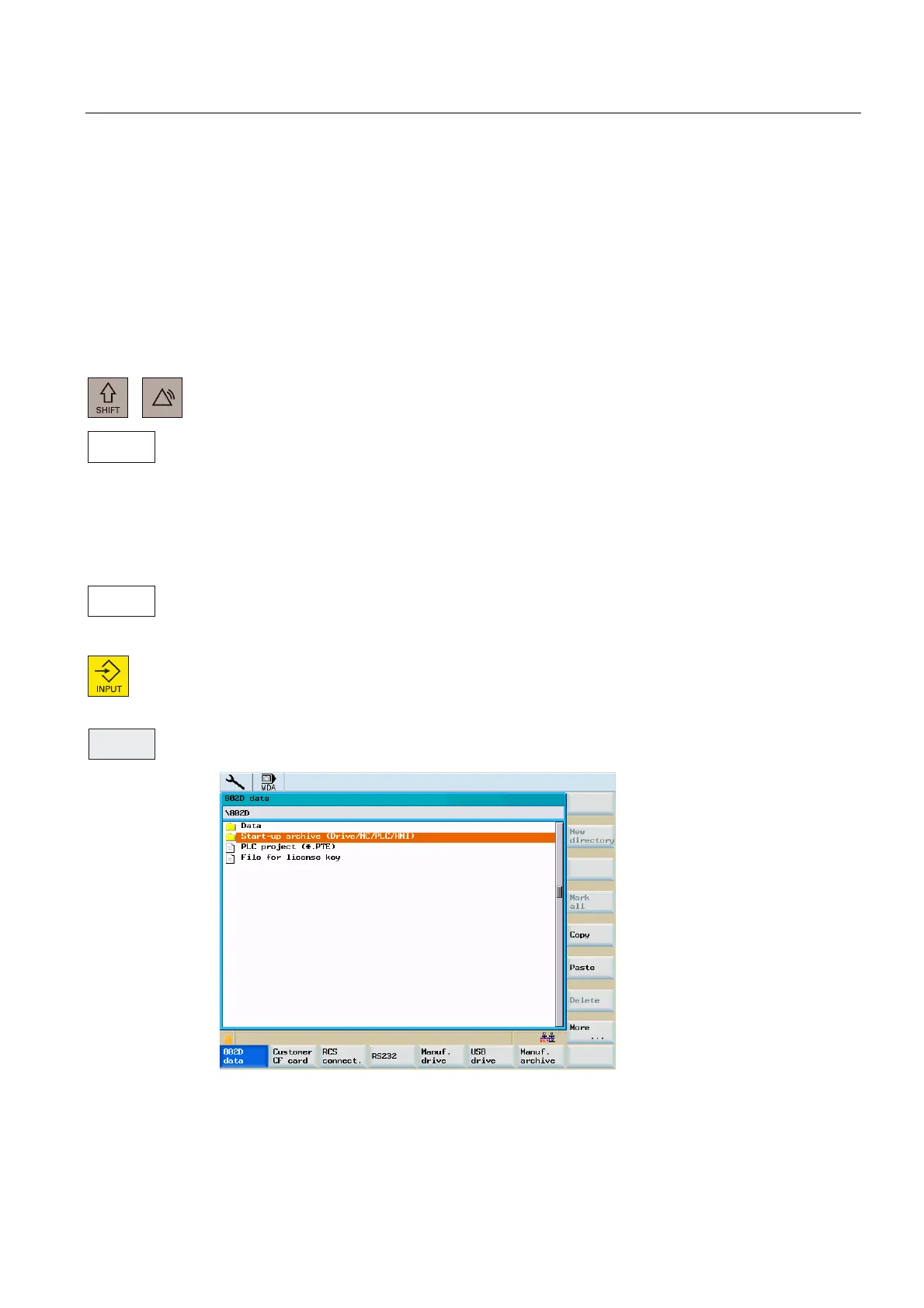Data Backup
12.2 Creating / reading in / reading out a start-up archive
Cylindrical grinding
Programming and Operating Manual, 07/2009, 6FC5398-4CP10-2BA0
353
12.2 Creating / reading in / reading out a start-up archive
References
SINUMERIK 802D sl Operating Instructions for Turning, Milling, Grinding, Nibbling; Data
Backup and Series Start-Up
Operating sequence
Press the "Start-up files" softkey in the <SYSTEM> operating area.
Creating a start-up archive
A start-up archive can be created either with all components or with some selected
components.
To create an archive with selected components, the following operator actions are required:
Press "802D data". Please select the line "Start-up archive (drive/NC/PLC/HMI)" using the
direction keys.
Press the "Input" key to open the directory and select the desired lines using the "Select"
key.
Press the "Copy" softkey. The files are copied to the clipboard.
Figure 12-2 Copy entire start-up archive
$/$50
6<67(0
6WDUWXS
ILOHV
'GDWD
&RS\
