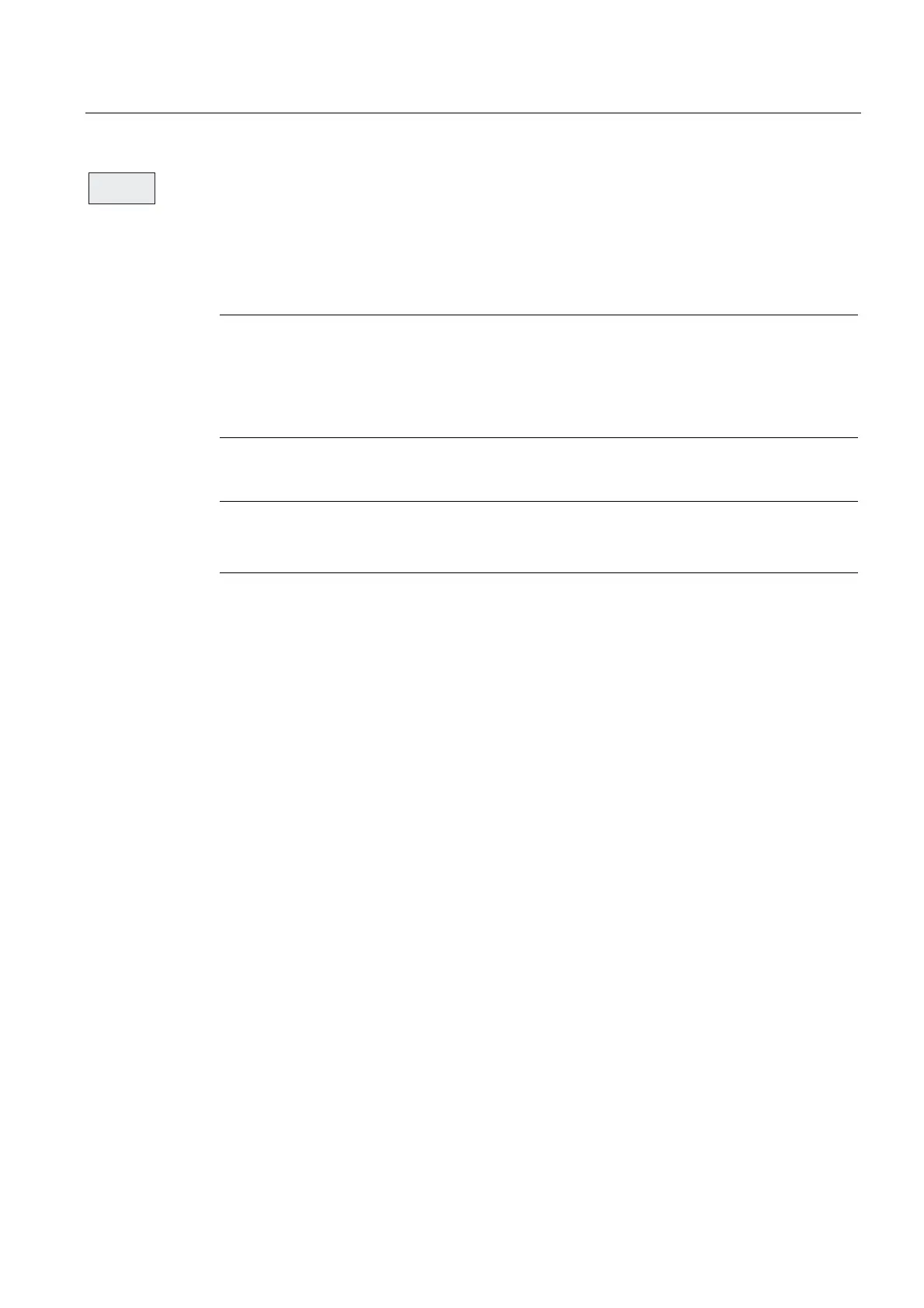System
8.1 "System" operating area
Cylindrical grinding
Programming and Operating Manual, 07/2009, 6FC5398-4CP10-2BA0
111
"Save data"
This function will save the contents of the volatile memory into a nonvolatile memory area.
Requirement:
There is no program currently executed.
Do not carry out any operator actions while the data backup is running!
The NC and PLC data are backed up. The drive data are not backed up.
Note
Saved data can be called via the following operator action:
• Press the <SELECT> key while the control system is booting.
• In the setup menu, select "Reload saved user data".
• Press the <Input> key
Note
Data that have been backed up can be called again from the operating area <SYSTEM> >
"Start-up" > "Power up with backed up data"!
6DYH
GDWD