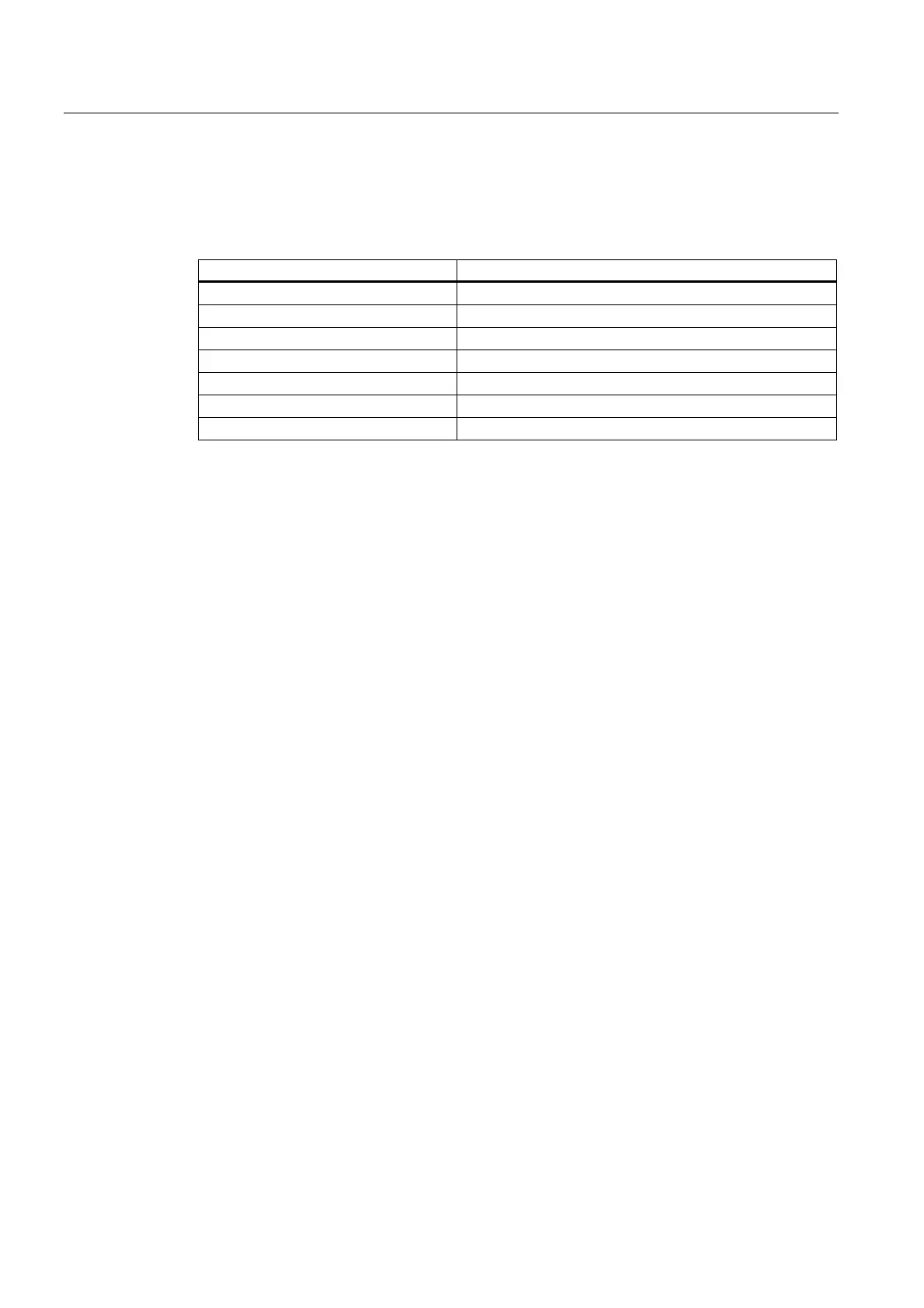Description
1.2 Key definition of the full CNC keyboard (vertical format)
Cylindrical grinding
16 Programming and Operating Manual, 07/2009, 6FC5398-4CP10-2BA0
Hot keys
In the part program editor and in the input fields of the HMI, the following functions can be
carried out with certain key combinations on the full CNC keyboard:
Keystroke combination Function
<CTRL> and <C> Copy selected text
<CTRL> and <B> Select text
<CTRL> and <X> Cut selected text
<CTRL> and <V> Paste copied text
<ALT> and <L> Changeover to small letters
<ALT> and <H> or <HELP> key Call help system
<ALT> and <S> Switch-in and switch-out the Editor for Asian characters