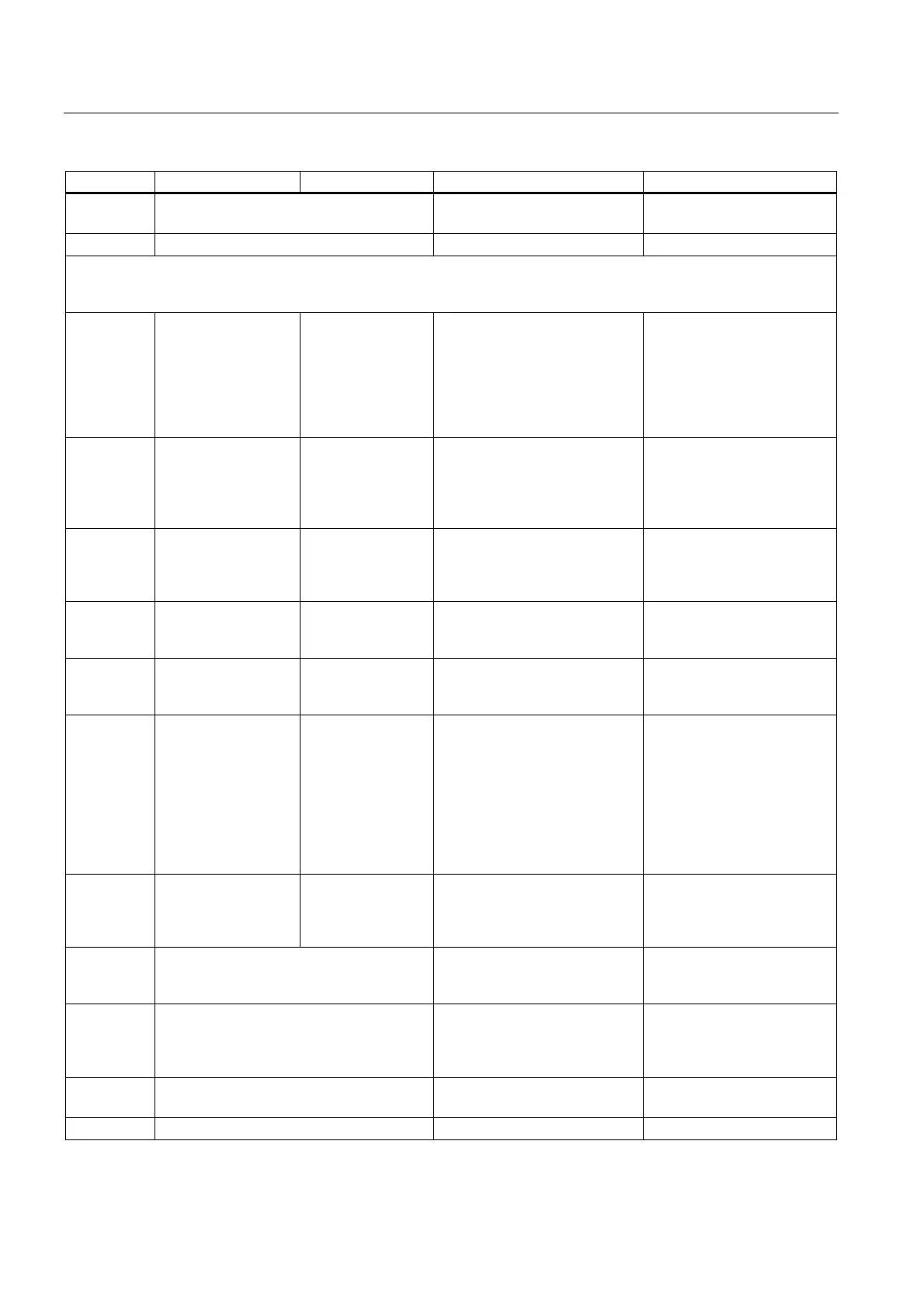Programming
10.1 Fundamental Principles of NC Programming
Cylindrical grinding
228 Programming and Operating Manual, 07/2009, 6FC5398-4CP10-2BA0
Address Meaning Value assignments Information Programming
DIAMON * Diameter dimensioning
diameter
modally effective
G290 * SIEMENS mode 47: External NC languages
The functions marked with an asterisk (*) act when starting the program (in the default condition of the control system,
unless otherwise programmed and if the machine manufacturer has preserved the default settings for the grinding
technology).
H
H0=
to
H9999=
H function ± 0.0000001 ...
9999 9999
(8 decimal places)
or with specification
of an exponent:
± (10-300 ...
10+300 )
Value transfer to the PLC;
meaning defined by the
machine manufacturer
H0=... H9999=...
e.g.: H7=23.456
I Interpolation
parameters
±0.001 ... 99
999.999
Thread:
0.001 ... 2000.000
Belongs to the X axis; meaning
dependent on G2,G3 ->circle
center or
G33, G34, G35 G331, G332 à
thread pitch
See G2, G3 and G33, G34,
G35
K Interpolation
parameters
±0.001 ... 99
999.999
Thread:
0.001 ... 2000.000
Belongs to the Z axis;
otherwise, as with I
See G2, G3 and G33, G34,
G35
I1= Intermediate point for
circular interpolation
±0.001 ... 99
999.999
Belongs to the X axis;
specification for circular
interpolation with CIP
See CIP
K1= Intermediate point for
circular interpolation
±0.001 ... 99
999.999
Belongs to the Z axis;
specification for circular
interpolation with CIP
See CIP
L Subroutine; name
and call
7 decimals;
integer only, no
sign
Instead of a free name, it is also
possible to select L1
...L9999999;
this also calls the subroutine
(UP) in a separate block,
Please note: L0001 is not
always equal to L1.
The name "LL6" is reserved for
the tool change subroutine.
L.... ;separate block
M Additional function 0 ... 99
0 ... 9, only integer,
no sign
For example, for initiating
switching actions,
such as "Coolant ON";
max. 5 M functions per block
M...
M0 Programmed stop The machining is stopped at the
end of a block containing M0; to
continue, press NC START.
M1 Optional stop As with M0, but the stop is only
performed if a special signal
(Program control: "M01") is
present.
M2 End of program Can be found in the last block
of the processing sequence
M30 - Reserved; do not use
